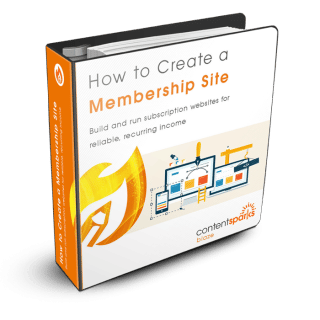Subtotal: $197.00
How to Create a Membership Site – Beacon Package
$147.00
Use our ‘done-for-you’ content to create your own eBook, online course, or expert learning resource on…
Build and Run Subscription Websites for Reliable, Recurring Income.
Just add your insights, rebrand it, and share or sell for 100% profit!
NOTE: This self-study course is also included in a our larger ‘Blaze’ package, which includes lead generation content and instructor materials (including slides).
CLICK HERE to see everything in the BLAZE package >>
About This Product Why Content Sparks
How to Create a Membership Site
Build and Run Subscription Websites for Reliable, Recurring Income
![]()
With How to Create a Membership Site – Beacon package, you’ll get everything you need to create your own online course in record time,
….where you'll teach your audience how to build and run a subscription-based website for recurring income.
NOTE: This self-study course is also included in a our larger ‘Blaze' package, which includes lead generation content AND instructor materials (including slides).
CLICK HERE to see everything in the BLAZE package >>
Almost everyone who runs their own business, particularly a service-based one, shares one thing in common…
The fear of unpredictable income.
If you're a star at marketing, you could have too many leads and not be able to serve them all. If you don't have a steady flow of prospective customers, you have the opposite problem.
One day you're overwhelmed with work. The next day, you're desperately trying to figure out how to find new clients.
One day you have a big launch or sale and the revenue flows in. The next day, you're sitting there struggling to decide what the next launch or offer will be.
Having a membership site can radically reduce all those income nightmares
When people sign up to subscription website, where they pay monthly in return for some type of solution or service,
…you can relax and know that at least some of your revenue is guaranteed.
BUT… that's only if you set up the membership site the right way.
You need to pick the best topic and membership model for your audience. Create solution-driven, high quality content. Then attract and engage members, so that they don't unsubscribe and walk away from their monthly payments.
And that's exactly what you'll be able to teach your clients when you get a license for our brandable, done-for-you course – How to Create a Membership Site.
Our ready-to-teach program is divided into separate modules, so it can be quickly broken up to deliver sections over time – to avoid student overwhelm and give time for implementation.
Best of all, everything is easy to edit and brand.
That's because when you purchase a license to our brandable, done-for-you courses, you get the rights to:
- Edit the content any way you want
- Put your name and brand on, and
- Repurpose it into whatever media you want
Then use your new course to…
You'll be helping your audience gain peace of mind when it comes to predictable income and grow their business at the same time
…and they'll be thanking you for their expanded reputation and business growth!
Here's what you'll teach in How to Create a Membership Site…
[bcbox_course]
There are 5 modules in the course, plus an introduction and a conclusion with final action planning that ensures your students achieve success from your training.
And with the way the materials are structured, you can easily deliver your course as a self-study eBook, membership site resource, or online course. Remember, if you'd like to run the course as a presentation, webinar, or recorded video, you can also get slides and other Instructor Materials in the Blaze package for this course.
Just CLICK HERE to see everything included in the full Blaze course kit.
Here's a summary of each module's learning outcomes:
Introduction – Membership Site Models
In the introductory module, you'll show your students the benefits of creating a membership site and you'll also acknowledge some of the cons, since a membership site isn't for everyone.
At the end, your students will think through the benefits for themselves and their business, so they'll be motivated to complete the entire course.
Module 1 – Choose Your Profitable Membership Site Niche/Topic
In Module 1, you'll show your students how to research their market’s needs, so they can choose a solution-focused topic that their market wants and will pay for.
With that topic in mind, they'll then decide which membership model they will use – what's best for their topic and their audience. You'll show them how to determine their membership site's Unique Value Proposition and give them tips for how to pick a name for their new membership site.
Module 2 – Gather and Create Your Site Content
Your course participants now have a topic, membership model, unique value proposition, and name for their new site. Now, in Module 2, you'll show them how to identify the types of content and topics they'll need for their membership site.
You'll explore some different content options, how to avoid overwhelm, and how to organize their site content to make it user-friendly for their members. Finally, you'll guide your participants through planning the content they'll deliver, and its timing.
Module 3 – Price & Set Up Your User-Friendly Membership Site
With the details of topic and content all planned, your participants can now decide on a price for their membership, along with the best platform for their needs. In Module 3, you'll give them tips for researching their market and determining their pricing, including a handy pricing spreadsheet.
You'll then show them how to research and select a membership site platform that is user-friendly, easy to run, and best fits their needs for their membership site model. Once they've picked their platform, they can go on to use that platform's tutorials to set up their site, including key pages their site needs and important branding elements.
Module 4 – Attract and Sign Up New Members for Your Site
Your participants should now have their membership site set up, or at least all the details planned out with deadlines set for completion. So in Module 4, it's now time to plan how they will attract and convert members for their new site. You'll explore some of the best methods for attracting leads and converting them to new members. And you'll then show them what to include in their sales page, so that they're ready to sign up members and take payments for their new membership site.
At the end of the module, your students will create their membership site marketing plan and draft the copy for their sales page, using your provided templates.
Module 5 – Run Your High-Retention Membership Site
The recurring income from a membership site is only reliable if people stay subscribed. In Module 5, you'll show your participants how to run their site in a way that keeps their members subscribed and paying each month.
You'll show them how to create their member onboarding plan – to help new members get started, get the most from their membership, and see the benefits of remaining a member. Then you'll give your students best practice tactics for retaining members and for bringing back previous members who might have left.
Module 6 – Review and Refine
In the final, concluding module, you'll summarize everything your students have learned and done. Then, you'll guide them through creating an action plan for next steps in getting their membership site ready, so that they deliver the content their members need and bring reliable recurring revenue to help them meet their business goals.
And to teach the program above, here's exactly what you'll get in the How to Create a Membership Site – Beacon package:
- Course Book (9,582 words, 57 pages) – All the content and activity instructions you need to create a comprehensive self-study eBook, online course, bonus resource, or handout for a live workshop (Value $1997).
- Action Guide (34 pages) – A complete set of worksheets which helps your students take action on what they learn in the Course Book, so you’ll have happy, successful students.
- Membership Site Pricing Structure Spreadsheet – Calculate revenue from both basic and tiered pricing models(in .xlsx)
- Summary Cheat Sheet (3,940 words, 25 pages) – which includes the main takeaways, key points, and action steps from the course. You and your students can use it as a quick reference to save time, versus having to refer to the course book every time. (TIP: Our customers love using the cheat sheet to identify what they want to customize in the course, and for sales copy snippets.)
- Graphics (18 colorful graphics that are used in the course book and slideshow, .pdf, .ppt & .png). These give a snapshot view of concepts, as well as adding some visual zing.
- Course Overview Infographic – A 1-page at-a-glance visual of the course, so your students always know where they are in their progress (.pptx, .pdf & .png).
- Suggested Curriculum – We've hand-picked related course topics from our catalog that you can use to put together a longer series or membership site (plus a coupon for 40% off each!)
IMPORTANT: This self-study course is also included in a our larger ‘Blaze' package, which includes lead generation content and instructor materials (including slides).
CLICK HERE to see everything in the BLAZE package >>
Here are just some of the ways you can use How to Create a Membership Site – Beacon Package:
- Use a section of the content as a free giveaway to demonstrate your expertise and get more email subscribers on your list
- Use the summary cheat sheet to help you create slides. Then run a webinar, live presentation, or create video content. (Or grab the complete Blaze package for this course, which includes the done-for-you slides and more!)
- Customize and sell your own ecourse and follow it up with additional coaching or more in-depth training on each sub-topic.
- Use sections of the content for an autoresponder series that pre-sells the entire course, all combined as a paid ebook or online course.
- Add the content to your paid membership site as a valuable learning resource
- Share the graphics, infographics, and tweets on social media to promote the course (paid or as a lead magnet), or just to drive traffic to your site
- Include this course as a high-value bonus to another program, to enable you to increase your prices AND drive more sales
- Combine this course with other courses at Content Sparks to create a longer educational series or curriculum. We even planned out a suggested curriculum for you that's inside your download (with discounts on your thank-you page, after you purchase a license)
Screenshot previews of all your content in “How to Create a Membership Site” – Beacon Package:
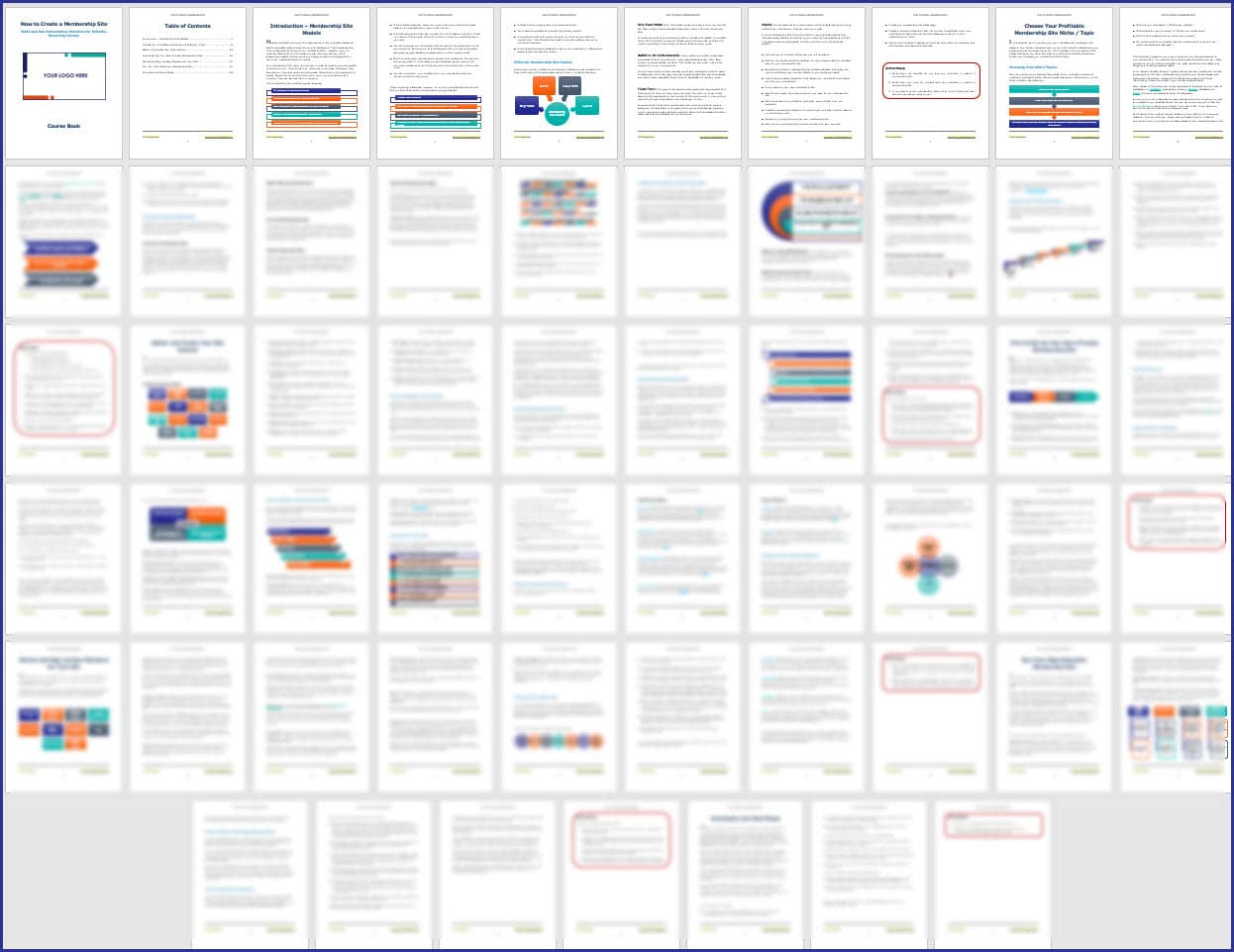
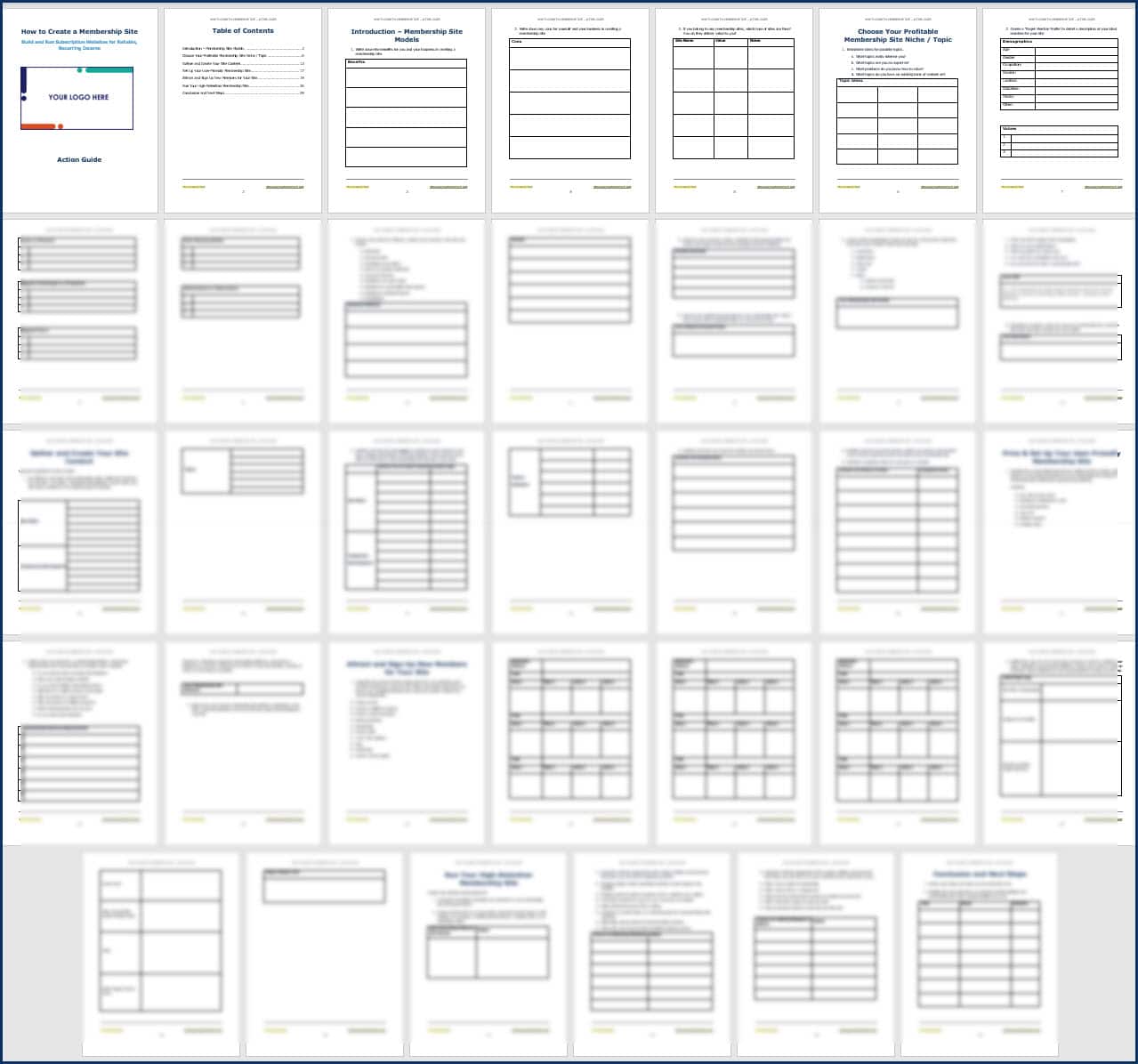
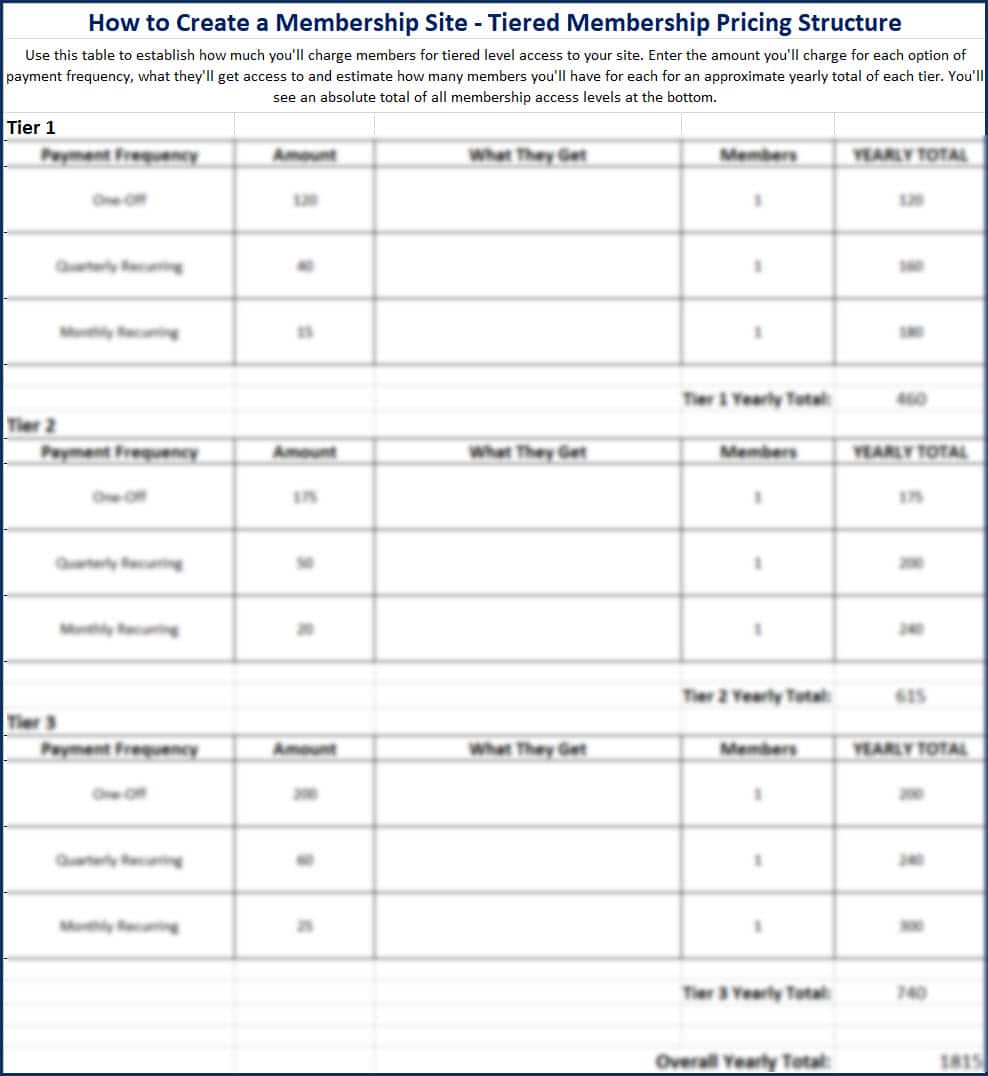
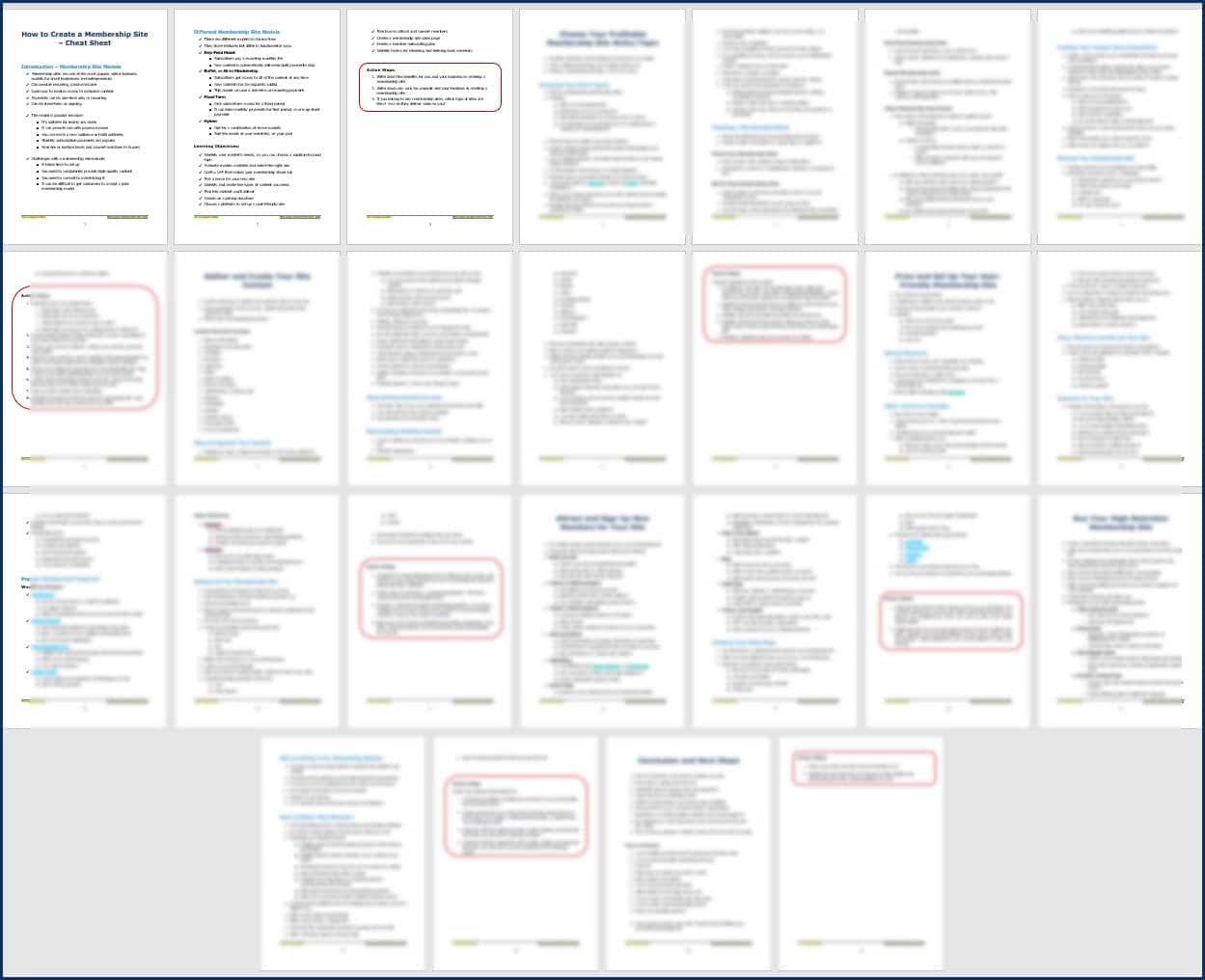

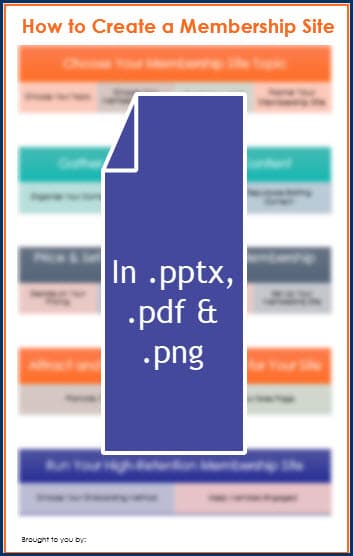
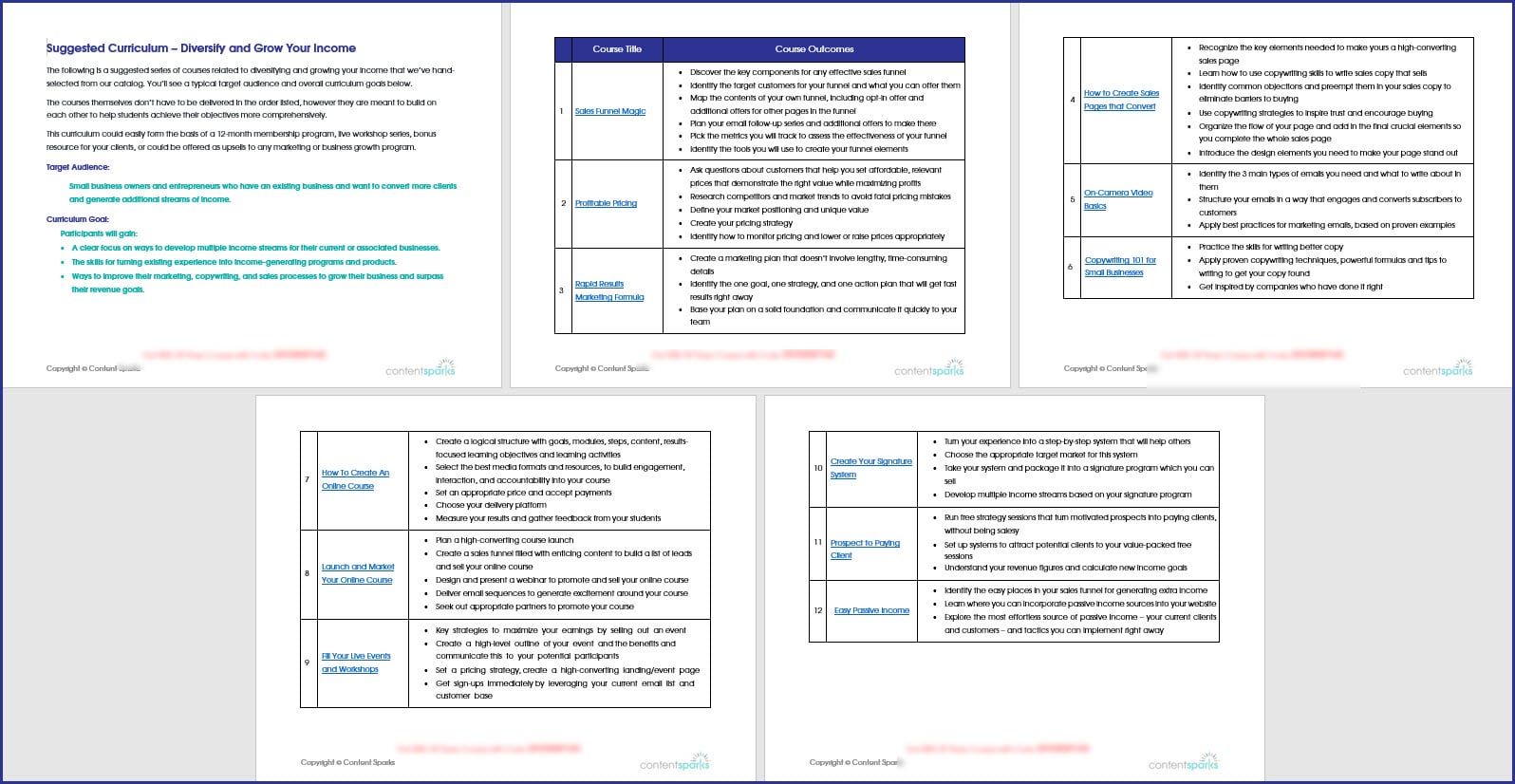
Contents are delivered as .docx, pptx and .xls. Images are .pptx, .pdf & .png.
 “The quality, the ease of adaptation, the logical flow of the information provided, the professional look of the courses both on the front end (student materials) and the back-end (teacher and marketing materials) makes using Content Sparks courses an easy and best choice!”
“The quality, the ease of adaptation, the logical flow of the information provided, the professional look of the courses both on the front end (student materials) and the back-end (teacher and marketing materials) makes using Content Sparks courses an easy and best choice!”~ Dave Sweney
Your Investment
As you can see, Content Sparks products pack in a lot of value.
That’s because as sales and marketing specialists, we develop top-notch material for you.
So you don’t have to spend months to research the topic, narrow down the key points, outline a logical flow, design learning activities, write all the content, develop worksheets and checklists, create the slideshow, design graphics, edit and proofread everything, and make it look professional.
And you don’t have to spend thousands of dollars to hire a team to do all of that for you.
Instead, you can easily and quickly create your own product…
With help from a company with a long track record of success…
You can earn more money, work fewer hours, and become the authority in your market.
All for significantly less than trying to do the same thing on your own.
Your Price Today
Only:
$147.00Add to cart
..
Never used done-for-you content products before?
New to Content Sparks?
Here’s How Ready-to-Teach Courses from Content Sparks Will Boost Your Revenue

Hi, I’m Sharyn Sheldon, founder and CEO of Content Sparks.
After starting my very first online business, I found myself stuck…
I knew that creating my own sales and marketing products would take my new business to the next level…
However, I didn’t have the time to create all of the content myself, and I didn’t have the budget to hire a team to help me.
Then I discovered brandable, done-for-you content.
In month one, I saved $2,000 of my time and EARNED several hundred dollars in commissions.
Still, I noticed that the brandable content I was buying wasn’t designed for learning and getting results. It wasn't written by sales and marketing experts…and it definitely was not all up to my standards.
That's why I created Content Sparks – to provide high-quality, done-for-you courses you can deliver under your own name.
Today our team has created business training programs for Fortune 500 companies and small businesses for over 30 years… courses that gets results.
Just imagine this scenario:
- You have a professional online course (or live workshop) ready to launch in just a couple days…
- You share or sell the course for multiple times what you paid (getting a massive ROI)…
- You become the go-to resource for your audience AND have a source of passive income.
In fact, here’s what business owners just like you have to say about Content Sparks:

“Sharyn's materials help me to stay stealthy. I'm able to develop new programs quickly and professionally, always offering something new to my members and leaders, giving me tremendous edge in the market.”
 “It's a tremendous help to be able to reduce timeframes from 45 (days) to under a week. And that helps me secure more deals as well, because I can have that turnover time to be able to help support what the client needs, especially in these challenging times.”
“It's a tremendous help to be able to reduce timeframes from 45 (days) to under a week. And that helps me secure more deals as well, because I can have that turnover time to be able to help support what the client needs, especially in these challenging times.”– Chris Gloss
Again, this is Sharyn Sheldon, and thanks for reading.
I hope you enjoy teaching How to Create a Membership Site, and I’m so excited to see what it’s going to do for your business and for your customers!
![]()
Sharyn Sheldon
Founder, Content Sparks
P.S. Remember…
Our content is the highest quality you'll find…
There's PROOF that Content Sparks products work….
And since it's EASIER to do this than to do it all yourself, why not give it a shot?
Your Price Today
Only:
$147.00Add to cart
Still not sure? Here are a few Frequently Asked Questions:
What does my license allow me to do with my Content Sparks content?
Your license gives you the rights to edit or cut up the content into sections, combine it with other content, or transform it to other media formats (such as audio, video, graphics, etc).
You can then share or sell the content with paid customers or prospects who have given you contact details.
The exception is the content meant for promotion, such as tweets, blog posts, and graphics. You can publish those freely anywhere on the web to drive traffic to your site and offers.
What am I NOT allowed to do with my Content Sparks content?
You are not allowed to sell or give away a license or the editable files to anyone else. That means you can NOT sell or share the Private Label Rights (PLR), Resell Rights, or Master Resell Rights to anyone.
Also, you are not allowed to publish the content freely on the web where anyone can read or download it, including free membership sites or forums. The exception is promotional materials, as mentioned above. This protects the value of your content.
Do I have to rewrite the content?
You have the option to rewrite it if you choose, but it is not necessary. However, we recommend that you rewrite and add to any web-based content that you want found by search engines (like Google), so that it will rank higher in search engines. Adding value to existing content is also important, such as additional images, examples, stories, or lists of resources. By adding your own personal examples and experience, you'll boost your reputation and credibility exponentially.
What should I charge for the content once I've made it into a product?
Pricing your content is always a challenge and it depends on your own market. Some people charge $97 for a webinar series. Others add it to a $27/month paid membership program each month. And some have charged as much as $1997 for a full training program with coaching added.
Take a look at what competitors and similar businesses are charging in your industry. Then find your own middle ground based on how you want to position yourself.
We recommend that you never charge less than $27, depending on the length of the program, and charge more if you're adding live or video elements. Charge even more if you're adding coaching.
If I want to set up a sales funnel, how do I get started?
We have a number of tutorials and videos in our blog, as well as a list of our favorite resources we use in our own business.
Start by watching these tutorials:
==> Profiting from Content: Basic Funnel Set Up for Beginners
==> How to Quickly Customize Your Content
And get ideas for resources to use here:
==> Resources I Use in My Business
How can I get help if I need it?
You can always contact our support desk here:
You should expect an answer within 24 hours, except on weekends.

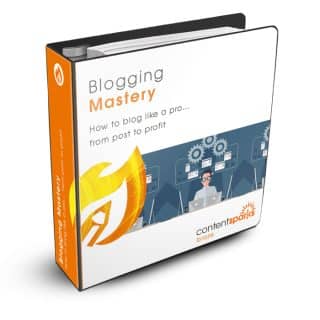 Blogging Mastery
Blogging Mastery