-
×
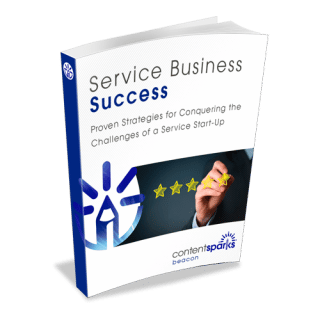 Service Business Success
1 × $77.00
Service Business Success
1 × $77.00 -
×
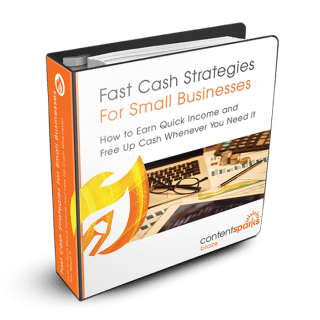 Fast Cash Strategies for Small Businesses
1 × $297.00
Fast Cash Strategies for Small Businesses
1 × $297.00
Subtotal: $374.00
29 comments
Big news! I'm testing out a new type of licensed content here at BCPLR. It's PLR Infographics. You may have seen a few sites around who are also offering these, but I've been pretty disappointed with what I've purchased or seen myself. At the same time, I absolutely love infographics and I know that most of you do too.
So, I've decided to go on a quest to create affordable PLR infographics that you can use and rebrand for yourself. The first one I'm testing out is based on an article from my Online Reputation Management PLR pack. Go check that out if you want some articles, tweets and worksheets on that topic. It's one of my most popular packs.
Here's what my graphic designer and I came up with:
If you want to use this, just right click on the image and choose “Save Image As” to save it to your computer. Then use a photo editing program like Paint or GIMP to put in your own branding at the bottom. I use Snagit, which is incredibly easy for the non-techie.
I also created a brief tutorial for how you can use a free online tool for putting your own website name on the graphic – How to Brand Your PLR Infographics. (opens in a new window)
Now I have a few questions for you. What do you think?
I'd appreciate any comments or feedback you can offer. If you don't want to add them in the comments below, just email me at sharyn@businesscontentplr.com
Thanks!
P.S. You're welcome to share this image with others. Pin it to Pinterest, share the image on your own posts or emails, or even use it in any reports or ebooks.
Tags
Comments are closed.
Hey Sharyn
I love infographics as I think it is something people can add to a web page to catch the eye of the reader which causes them to stop and look when pure text may not.
It is simpler too.
As far as packaging…keep it flexible. ;>
Kater
Hi Kater,
Thanks for the feedback :). When you say flexible packaging, I’m assuming you mean offer them on their own and as part of article packs. Right? Or did you mean formats – .jpg, .png, .psd. I just really wonder whether people use the Photoshop files.
And btw, I love your site and how you infuse your sense of humor everywhere!
– Sharyn
The standard seems to be to offer jpg/png, and psd. Whether people manipulate the files I don’t know, but I think they value having that as an option.
As to the packaging, it really depends on your goal for that offer. If the leverage point is the infographic, you may not want to offer it separately. That doesn’t mean you can’t pull it out later and offer it as a singular special deal.
Great idea. Would buy.
Thanks for your input, Jean. Glad to know I’m on the right track.
– Sharyn
Love it! I would definitely be interested in this type of content.
Thanks, Allegra! Please let me know if you have any specific requests :).
– Sharyn
Great buy! Great to use in my membership site:)
Thanks, Corinthias. I really appreciate your input!
Thanks for adding your comments, Corinthias. I hope your members like it!
– Sharyn
Hi Sharyn, they look great I would definitely buy and I would suggest that you offer choices of with and without. I would use the PDF’s but is probably best to have the pack with all formats that way people can use what they prefer.
Alan
Hi Alan,
You’re definitely adding to the general consensus of offering some flexibility. Thanks for chiming in and adding your opinion :). I appreciate it.
– Sharyn
That’s an awesome infographic! I could see that being a big seller. I would probably add it to a related PLR package to increase its value. I agree with Kater as to the formats.
Thanks for the input, Connie. You’re definitely reaffirming some of the other feedback, which is exactly the info I need. 🙂
– Sharyn
I’ve been buying PLR now for about 12 months. Yours is some of the best I’ve come across, hell, I struggle to rewrite any of it. Being more of a designer than a writer I’m a big fan of infographics and I’d say that a relevant one included in your packs is a great idea.
The problem with PLR graphics of this nature is having the rights to pass on rights to the imagery. Extended licenses on stock images are costly. Obviously you can design the graphics yourself, which is time consuming, even for an expert or outsource them, which is expensive (good graphics cost). I would expect the PSD file if I was purchasing graphics individually or as a bundle but a high quality JPG with a blank space for branding is fine with one included in an article pack.
There are so many terrible PLR infographics out there that I reckon there is a market for some well designed informative ones.
Hi Andrew,
Thanks so much for all the constructive comments! I’m going to have to look really closely at the rights that come with the images. I don’t think you’d be allowed to edit the images within the infographic, but you could change the text easily. If you know Photoshop or Gimp, you could swap out the images for something else too. It’s still a lot easier than starting from scratch. I just used Snagit to insert the name of my website and the little arrow. Quick and easy.
I agree with you so much about the other PLR infographics I’ve seen. They all seem to be just pieces of an article cut up and pasted into a graphic. That’s why I figured people might want something better. I even think the sample I did has too much text.
I hadn’t thought of the idea of including the psd files just in infographics bundles. I’ll have to ponder that one a bit.
Thanks again.
Sharyn
I think this is great – I haven’t come across Infographics PLR anywhere else, and to go create a bespoke design can easily set you back $1k or more. I think there will be a huge market for this.
I’ll certainly be testing your free sample here out on my blog. 🙂
I think these could work as a stand alone product as well as part of a package, depending on the topic.
Will you be offering them in limited quantities?
Struggling to think of anything you could add to improve these.
– Mena
Hi Mena,
Thanks so much for chiming in. I limit all my packs, though I’m not as concerned with the infographics. The whole nature of these graphics is to get them shared all over the web. Why not have one with your website name and link be the one to get shared most?
I do think I’ll cut down on the text more so it’s more visual and easier to resize for blog posts and reports. Let me know how it goes on your blog!
– Sharyn
Hey, Sharyn, brilliant to create this with plr, especially if it isn’t priced in the range of custom graphics as many of these infographics are, and if it is easy to edit in an easy graphics editing program. Congrats on a great idea and hope you can develop it into a profit source. Ever since I saw my first infographic, (on Legos, which got re-pinned more than any other item I shared) I’ve been collecting them on a board on Pinterest and wondered about how to go about creating them. Seeing a blank screen whenever I get the inspiration to develop my own is daunting, so this is a useful starting point. Thank you.
Best,
Mary
Hi Mary,
Thanks for helping with the brainstorming! I’m pretty useless with graphic editing myself, so I have someone else making these. But I’m finding it incredibly easy to edit with Snagit, which is a pretty inexpensive editing software that I think was originally meant for editing screen captures. I’ll have to do some video tutorials on how to do some quick edits, like adding your website name or logo to the graphic. Now that I’ve done it once, it’s way easier than I thought. Creating the infographics themselves would be way beyond me! I’d rather get someone else to do it or buy the PLR so I can spend time talking to customers instead :).
– Sharyn
Ideal for the burgeoning mobile website market – would buy as long as the price is reasonable.
Thanks for the input, Jim. I’ll definitely keep the price as low as possible.
– Sharyn
Thanks Sharyn for this great looking infographic. It informs and educates in an easy and quick way without much filler content.
What are your thoughts on using plr for Step 5?
Thanks.
Faith
Hi Faith.
Thanks so much for chiming in with your comments. I really appreciate it.
I’d say that you could use PLR for step 5 so long as it fits what you’re trying to achieve. For instance, if you’re creating content for your own site and you want to be seen as a social media expert, high quality PLR on social media can help you get that reputation. You just have to edit it to fit your specific audience and your voice. I know several big “gurus” who use PLR on their sites, but you just wouldn’t know it because it sounds like any other one of their posts. Same goes for posting content anywhere else. Use what fits your purposes and then make it sounds like you.
Hope that helps!
– Sharyn
I believe that’s a great idea. I haven’t used many infographics myself, but I love watching them and I usually share good ones. I have no idea how much people are willing to pay for them, but I’m sure a lot of people are interested 🙂
Thanks for input, Jens. I’m definitely doing more of these. The general consensus has been a big “yes”. Next one is sitting on my computer as I write this!
– Sharyn
Love this! It looks very good and I’d buy a set of infographics from you.
Great to hear, Sarah. I have at least one coming up with the next articles, then more on the way.
– Sharyn