Subtotal: $297.00
I was thrilled to be able to host John Paduchak from Hangcasting Made Easy on a jam-packed webinar all about Google Hangouts.
If you have any desire to learn about and use Google's free platform for broadcasting and recording live multi-media content, then this is a must-see.
It's so much more engaging and personal to hold an event like this vs. the formal setting of a traditional webinar.
Take a look at the Replay video below:
Here are a few High-Level Tips that I learned just from running the webinar with Hangouts on Air:
1. Don't start talking until the little bell rings.
Once you hit ‘Start Broadcast', it looks like it's recording. But it isn't actually recording you until a little bell rings.
You'll know what I mean on your first one when you see the recording.
2. Always look into the camera!
It's so very tempting to look at the other person you're ‘hanging' with, but when you're the one on the screen, look at your camera. That's how you make the event and the recording personal.
3. Build in separate time for questions
The questions come in so quickly that it's also very tempting to answer them as you go. But it's also very distracting for the presenter and for the other attendees.
I suggest organizing your event so that there are distinct times for questions during a good stopping point.
The beauty of a Hangout-style webinar is the interaction, but you have to be careful to get your learning points across too.
Strike a balance and play it by ear, but make sure you keep the question time under control.
4. Break it up if there's a lot to cover
It's much easier to take in 3 or 4 short webinars than one long one. At least, that's my own personal preference.
It's also easy to go way over time when you're having fun and adding value for participants.
You'll have to judge by your own audience's reception, but I know that very short webinars are becoming more popular with all of us time-crunched business owners. I know one person who runs a series of 20 minute webinars.
In fact, look out for my guest appearance soon 🙂
5. Embed your recording in a blog post for more mileage
It's great that a Hangout on Air gets automatically recorded to YouTube, but you definitely don't want it to stay there.
I'm sharing my replay recording here on my blog, but also on Facebook and every other social media channel.
You could also embed it on other websites you own and anywhere else you can upload a video or share a link.
Watch the replay for about a million more tips from John!
I mention a free course that John and his partner Ted offer near the end. Be sure to grab that here:
Just CLICK HERE, or on the image above to register.
And if you're interested in the platform I used to run the webinar using Google Hangouts, it was Webinar Jam.
Webinar Jam was definitely the easiest solution I've used for running Hangouts on Air as webinars, and I love that it's NOT a plugin. So I don't have to worry about conflicts that mess up my site.
You can check out Webinar Jam here:
==> Webinar Jam
Enjoy the replay and let me know if you have any questions!
Tags
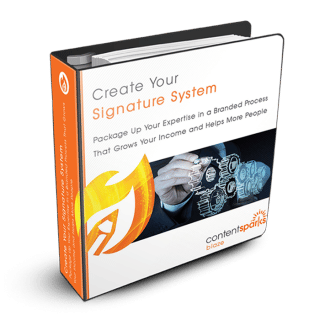 Create Your Signature System
Create Your Signature System 