5 Secrets to Speeding up Your Online Course Launch with AI [With Prompts]
0 comments
0 comments
Ready to make this your best year yet?
It’s not going to take doubling your client list, endless cold emails, or hours of networking – instead, you can scale your business by selling digital products to reach a wider audience and build a new passive stream of income!
But then comes the course launch.
Hours of work crafting a sales page, launch sequence, and driving traffic into your funnel. No matter how good your course is, if your launch is a flop, it will hold you back rather than propel your business to new heights.
You have a helper: AI.
With all the advances and improvements in AI in the past year, you can slash that stress exponentially.
AI can be your personal assistant for speeding up the moving parts of a product launch… IF you remember that YOU are the ultimate judge of the output.
In this guide, I’ll share how to correctly use AI to speed up your course launch and share five prompts you can use today.
AI can be an amazing boost to your productivity, or it can tank the quality of your output and your brand.
Rather than hand AI tools like ChatGPT or Claude the keys to drive your launch, I find you’ll get the best results by doing a bit of upfront thinking to guide them and using their outputs as a starting point rather than a final draft.

Here are a few “dos and don’ts” for using AI in your next course launch:
Do
Don't
AI is a fantastic advancement for marketers and business owners, but it’s not perfect. Read on as I share five ways to launch a course with AI, along with sample prompts you can use.

These prompts will rapidly speed up your next course launch (freeing you up to sell more courses!):
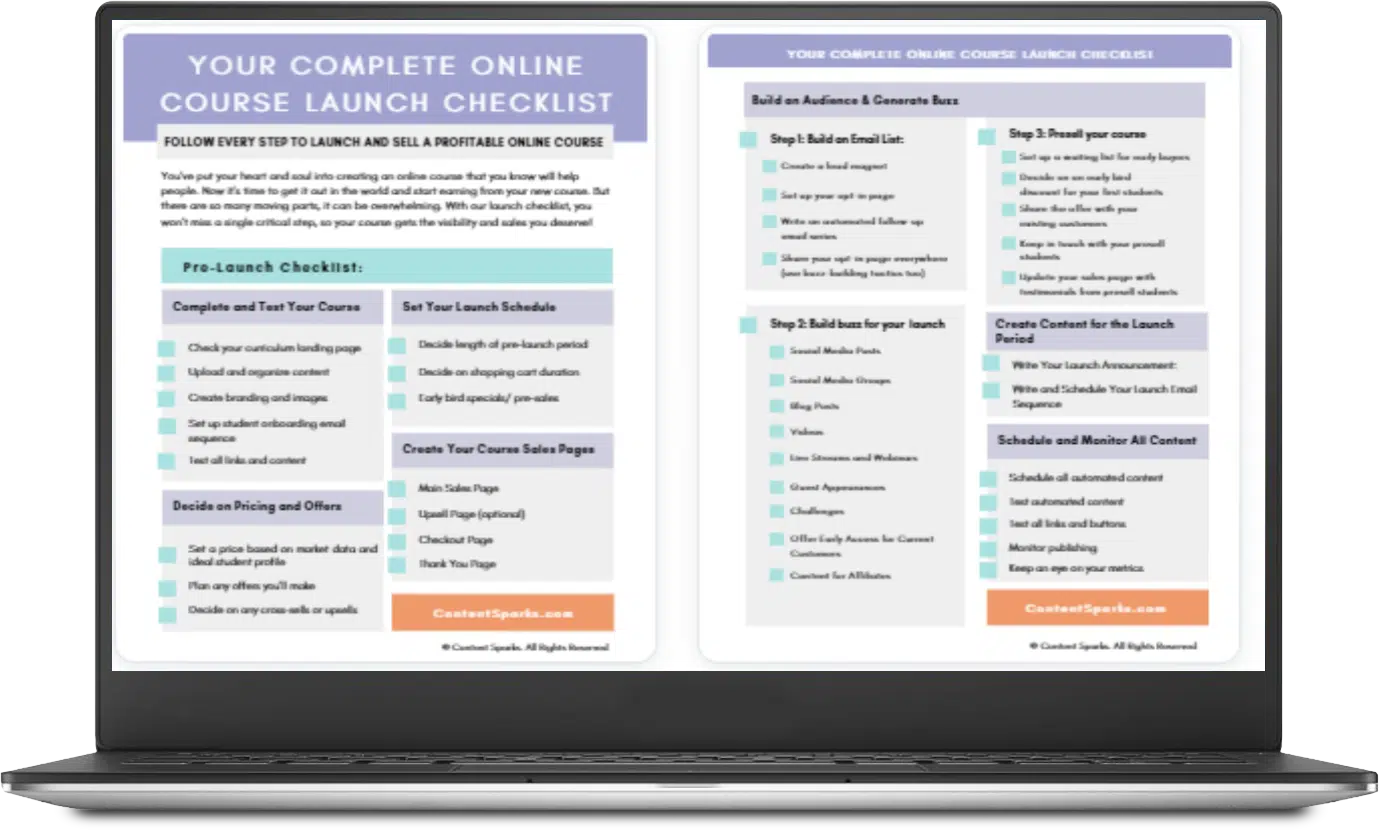
The Ultimate Online Course Launch Checklist
Use this checklist to take action with your online course today!
If you're stuck or staring at a blank page when it comes to writing your launch emails, try using a tool like ChatGPT or Claude. You can get drafts in minutes that you then edit to sound more like you. Just tell it the types of emails you want and any details about the product you're launching, including any bonus info.
Example Prompt
"Draft a friendly email announcing my course launch, highlighting the features and benefits as shown on my sales page here [insert sales page link]. Include a compelling call to action at the end."
Note: Not all AI tools will follow a link address; if the tool cannot, simply copy and paste the copy from your sales page.
Follow-Up Prompt
"Make this email sound more conversational and motivating. Highlight the limited time available for the launch price and exclusive bonuses of [insert details]."
Pro tip: If you have an especially successful launch email on hand, give that to the AI tool to guide its output.
AI tools like Canva’s Magic Write can suggest captions, hashtags, and even graphics in no time. Some also have scheduling features.
Example Prompt:
"Suggest 10 Facebook posts for a course on stress management, focusing on benefits for entrepreneurs and small business owners."
Follow-Up Prompt:
"Make these captions sound more warm and inviting like I’m chatting with a friend. Suggest emojis I can use for each."
Every sales page should have an FAQ section since your audience will inevitably have questions before they buy. AI can help you with that, too. Just ask it to generate a list of FAQs and responses for a specific product or sales page. Then add or take some away and tailor for your voice.
Example Prompt:
"What questions might entrepreneurs ask about a stress management course, and how should I respond?"
Follow-Up Prompt:
"Rephrase these answers to feel approachable and to address the reader as 'you.' Format them with headings, sub-headings, and bullet points."
Example Prompt:
"Rewrite this course introduction to address the stress management challenges faced by solopreneurs. [insert text from introduction]"
Follow-Up Prompt:
"Add a hook at the very beginning of the introduction that includes an example of how stress affects solopreneurs. Keep the tone empathetic throughout the section."
Hosting a webinar or live session as part of your launch? AI can help you with topic ideas, outlines, examples, scripts, slide content, and even ideas for interactive polls or questions.
Example Prompt:
"Suggest 3 topics for webinars I can run on the day I launch my course on stress management. Focus on topics that deliver quick wins for participants and include a section where I introduce the course."
Follow-Up Prompt:
"Expand on topic 3, adding in bullet points of specific ideas I should share with participants and questions I can ask to get more engagement."
You probably won't use AI in all these ways. But try out a few and see which ones make your launch life easier. Remember, it’s not about giving the AI tool the keys to your launch as much as it is about speeding up the manual processes to free up your time. This allows you to focus on the strategy for your launch while AI helps create the content.
These AI prompts are just the beginning; you can level up your next course launch with this free checklist.
In my complete course launch checklist, I give you a blueprint for launching a successful course on your website – and with AI, that launch can be wrapped up in no time. If you want to make this year your best yet, then it’s time to take action and start transforming lives as you generate new income for yourself.
Your next step is…
Request our Online Course Launch Checklist by clicking on the button below.
Enjoy!
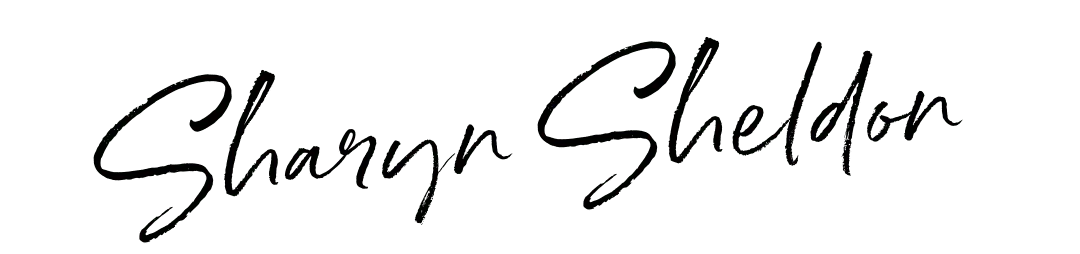
Tags