Subtotal: $67.00
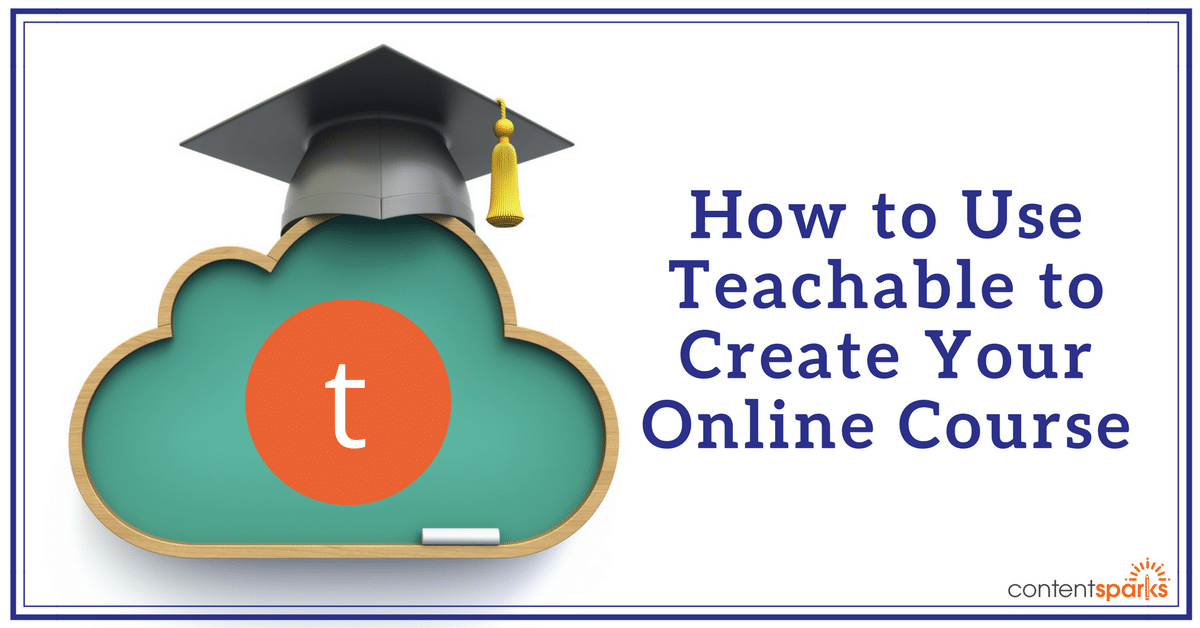
Teachable is one of our favorite platforms for publishing online courses.
It's easy to use Teachable – both for the course creator and the students themselves – and it has lots of different great features that can help make your course unique. It's also particularly great for Content Sparks content, since the structure that Teachable uses is similar to the way we break down our courses – by module and then key sections.
But learning a new platform always takes a little time… especially if you want to get the most out of it.
So, we've put together a few pointers on just how to get started with using Teachable. Take a look at these and you'll be putting your Content Sparks' courses to work in no time, or any content you want to create as a course!
How to Use Teachable for Online Course Content
Setting up the structure of your course and then adding the right bits of content in the right places can get a little overwhelming. Watch this short video for a quick run-down on the best way to get started. We've even used some content from one of our own brandable courses in some of the examples, so you can see what your own course would look like.
How to Use Teachable for Sales Pages
Once your course is published, and you're ready to start taking on students, you'll need to market it. Teachable allows you to create a dynamic and unique sales page, so you can get all of the right information out there to prospective students.
This next short video will show you how to do that by looking inside one of our own sales pages on Teachable and showing you how it's put together:
So What Else Can You Do?
There are loads of other great functions in Teachable that work together to give you a complete online teaching platform, and they're all just as easy to use. You can do things like…
- Create Thank You pages
- Create Checkout pages
- Set up Drip lectures to release content over time
- Create coupons to offer discounts to students
- Set up different pricing plans
- Bundle various courses together
- Create ‘hidden' courses
- Create reports to analyze course activity
…and a lot more.
To really get a handle on Teachable we suggest you sign up and get started creating your own online course. Work through their tutorials and you'll get a feel for the platform in no time.
CLICK HERE to learn more about Teachable >>
Download the Quickstart Guide and Checklist for a step-by-step guide for how to get up and running on Teachable right away…
Want to learn more about creating an Online Course?
How to Create an Online Course
Teach Yourself. Then teach your audience.

When you purchase one of our brandable packages, you get a license to:
- Edit it any way you want
- Put your name and brand on it
- Share with prospects or sell for 100% profit
You can even use the materials to guide you when you create your own Online Course 🙂
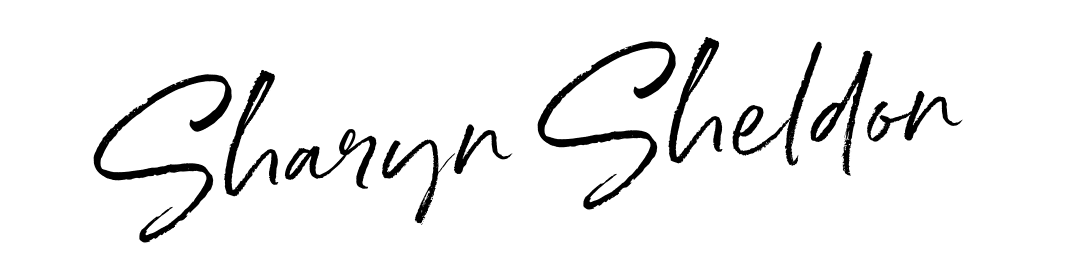
Tags
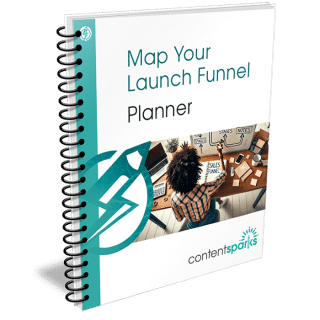 Map Your Launch Funnel - PLR Planner
Map Your Launch Funnel - PLR Planner