How to Create a Short Link to Share in Emails, Social Media, Livestreams, and More
0 comments
0 comments
Do you ever share links with your readers, subscribers, followers, customers, or anyone else you interact with? If so, you need to create a short link that's easy to remember.
And not only should you be sharing your own and affiliate links in your website content, they should also be in emails and social media posts, on webinars and livestreams, in videos and slideshows, and even on your business cards.
Unfortunately, many links (particularly affiliate ones) are too long and ugly to be memorable or easy to say out loud.
In this video tutorial, I show you how to use my favorite tool for making links (Pretty Links) that are easy to share. Even better, they're easy to manage if anything should change in the future.
Another thing that's valuable with the Pretty Link plugin is that it will track the ‘hits' or clicks that people have made on your link. That's a great way to track conversions if you're looking at the clicks against any sales you've made, such as in an email campaign.
Pretty Links also has a ‘Pro' version that offers expanded features, including the ability to redirect the link to another url after a specified time period. Great for time-sensitive sales!
Part of building an engaged, loyal audience is providing both helpful information and resources. That means sharing links to your website, to resources you recommend, or to other helpful posts and articles.
If the link is short, easy to say out loud, and memorable, people will also be more likely to share the link with others. Before you know it, your link could become viral!
Check out our 50 Done-for-You Emails on hot business and marketing tactics here: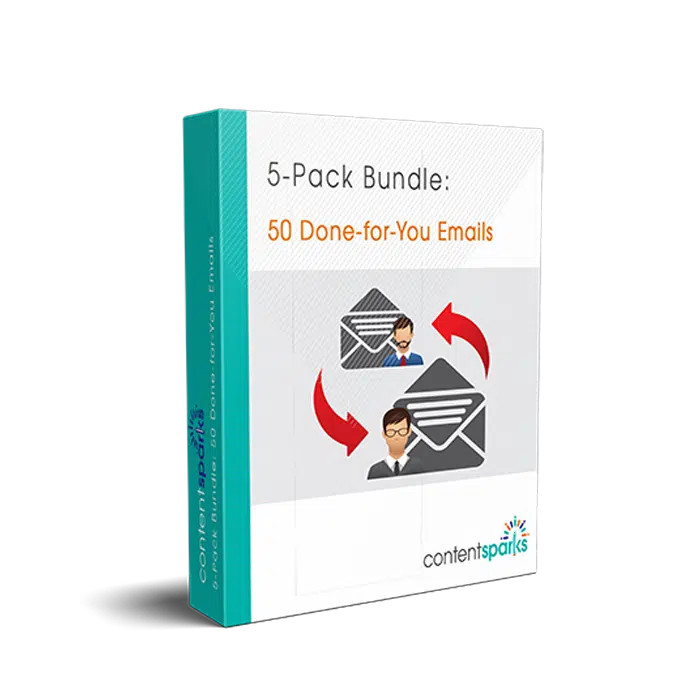
==> 5-Pack Bundle of 50 DFY Email Swipes
Just edit those however you want, add your own language and links, and then use the emails for:
Remember to add your links in that short link url format, so you can easily change them in the future.
Be sure to also check out our ready-to-teach course on that topic here:
==> Build an Audience Using Social Media
When you purchase a license to any of our ready-to-go course kits, you get the rights to edit it any way you want (or leave as-is) and add your own name and branding.
Then use your new course to:
Enjoy!
Tags