How to Use Automation to Sell Your Online Courses [Launch Series Included]
2 comments
2 comments
For service business owners and coaches, automation isn’t just a trend: it’s a necessity.
You already know that selling online courses is a fantastic way to push past your time and energy limit of servicing clients directly. Think of automation as a “secret weapon” that allows your business to fly even higher.
Automation is a bit misunderstood though. Email automation isn't a mindless bot pinging random messages to anyone who joins your email list. Email automation is about moving your subscribers through automated steps based on their actions. This makes it very easy to put your course sales on autopilot with just a series of emails.
But what should you automate? And how should you automate it? I’ll show you how automation can help you scale your business, the types of automations to run, and more in this guide.
Automation helps you sell more courses while taking up less of your valuable time. That means more time for yourself while scaling your business to new heights (in other words, the entire point of selling courses, right?).
Here are some of the top reasons/benefits to use automation when selling online courses:
Now that you’re sold on automation, I’ll show you the six types of automations you need to run when selling online courses.
When I say “automation”, your mind probably jumps to a million different things.
That’s the beauty of automation: with the right software, you can automate pretty much anything. To keep things simple, there are six main types of automations I recommend when selling your courses:
Lead capture and welcoming
Automate your course launch
Course enrollment
Student onboarding
Feedback collection
Upselling and cross-selling
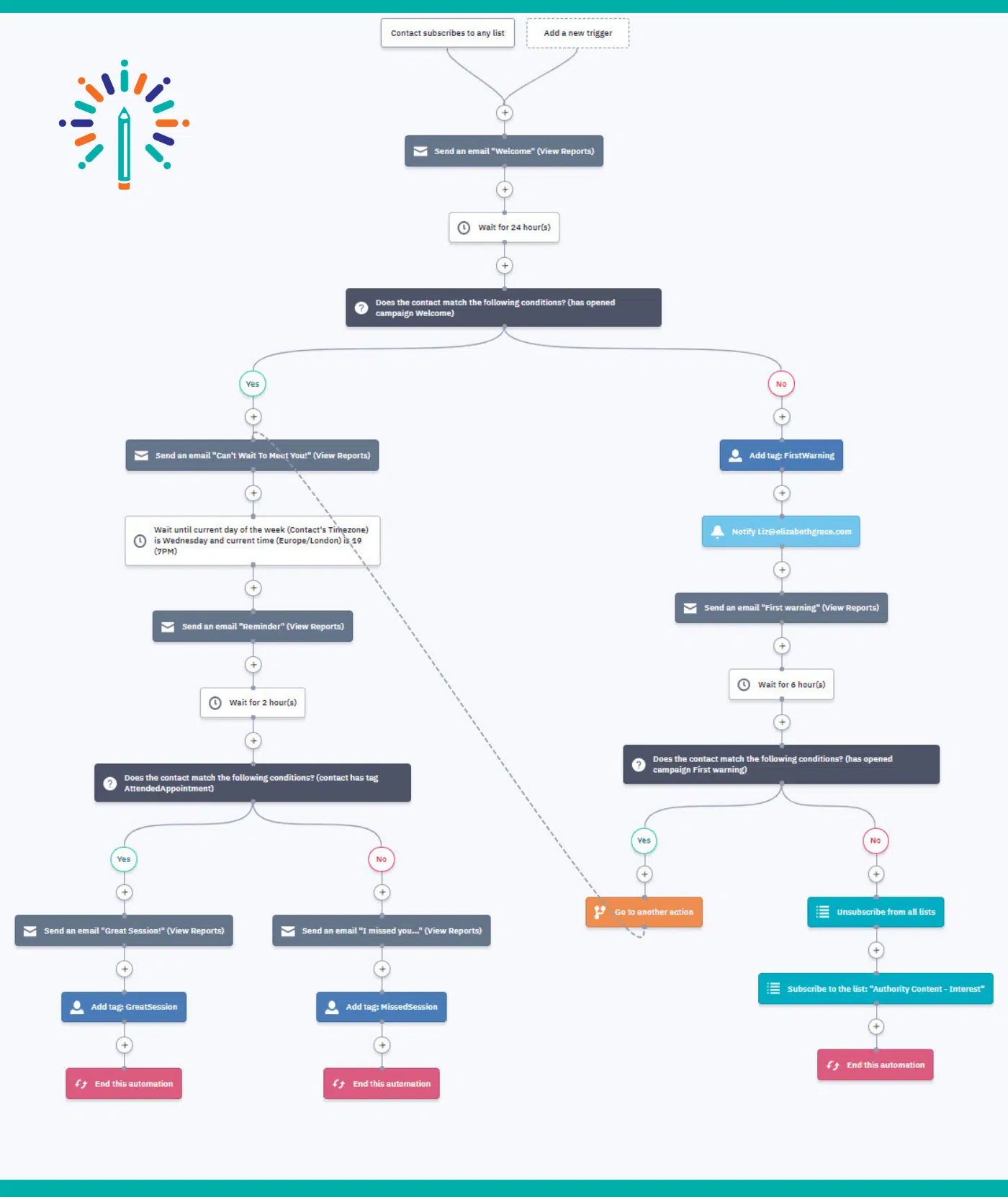
The very first thing you need to automate is how you build your course audience and welcome new leads to your business.
Automating lead capture and welcoming new leads will allow you to scale your audience without breaking a sweat. That means a bigger audience to nurture, market, and sell to. I recommend setting up lead magnets across your website and enrolling subscribers into a welcome sequence that tells them all about your brand and how you can help them.
You can include any number of emails in a welcome sequence, but I recommend keeping things simple to start. Here’s what I’d include in your first, short welcome sequence:
Then nurture this audience weekly with your newsletter (and check out my PLR course on email marketing while you are at it). Effective automation here ensures that no potential student falls through the cracks, enhancing your conversion rates over time.
As you prepare for the big day when your course launches, automate as much as possible to save time.
A good email launch sequence will highlight the value of your course, pique your list’s interest, and get them chomping at the bit to purchase. Depending on the size and price of your course you may need a more involved launch sequence to convince your list to buy. However you slice it, I like to include the following types of emails:
There’s a bit more to an effective launch sequence you can try like preselling your course to drum up even more interest. Check out my complete guide to writing an email launch sequence for more information and sample emails.
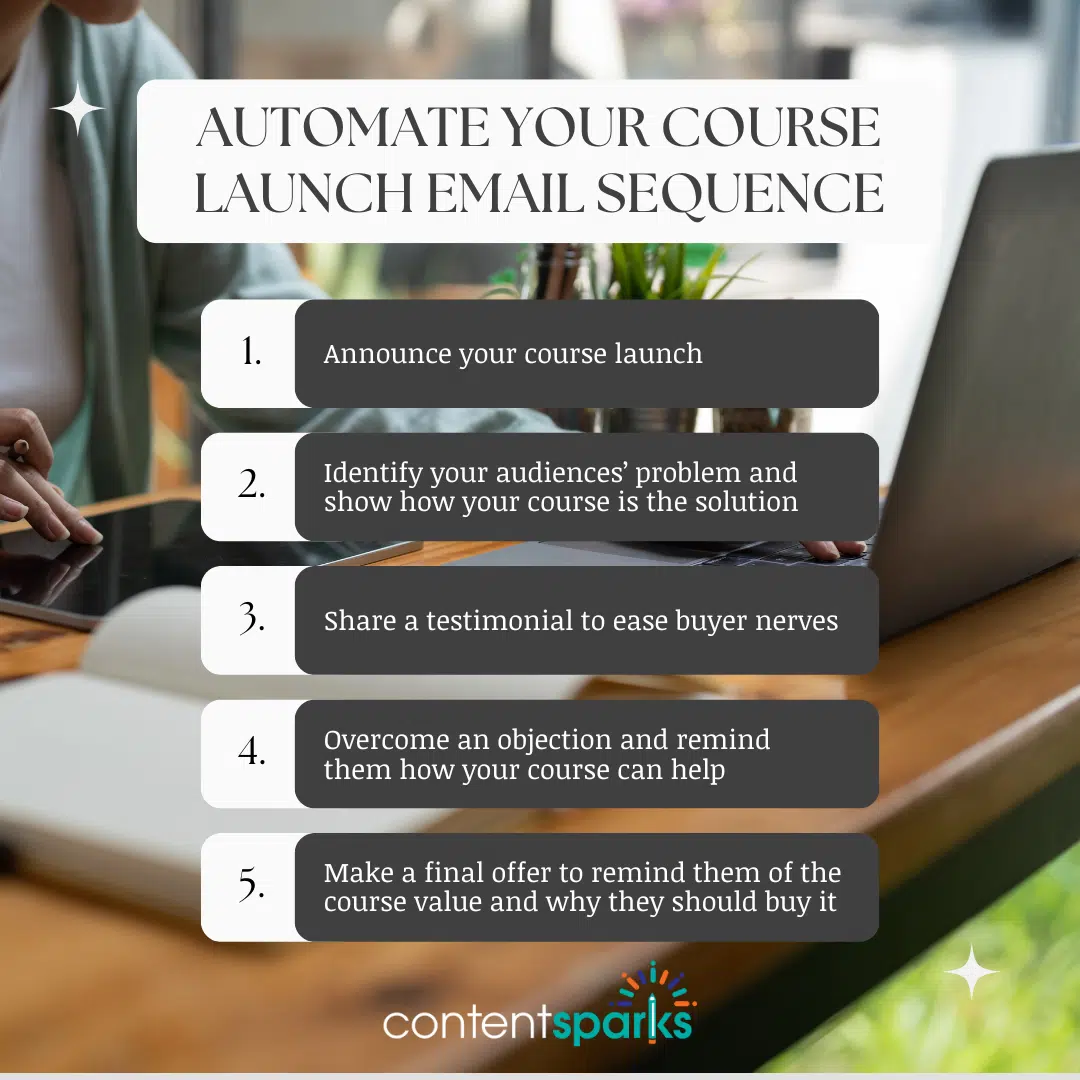
![EmailTemplates_Laptop How to Use Automation to Sell Your Online Courses [Launch Series Included]](https://contentsparks.com/wp-content/uploads/2024/03/EmailTemplates_Laptop.png.webp)
Want some email templates for your launch sequence?
Click the button below to get access to the 11 email templates and unlock 30% off your next course.
Next up, automate course enrollment.
As a service business owner or coach, you’re probably used to personally processing and onboarding up each client. While this personal touch may go a long way to building a productive relationship, it can be a major time-suck if you want to scale a course business.
Instead, offer a seamless, hassle-free experience for new students.
Once students select a course, guide them through your checkout and course enrollment process with instructions on how to get started. By automating the enrollment and setup process, you can eliminate the overhead of having to check in with each student (though a personal touch here and there goes a long way). This makes things simpler for you, and much faster for your new customers.
Once enrolled you can also automate their onboarding experience.
A simple (yet effective) onboarding sequence will:
Automating this process will allow you to extend a warm welcome to dozens or even hundreds of new students at a time while taking up no more of your time. It’s a win-win!
Check out my complete guide to onboarding new customers for more information as well as a downloadable onboarding checklist.
With all the new students you can now support thanks to automation, don’t forget to ask for feedback on your courses.
Feedback just may be the best way to sell more courses. That’s because regular feedback helps you:
What should you ask? Here are a few of my favorite feedback questions:
Check out my guide to collecting feedback for your courses for a complete rundown, including email templates you can use.
Want to make even more money from your courses?
Cross-sell and up-sell.
Automating these low-ticket offers in the sales process helps you to:
You can run automations for this too by enrolling students into sales sequences or recommending products based on their interests or previous purchases. Not only does this increase the lifetime value (LTV) for each customer, but it also creates a personalized learning experience for them.
You’re going to need the right tools to run these automations at scale. There are dozens to choose from, but here are my favorites:
If you’re having trouble making a decision, I recommend focusing on the tool that you find easiest to use and experiment with. You can always switch later on as your business grows and needs change.
As they say: with great power comes great responsibility. Here are the most common mistakes I see course sellers make with their automations:
Over-Automation
Automation may be the best thing since sliced bread but don’t overdo it.
Automating too much can make your customers feel like there’s no one on the other end of the email or chatbot. Make sure you sprinkle in a personal touch here and there to make your students feel seen and valued. Try adding questions into some emails to encourage people to reply. That not only opens up an avenue for conversation and personal connection, it can often lead to more sales.
Suppose you run a marketing agency. You’d probably offer SEO services and social media services, right?
It wouldn’t (always) make sense to sell social media courses to your SEO clients and vice versa. This is where segmentation becomes important. Make sure you separate your audience by interests, business type, or where they are in the buying journey. Otherwise, your automations will fall flat and turn potential customers off.
As great as automation is, remember that it’s only effective if it works every time.
If you forget to unenroll students from a sales sequence when they purchase or send a feedback sequence too early, it reflects poorly on your brand. Before you “go live,” make sure to test your automation and double-check each step to make sure it’s set up correctly. This will go a long way to creating a pleasant experience for your customers and preventing a migraine for yourself.
One of the biggest pitfalls of automation is the risk of sending messages that feel too generic. Personalization goes beyond just including the recipient's name; it involves tailoring the content to meet their interests, past interactions, and behavior. Use the data you collect to create more targeted and meaningful communications that resonate with each segment of your audience.

On the flip side, here are a few tips for ensuring your automations run smoothly and sell as many courses as possible!
Automation is so powerful it can quickly become overwhelming.
If you find yourself getting frazzled, then take a deep breath and remember this: you’re automating tasks to save time and create a better experience for your students. When in doubt, ask yourself which manual tasks you are doing right now that could be automated, and chip away at each one. You don’t need to automate everything all at once. You just need to take consistent steps to create a better experience for your students (and yourself).
Make sure to personalize your automated emails as much as possible rather than rely on canned responses.
There are simple things to automate like:
But with more data on your students, you can personalize more complex things like course recommendations based on their purchase history.
Automation can make you 100 times more efficient, but remember that a human touch here and there goes a long way.
Give your students little reminders that there is a person on the other side of the email series. Or go the extra mile to offer chances for live interaction like:
Doing this allows you to increase the value of your course and charge a higher price for it,
As your business evolves and you update your courses, make sure your automations stay fresh as well.
Take time every few months to review your welcome, sales, and onboarding sequences to make sure that all offers, course information, and prices are accurate. The last thing you want is for a potential student to end up frustrated by a price difference when they check out or unmet expectations once they enroll in a course.
Grow your business faster than ever before with the power of automation.
Email automation is so much more than a static sequence of canned emails. It allows you to sell, welcome, nurture, enroll, and onboard more customers without taking up a minute of your time. To help you get started even faster, click the button below to download my free email launch sequence.
Enjoy!
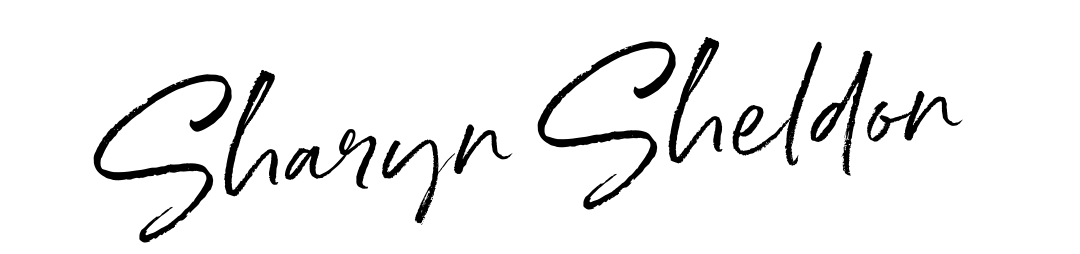
Tags
Comments are closed.
Thank you for this information, it was helpful. However, I don’t see a way to access the free email sequence without having an ActiveCampaign account. Will it be made available in a different format if you use a different email marketing tool?
Hi Imani! We currently only have it set up in ActiveCampaign, since that’s what we use. It’s the only way we can create one that you can automatically import to an autoresponder. You need to have an account in order to be able to export or import automations. Sorry!