How to Build a Membership Site in WordPress
0 comments
0 comments
Scaling a coaching or services business can be a major challenge, especially if you’re flying solo and pulling all of the strings behind the curtain.
If you’ve got your eyes set on six figures, then I have a solution for you: a membership site.
Membership sites allow you to scale your expertise for a larger audience at a lower price, giving you recurring revenue and a more diversified customer base. This can make the ups and downs that come with the service business roller coaster easier to stomach (and easier on your bank account).
There are dozens of membership site platforms to choose from, but if you use WordPress for your website, then you are a plugin away from launching.
Read on as I show you how to add a membership offering to your WordPress website.
A membership site is a gated part of your website (in this case, part of your WordPress site) that contains exclusive content only accessible to subscribed members.
Membership sites come in all shapes and sizes, but they are usually built around a specific niche/interest and provide value to their members through regularly updated content and services.
Membership sites allow you to:
![How to Build a Membership Site in WordPress [Step-by-Step]V1 How to Build a Membership Site in WordPress [Step-by-Step]](https://contentsparks.com/wp-content/uploads/2024/09/How-to-Build-a-Membership-Site-in-WordPress-Step-by-StepV1.png.webp)
Thanks to the customizability of WordPress, you can build just about anything on your website – and that includes turning your website into a membership site.
With the right plugin (and content, more on that later), you can launch a membership site in minutes. Here are the steps to add a membership site to WordPress:
I’ll walk you through each one next.
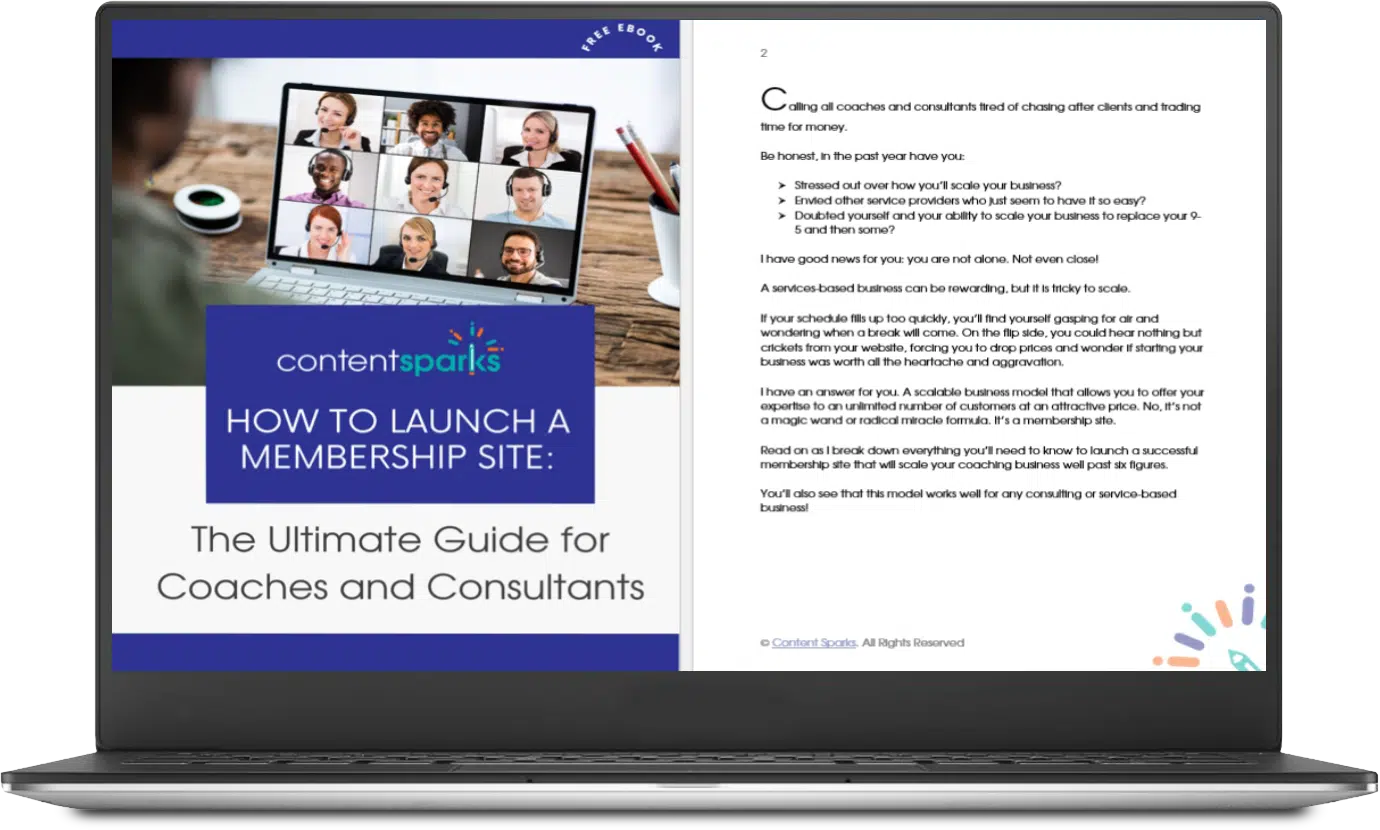
The Ultimate Guide to Launching a Membership Site!
Get the Free Guide and 30% off A Year’s Worth of PLR Content.
There are dozens of options in the plugin directory, but my favorite recommendations are:
I’ll include a full list later, but this should get you started.
I have a WordPress site too, and I’ve tried dozens of plugins over the years for a number of customizations to my site. When choosing your plugin, I recommend you consider the following:
Once you've chosen a plugin, install it by going to your WordPress dashboard, navigating to Plugins > Add New, searching for the plugin, and clicking "Install" and then "Activate."
Now the technical work is done, so let’s set things up to go live!
First, define your membership levels and their prices.
Most plugins allow you to create multiple tiers with different access levels and prices. For instance, you might have a "Bronze" level at $25/month with basic access, a "Silver" level at $50/month with additional features, and a "Gold" level at $99/month with full access to all content.
Consider offering both monthly and annual billing options, possibly with a discount for annual subscriptions to encourage long-term commitments. Check out my guide to pricing your membership site for a deeper dive into this topic!
You’ve got the tech and the tiers, now let’s get tactical with content.
Finding content for your membership site can be an all-consuming task. Depending on your niche, a well-stocked site might contain:
And that’s just the start.
I know – this was supposed to help you scale your business and save time. Fortunately, with PLR you can whip up a year’s worth of content in minutes.
PLR (private label rights) allows you to purchase content that is ready to brand and sell to your audience. This can be a lifesaver for coaches and consultants who are strapped for time and worried about the mountain of work ahead of them that comes with creating courses and exclusive content.
All you need to do is purchase your content, rebrand it, edit it to match your voice, and you are set! Check out all my PLR products and courses broken out by category in my shop.
Don’t forget this step!
Gating your content is the entire point of setting up a membership site, so take care when configuring who can access what.
Your chosen plugin should provide options to restrict access to content based on membership levels. This includes the ability to hide entire pages, posts, or sections of your site from non-members or lower-tier members.
For instance, you might set up your site so that the titles of premium articles are visible to all, but the full content is only accessible to paid members. Some plugins also offer content-dripping features, allowing you to release content gradually over time to keep members engaged.
Finally, it’s time to set up a payment flow so that new customers can upgrade and access your content.
The plugin should offer payment support from one of the popular providers (like Stripe or PayPal). When setting this up, pay attention to the checkout process to make sure it's secure and user-friendly. I recommend testing the payment system thoroughly, including successful payments, cancellations, and refunds so that everything works smoothly before launching.
While WordPress plugins and PLR make it easy to set up a membership site, it’s always a good habit to test things out yourself to make sure they look good before launching.
I recommend you:
If all looks good, launch your membership site to the world. Check out my membership site marketing and promotion guide for some of my best tips on getting the word out.
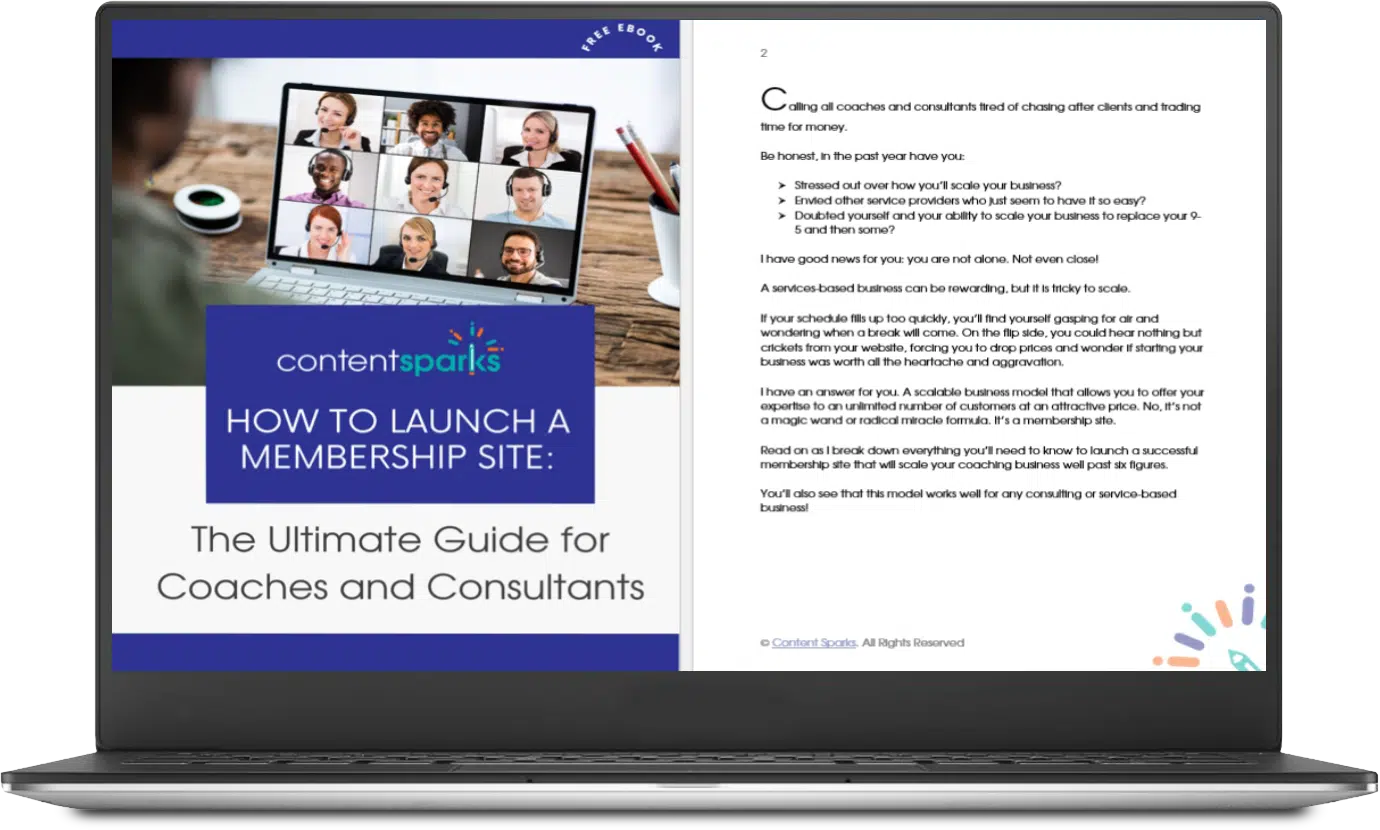
Download the Ultimate Guide to Launching a Membership Site Now!
Get the Free Guide and 30% off A Year’s Worth of PLR Content.

I listed a few choices earlier, but here’s a more complete list.
These are the five best membership site plugins for WordPress. I’ve included a mix of simple and budget-friendly options with sophisticated plugins that have all the bells and whistles you could ever need:
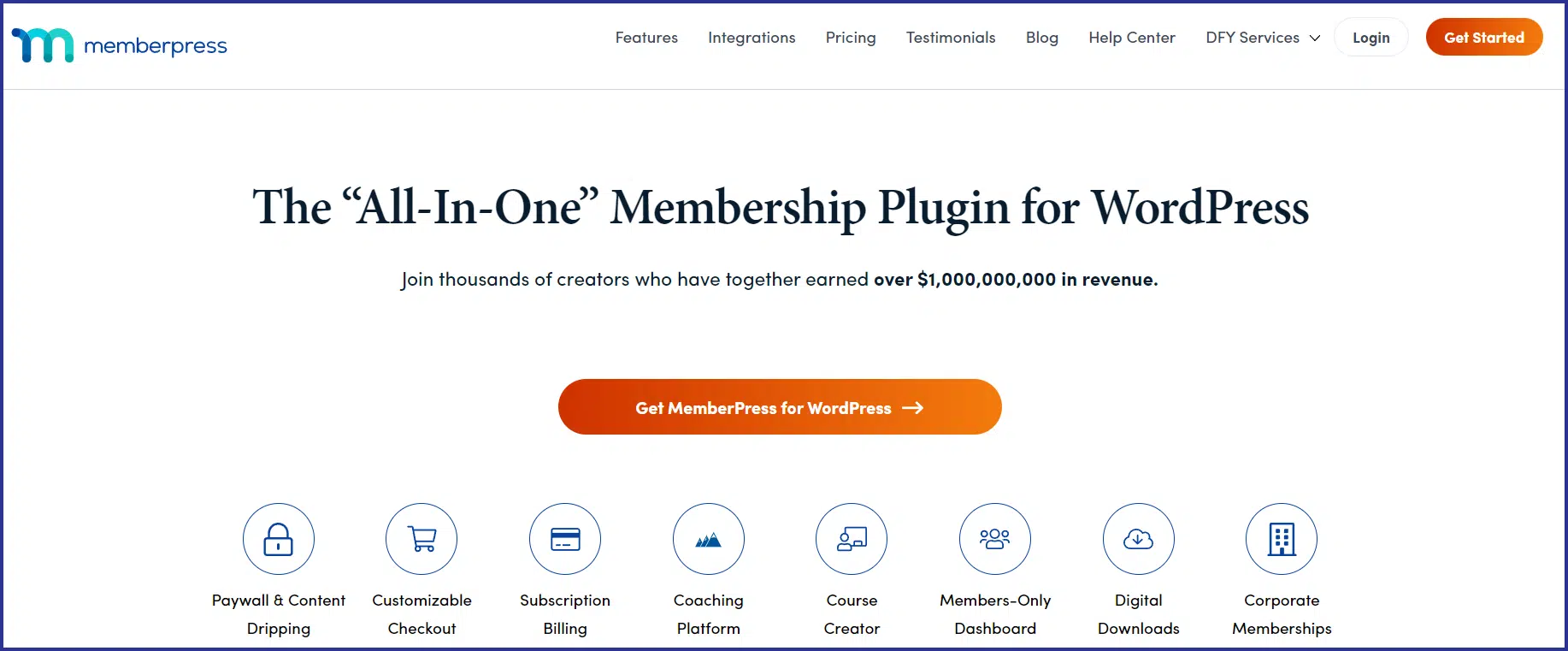
MemberPress is a fully featured plugin that gives you everything you need for multiple tiers, content dripping, and digital downloads. It’s one of the more complex options out there though.
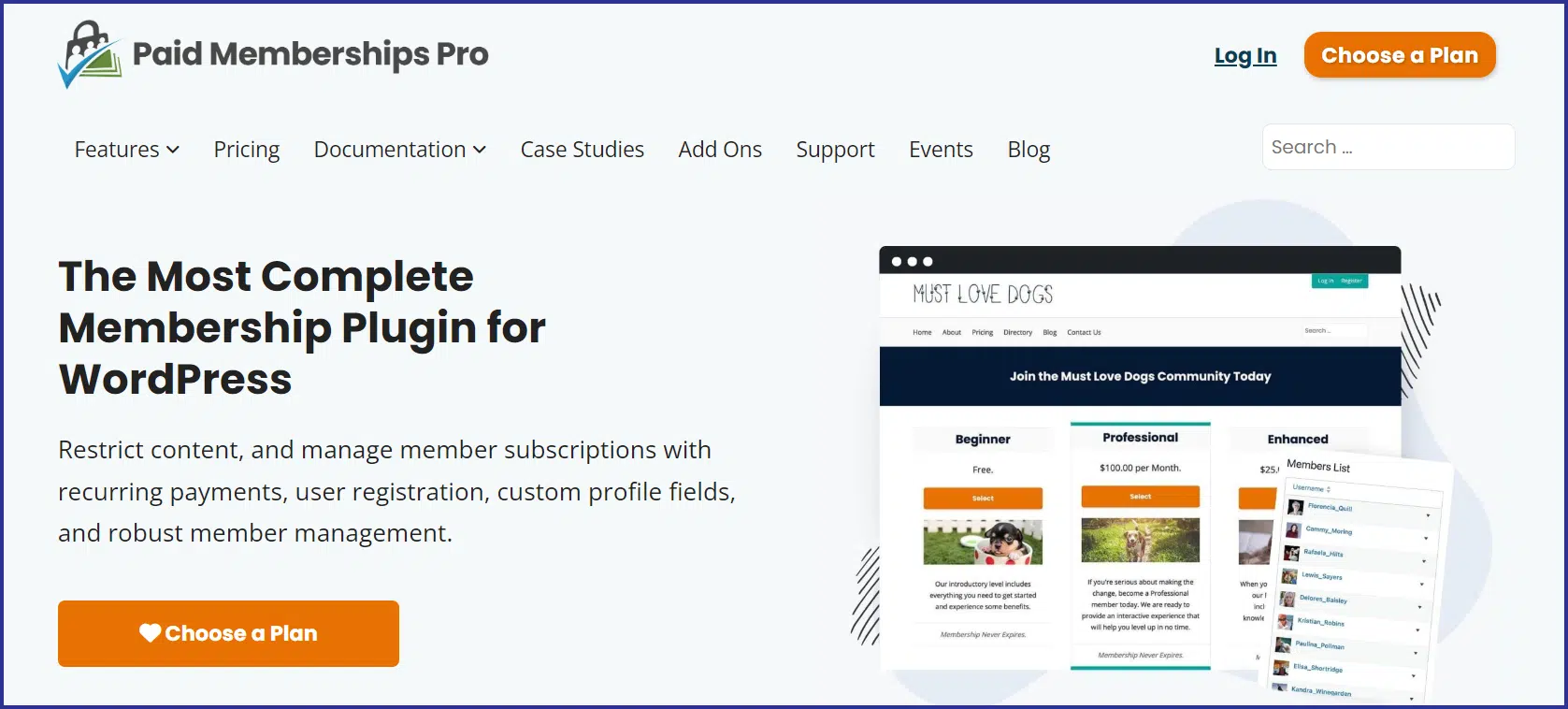
Paid Memberships Pro gives you all the flexibility you need to set up a simple membership offering on your website. It’s highly customizable but does come with a steeper learning curve than some other options.
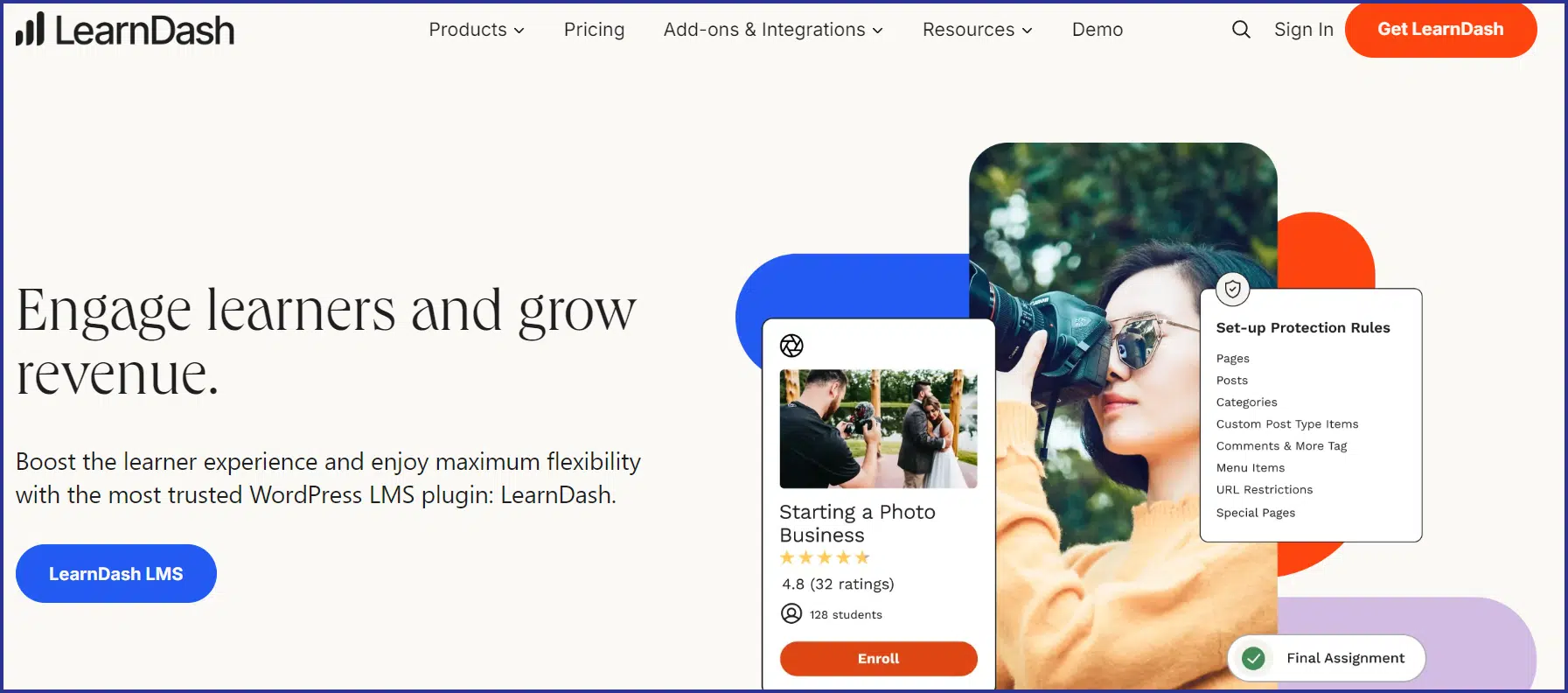
Selling courses through your site? LearnDash is a fantastic choice thanks to its content dripping, course delivery, and quiz features.
WooCommerce:
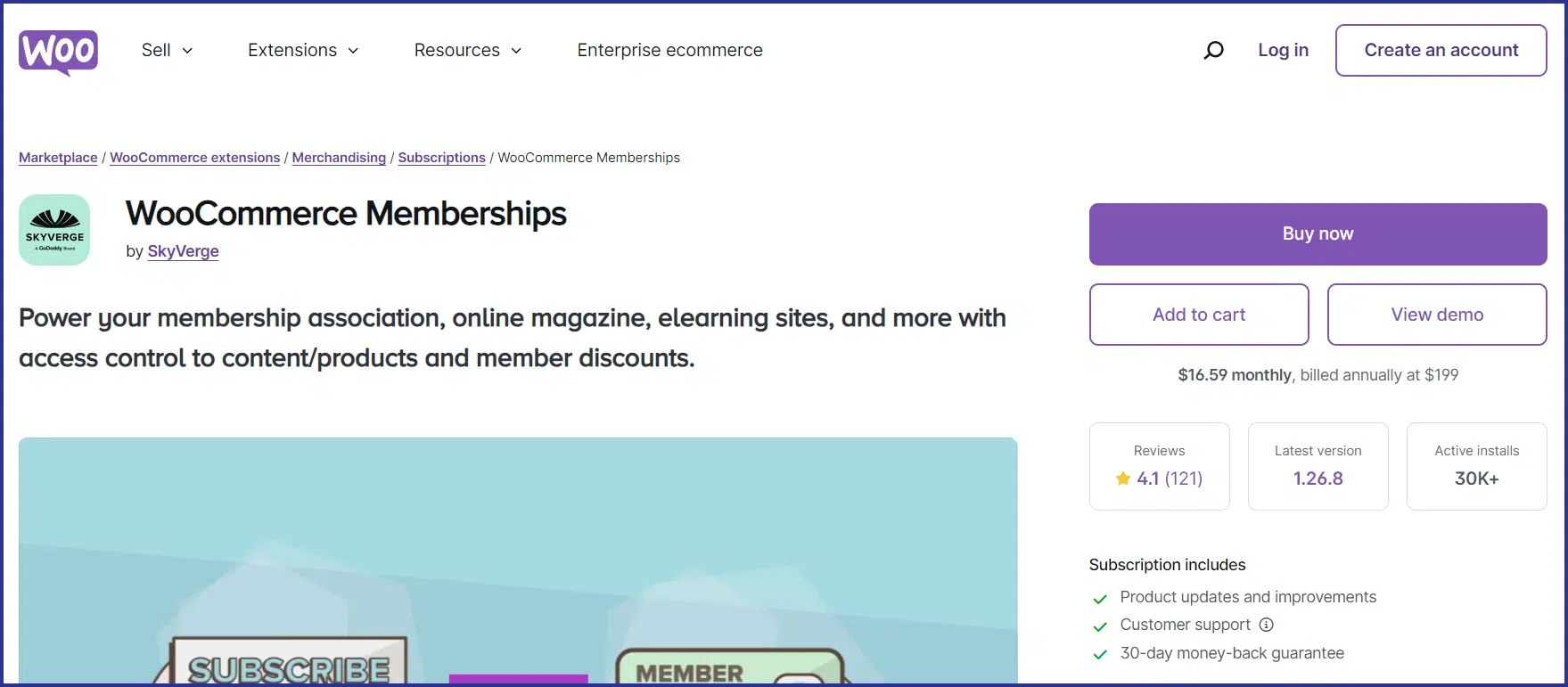
WooCommerce is the undisputed giant in e-commerce for WordPress sites. With their WooCommerce Memberships plugin extension, you can set up products and memberships on top of the WooCommerce platform. Note that there are also third-party plugin developers who create membership extensions for WooCommerce, but make sure they are regularly updated and have support before buying any.
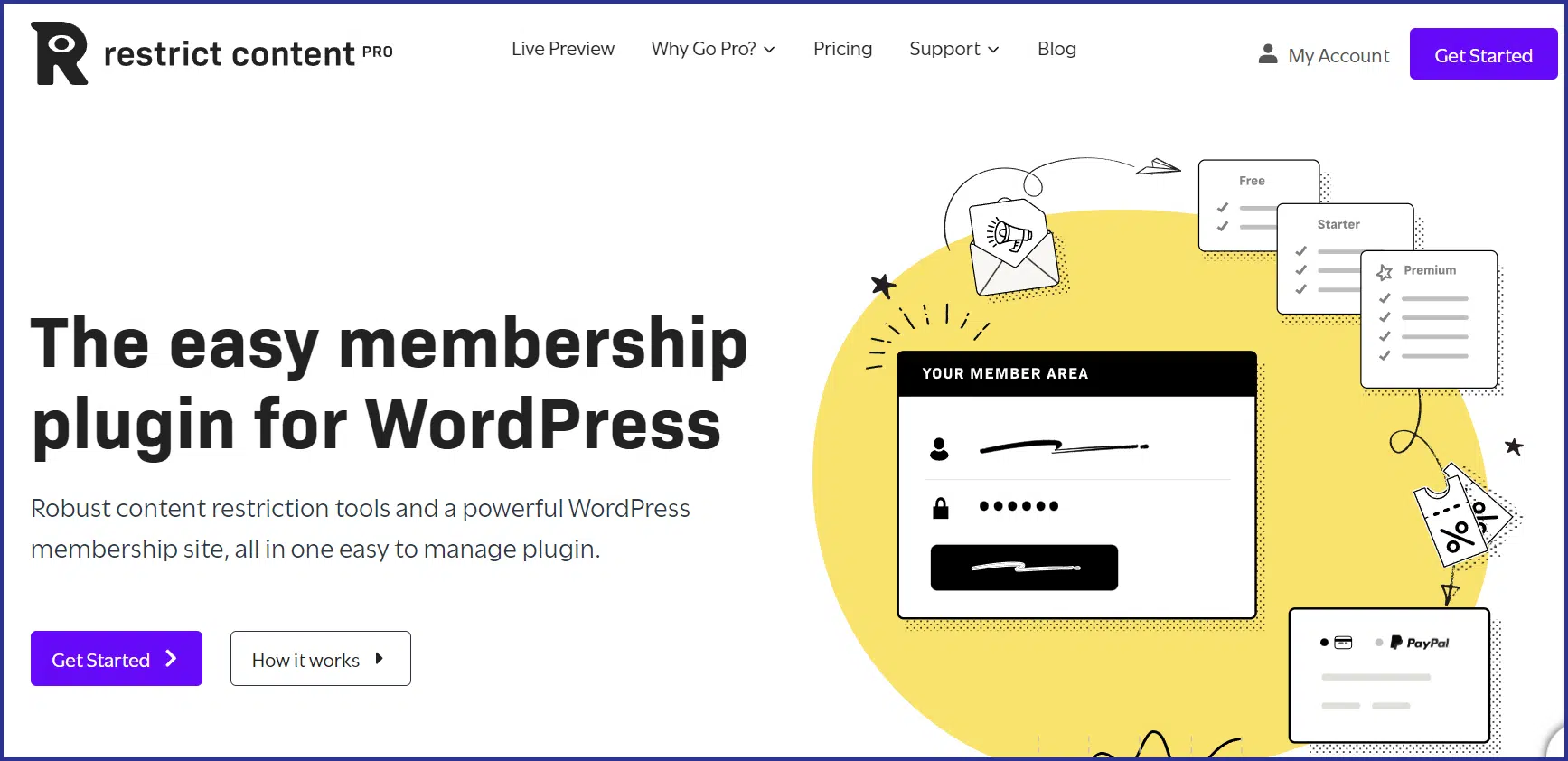
One of the budget-friendly and easier-to-use options, Restrict Content Pro offers simple and cost-effective features to gate content on your site to members. This is best for simple use cases. If you want tiers and multiple pricing options, then one of the others on the list is probably better.
Check them out and try one out on your site today!
Membership sites are fantastic ways for coaches and consultants to scale their businesses, and WordPress makes adding a membership to your website a snap. The Ultimate Guide to Creating and Launching a Membership Site
If you’re brand new to the idea of adding a membership site to your coaching or services business, I’ve got a free resource to help you. Click the button below to download my complete guide to creating and launching a membership site. It includes:
And lots more tips.
Enjoy!
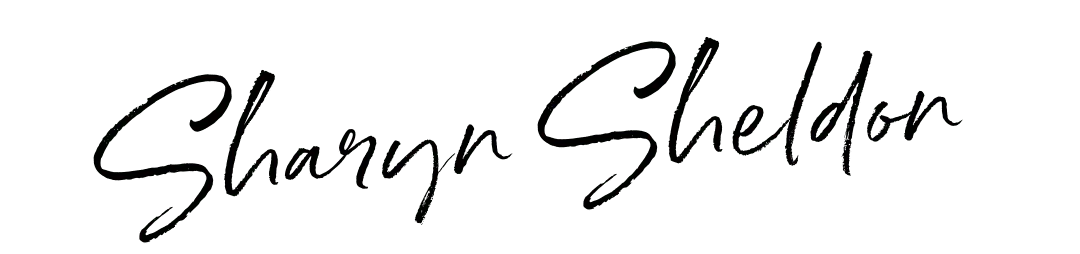
Tags