How to Build an Email List for Your Online Course
0 comments
0 comments
Without a doubt, there is no better channel to sell your next online course than email.
That's not just my opinion, by the way, it’s a fact!
The ROI (return on investment) for email marketing can be extraordinarily high - it’s estimated that every $1 spent on email has an average return of $36.
A thriving email list of customers waiting to buy can be the difference between a lackluster launch and a launch that blows past your sales goals. It might just be the most significant factor in your course success. If you can currently count your subscribers on your fingers and toes, then you need to focus time on growing your list.
In this guide, I’m going to show you the best tips and tools you can use to build an engaged email list of people who will buy your courses.
I won’t lie to you: building an email list can be hard work.
Is building an email list worth the effort? 100%. Growing your email list is the single best way to build an audience to sell your courses. ROI aside, here are four reasons why building an email list is a fantastic way to sell more online courses:
Ok, you’re convinced. So let’s get to work. Read on to learn the exact steps to build an email list for your course, and my favorite tools to get started.
Building an email list is not a “one-and-done” project. Your process for growing your list will change over time, but you can expect to follow these five steps as you grow your list:
Choose an Email Marketing Platform
First, select an email marketing platform that suits your needs.
A bit later on I’ll list out my favorite email marketing tools. Whichever you choose, make sure you select one that allows you to:
Each of these features will come in handy in nurturing and selling to your subscribers.
The single best way to capture email addresses is to offer a lead magnet (I’ll show you my favorite types of lead magnets a bit later).
A lead magnet is a freebie that you give away to entice your ideal customers to subscribe to your list. It could be anything, but the key is it needs to add value and catch the attention of potential subscribers. Common lead magnets are things like:
The key is to make your lead magnet compelling enough to encourage sign-ups.
Armed with a lead magnet, now you need to place to capture email addresses. Your website is a prime place for that.
Be generous in how often you advertise your lead magnet – this will be the main way that visitors to your site end up on your list. I recommend you do at least the following:
You can create a dedicated landing page for your lead magnet as well. If you do, it should include a description of the lead magnet, the benefits of receiving it, and a simple sign-up form.
Once set up, it’s time to drive traffic towards your lead magnet. People browsing your website and blog will see it, but feel free to promote it on social media or with ads as well to increase traffic to your lead magnet funnel.
Once someone downloads your lead magnet, it’s time to welcome them to your list.
A simple welcome sequence delivers the lead magnet to your new subscribers and introduces your brand to them. If you don’t have a welcome sequence now, try writing the following emails and space them out a few days in between each send. But don’t space them out too much or people will forget who you are and what you sent:
The goal for your welcome sequence is to position yourself as an expert to your new subscribers and show them how you can help them. They may want to buy right away, but even if they don’t, you should still build a relationship with them through your list.
Once you have a steady stream of new subscribers flowing into your list, it’s time to nurture them.
You can nurture your audience by regularly sending them valuable content. This could include:
And of course, announcements for your launches and deals. Check out my complete guide to writing a course email launch sequence that you can send to your list.

Google “email marketing tools” and you’re bound to find dozens (if not hundreds) of options. To help you trim the list down a bit, here are my favorite email list-building tools:
If you’re just selling courses from a course platform and don’t have a dedicated website yet, you can use their built-in email marketing features to build a list. However, those don’t typically have the features you need to market your course to the best of your ability. So check out your options thoroughly before you decide to go that route.
Choose the one that fits your budget and needs and you’ll have everything you need to grow your list.
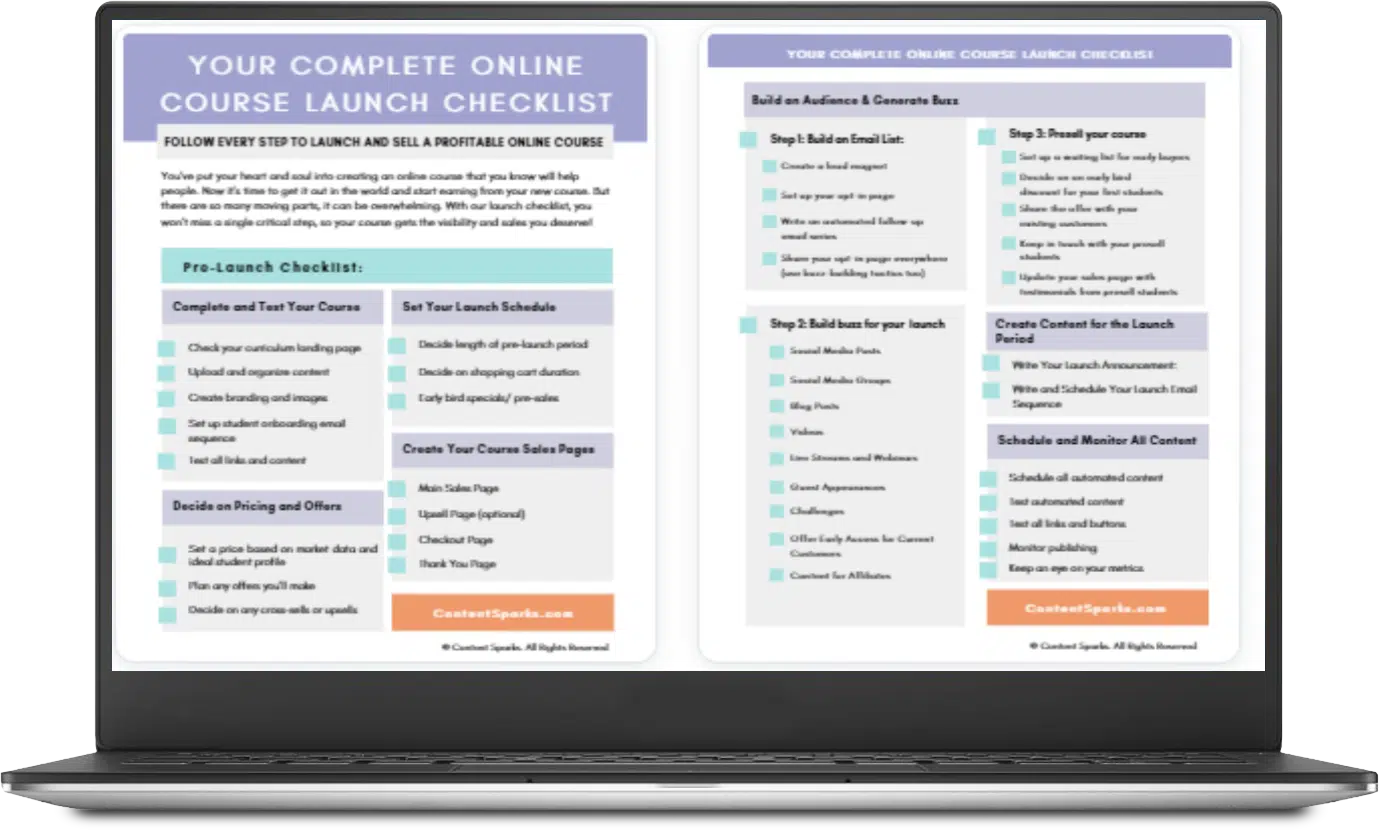
The Email List Builder Checklist
Use this checklist to take action with your online course today!
Be honest: how many blogs have you subscribed to in the past 90 days?
While “subscribe to our blog” may have worked to build an email list in 2009, it’s not nearly as effective now. Our inboxes are all filled with brands clamoring for attention, and your potential customers are more wary than ever about who they let in.
If you want to grow your email list quickly, you need a lead magnet to attract your ideal potential customers. Lead magnets can come in a variety of forms (I use several throughout my website!) Here are the ones I find to be most effective:
Download my free email checklist for five more lead magnet ideas!
Once you have a lead magnet ready, it’s time to promote it on your website.
The biggest mistake I see course creators make is not promoting their lead magnet enough. There are three places in particular where you need to promote your lead magnet to build up your subscriber list:
Place Your Lead Magnet on Your Homepage
Your home page should be optimized to do one thing: sell.
At the same time, chances are that a majority of the people who visit your home page will not be ready to buy that very instant. The #1 mistake I see websites make is letting visitors leave the site entirely. Even if people are not ready to buy your course right away, you can still capture their interest with your lead magnet.
Place your main lead magnet at the bottom of your home page or in your website’s main menu. As people interact with your website more, the chances are good that they’ll download the lead magnet if it’s valuable to them.
Pop-up forms work… when done well.
In-your-face pop-up forms that appear as soon as you visit a website can be annoying but don’t rule out pop-up forms completely. For example, HubSpot has a subtle pop-up form on their blog that slides in as you scroll down the page
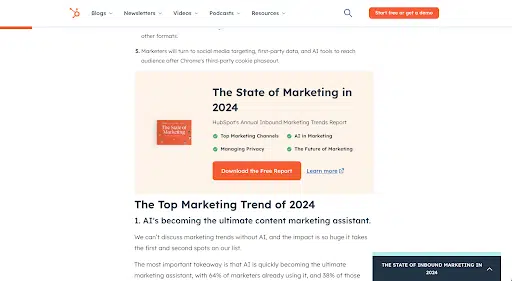
Use pop-up forms wisely and they’ll be another great way to grab the email addresses of people who visit your website.
Finally, leverage the content you have on your website to feed into your lead magnets.
I review my top-performing blog posts and place my lead magnet CTAs at the top of the post, throughout the content, and at the very end.

Whether people land on my home page or a blog post, chances are they see one of my lead magnets and have a way to get on my list.
Speaking of lead magnets…
Ready to build an email list that drives sales for your next course?
Download my email list builder checklist! In this checklist you’ll get:
Click the button below to download the free email list builder checklist, and start growing your audience for your next course launch today!
Enjoy!
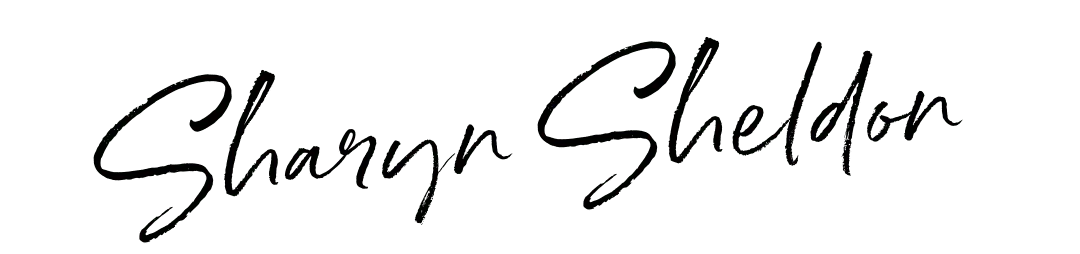
Tags