How to Use AI to Create and Launch An Online Course
4 comments
4 comments
AI is touted as the best thing since sliced bread, and for good reason. It’s changing the world!
At least, that’s what all of the companies selling AI tools are saying.
Whether you believe every word online or still consider yourself to be a skeptic, there’s no denying that the latest AI tools are extremely useful and getting better every day. These are powerful tools that can help you come up with ideas, generate content, and even create and launch an online course.
But it's not as simple as asking it to write your course for you or asking it to tell you what topic your course should be on. There is a lot more you can do with AI that can streamline and speed up your course creation and launching process.
In this article, I will explore one of these tools (specifically, ChatGPT) and some of my favorite prompts to design, write, and sell an online course. Read on to learn how to use ChatGPT without it taking over your life!
ChatGPT is a large language model (LLM) developed by OpenAI that can be used to generate text based on input prompts. It's a powerful tool that can help you with every step of the content creation process, from brainstorming ideas to polishing your final draft.

[Side Note: Google also has it’s own chat-type AI tool called Gemini. And Anthropic has one called Claude, which some people prefer. All the AI chat interfaces work in similar ways to ChatGPT, and they offer more functionality and options for paid accounts. However, you should never rely on them for accuracy, and you should never copy/paste results. Ultimately, it comes down to what you find easiest to use.
I happen to like using ChatGPT, partly because I'm comfortable with it, but also because we use its 'team' plan so that the content we share isn't used to train its model! Claude and Gemini have similar account options.]
One of the things I love about ChatGPT is its ability to generate outline ideas for blog posts, infographics, and social media updates. Simply give it a specific topic and your target audience. Then ask it to create an outline. ChatGPT will then provide a structure for your content that's a great starting point.
This can be especially helpful if you're struggling to organize your thoughts or if you're working on a complex topic. And it's far better than starting from a blank page!
ChatGPT isn't just a tool for getting ideas. It can write content, improve existing content, edit content for grammar, and more!
Let’s dive into some of the most common use cases.
You can also ask ChatGPT to rewrite sections for a different purpose (eg, as a video script vs. a blog post), rewrite in a different style (eg, formal, informal, first-person), edit for grammar, and make suggestions for improvement.
Another great use for ChatGPT is rewriting short paragraphs to make them sound different. When you use white-label content, you'll notice it's neutral. ChatGPT is a surprisingly effective tool for finding ways to inject your personality into your content. Just tell it the tone and types of language to use, including who your target reader is. Then ask it to rewrite the content.
Let’s say you run a social media agency and want to generate a blog post about the different types of social campaigns you can run on LinkedIn for a specific client in a specific industry. Generating examples can take a lot of work, but ChatGPT makes it a snap.
ChatGPT can also be used to brainstorm headlines and titles for your content. It's a quick way to get started if you're struggling to come up with a catchy title for your blog post or podcast episode. I used it recently to get some alternative ideas for sub-titles for one of our courses. I didn't use exactly what ChatGPT suggested, but it gave me the seeds for something better than what I'd done so far.
And there is a heck of a lot more you can do to create and launch an online course. We’ll get to that in a bit.
It’s worth noting that these AI writing tools, while amazing, generally produce formulaic (and bland) content. Fortunately, I have a workaround for you: you can train ChatGPT to write like you. Show ChatGPT your voice by sharing content with it. It will gradually learn what you prefer and the types of topics you write about.
ChatGPT is a powerful tool that can assist with content creation, but it's NOT a replacement for a copywriter, virtual assistant, or social media manager. It doesn't replace humans at all, since it can’t tell what’s correct or incorrect. And it can’t made judgment calls or decisions for you.
Copywriters can understand your target audience and their pain points, and then tailor their writing to effectively communicate with those people. They also have experience in creating headlines, calls to action, and other persuasive elements that are important for effective copywriting. ChatGPT can assist your copywriter in generating ideas and rewriting text given good input. But it can't replace the experience, creativity, and understanding of the audience that a copywriter brings.
Virtual Assistants (VAs) are trained to manage your schedule, emails, customer service, and other administrative tasks. They are skilled in project management and can help you with a variety of business operations without having to be micro-managed with hyper-specific instructions. ChatGPT can assist them with some aspects of content creation, but it can't perform the wide range of tasks that a VA can handle.
Social media managers are responsible for creating, publishing, and managing content on different social media platforms. They also have experience in social media marketing, community management, content strategy, and analytics. ChatGPT can assist with generating ideas for things like social media posts and rewriting text, but it can't replace the experience and knowledge that a social media manager brings to the table.
You can, however, invest in ChatGPT training for your team members to ensure their skills are as up-to-date as possible. Just like when the computer came along and people had to learn how to use that ground-breaking new technology, you and your team members will need to learn the most effective ways to use AI tools like ChatGPT. And in the future, ask new hires what ChatGPT or other AI experience they have.
Now on to the good stuff: how can you use this amazing technology to create and launch courses that will build your business a new stream of income?
Tons of ways. I covered my full process for creating an online course (namely, how much it costs to create an online course) and the beauty of tools like ChatGPT is how they can speed up your workflow (and lower your cost as a result).
Let’s dive into some of my favorite course-creation hacks and tips with ChatGPT.
Course outlines and learning objectives are essential if you are going to launch an effective course.
Writing them though? I don’t blame you for wanting a shortcut. Fortunately, ChatGPT makes it easy to brainstorm a course outline and set learning objectives for any online course.
I’m going to use a fictitious social media agency as an example. Our brave social media marketer wants to create a course on how to set up an effective LinkedIn ads campaign, but she’s stumped on where to start:
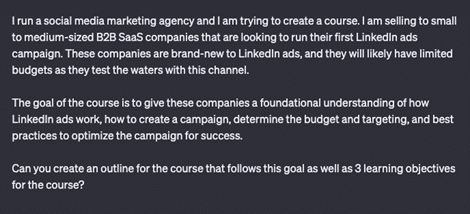
And here is what ChatGPT provided!
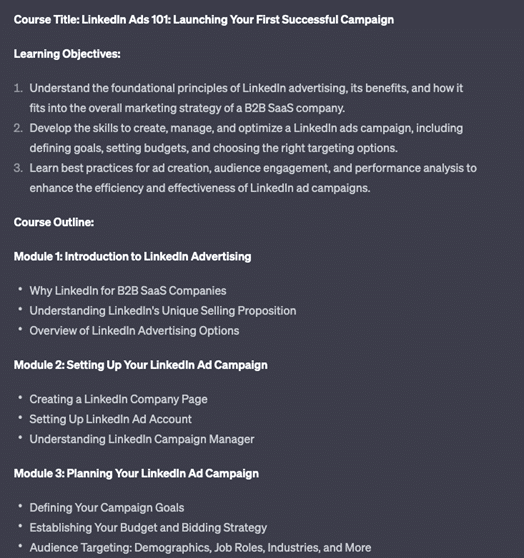
Now that our social media marketer has a solid course outline, she wants to build in assessments for each module. This could take an hour of brainstorming, but ChatGPT can whip these up instantly:
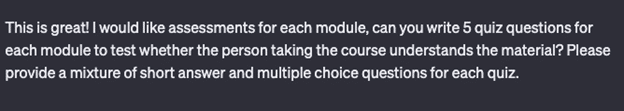
And here is what ChatGPT responded with!
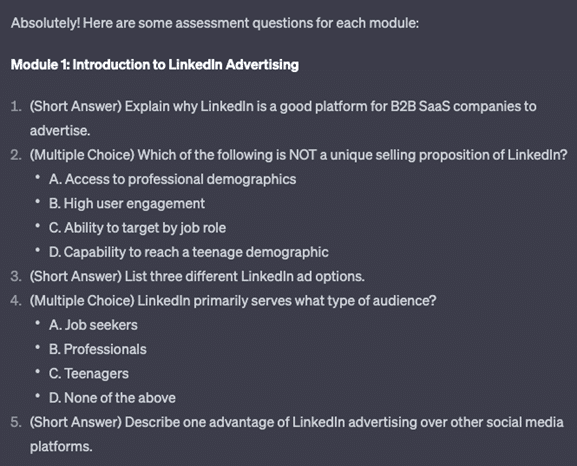
Now this is looking pretty good, and you could ask a follow-up questions about which multiple choice answers are correct. But for now, our social media marketer wants to turn the course outline into a series of video scripts, so let’s see if ChatGPT can handle that.
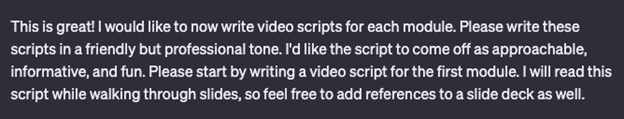
And here is what ChatGPT provided!
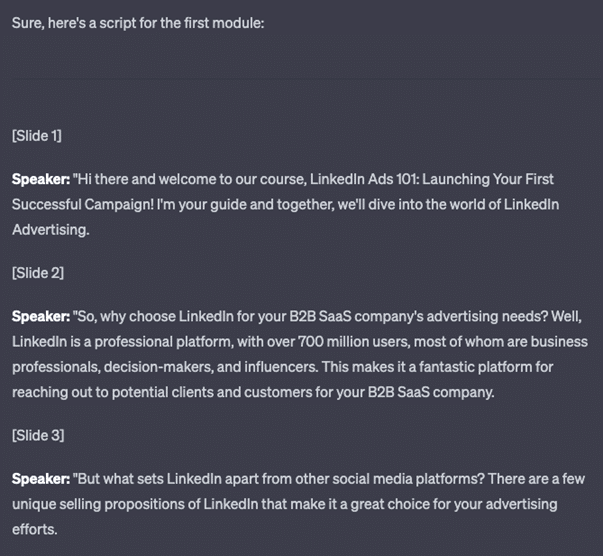
An excellent start that our social media marketer can tweak, or even ask ChatGPT to write a different version that goes in other directions.
The more you provide in your course, the more you can charge.
I dive much deeper into this in my guide on pricing your online course. The quick application here though is that by providing additional resources beyond the video and assessments, you increase the value of the course and can therefore charge more.
Coming up with course resources though? That’s hard work, so let’s see if ChatGPT can help our social media marketer:
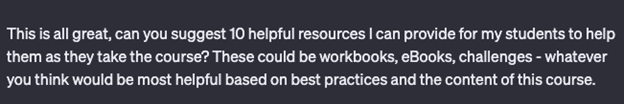
And ChatGPT has some great ideas!
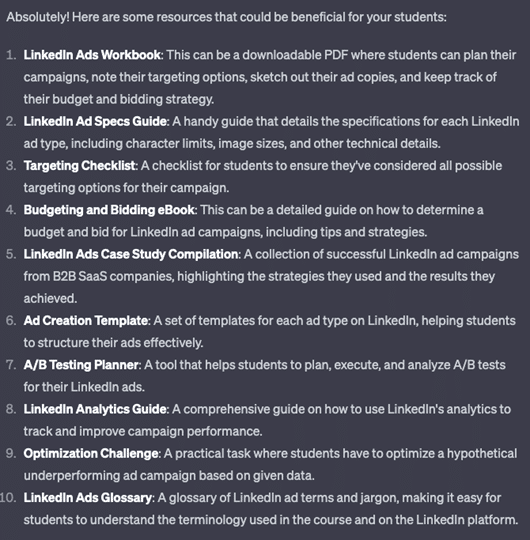
There are some interesting ideas here, right? At this point, our social media marketer has an online course draft outline, a suggested video script, ideas for slides, assessments per module, and now 10 options for freebies and giveaways.
There’s more to creating a successful course though. Our marketer will need to collect feedback from her students and have a plan for sales. So let’s keep going.
Now our social media marketer has everything she needs for a successful course, but she’d like to get feedback on it as well. Let’s see if ChatGPT can write an effective feedback survey for the course:
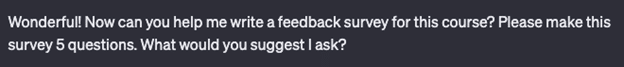
Here’s what ChatGPT came up with:
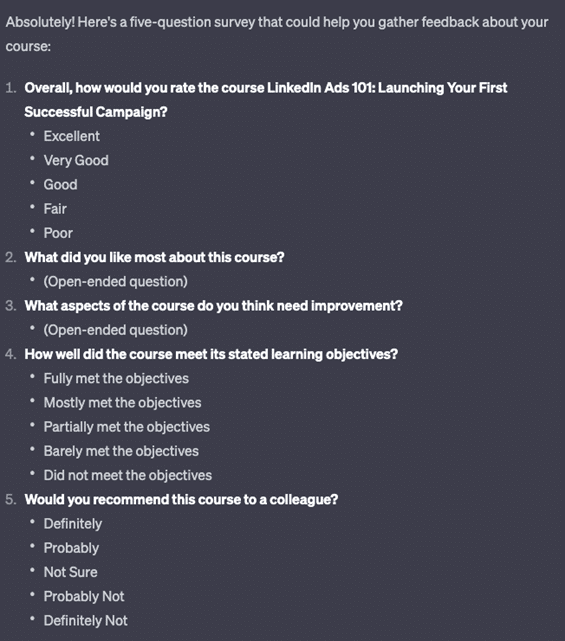
Not bad! Check out our complete guide to coming up with feedback surveys, how to ask for feedback, and how to use feedback to elevate your course sales for even more information on this topic.
Now to the fun part: selling.
Writing sales emails and copy can be one of the hardest parts of selling a successful online course. Fortunately, ChatGPT can give our social media marketer a big head start on writing a sales sequence to help her sell her course and set it up for success:
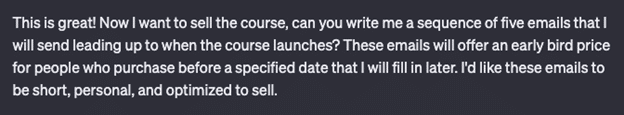
Once again, ChatGPT has a pretty solid start we can work with.
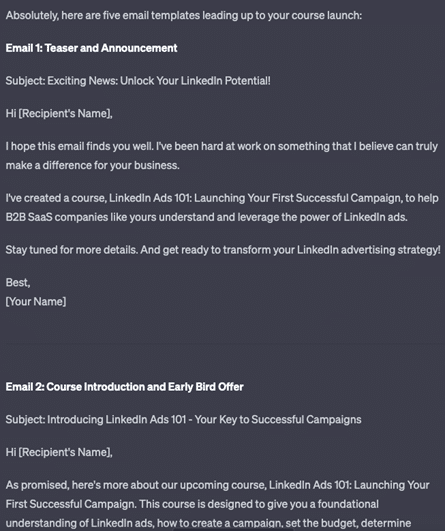
Not too shabby for a first go. With a bit of personalization and a few more details, these emails can be ready to send.
All in all, this took me about an hour to pull together. While the content itself may not be what I would normally write, it’s a very good head start at something that can take hours (or days) of work to pull together.
Rather than brainstorm everything from scratch, I can spend an hour generating the bulk of the content and get to the good part: selling the course and building a new stream of revenue.
ChatGPT is an incredibly powerful tool that coaches, business owners, course creators, and marketers can use to create better content. But it's not replacing anyone yet. And I don't think it ever will!
It can help with everything from brainstorming ideas to polishing your final draft. However, it's important to remember that the results will be most effective if you're specific with your prompts and take the time to edit and personalize the output.
Just like when people panicked over computers, worrying that they would replace people, I think ChatGPT will become a new tool that can be extremely helpful once mastered. Over time, learning how to use ChatGPT will become a skill that you and your team members develop to help use your time more productively and produce higher-quality output.
There’s an even better shortcut to ChatGPT though to streamline your course process that I want to share with you.
ChatGPT is an amazing tool, and these prompts will give you a head start on creating and launching your online course - but this is still work.
There’s something better than ChatGPT though to speed up your course creation and course selling process: purchasing a ready-to-sell brandable and white-label course.
The above process took time - valuable time that you could spend on other revenue-generating tasks.
Rather than go back and forth with ChatGPT for hours trying to create a good course, you could browse my shop for courses that are ready to sell.
Then, you can use your favorite AI tool, like ChatGPT, to just customize the course in different ways for your audience (or use it as-is.)
I include the editable course materials, challenge kits, workbooks, and more so you can spend more time selling the course and less time creating it. Browse my shop and find a course that you can start selling today!
Check Out Our Full Range of Courses in the Shop
Teach Yourself. Then teach your audience.
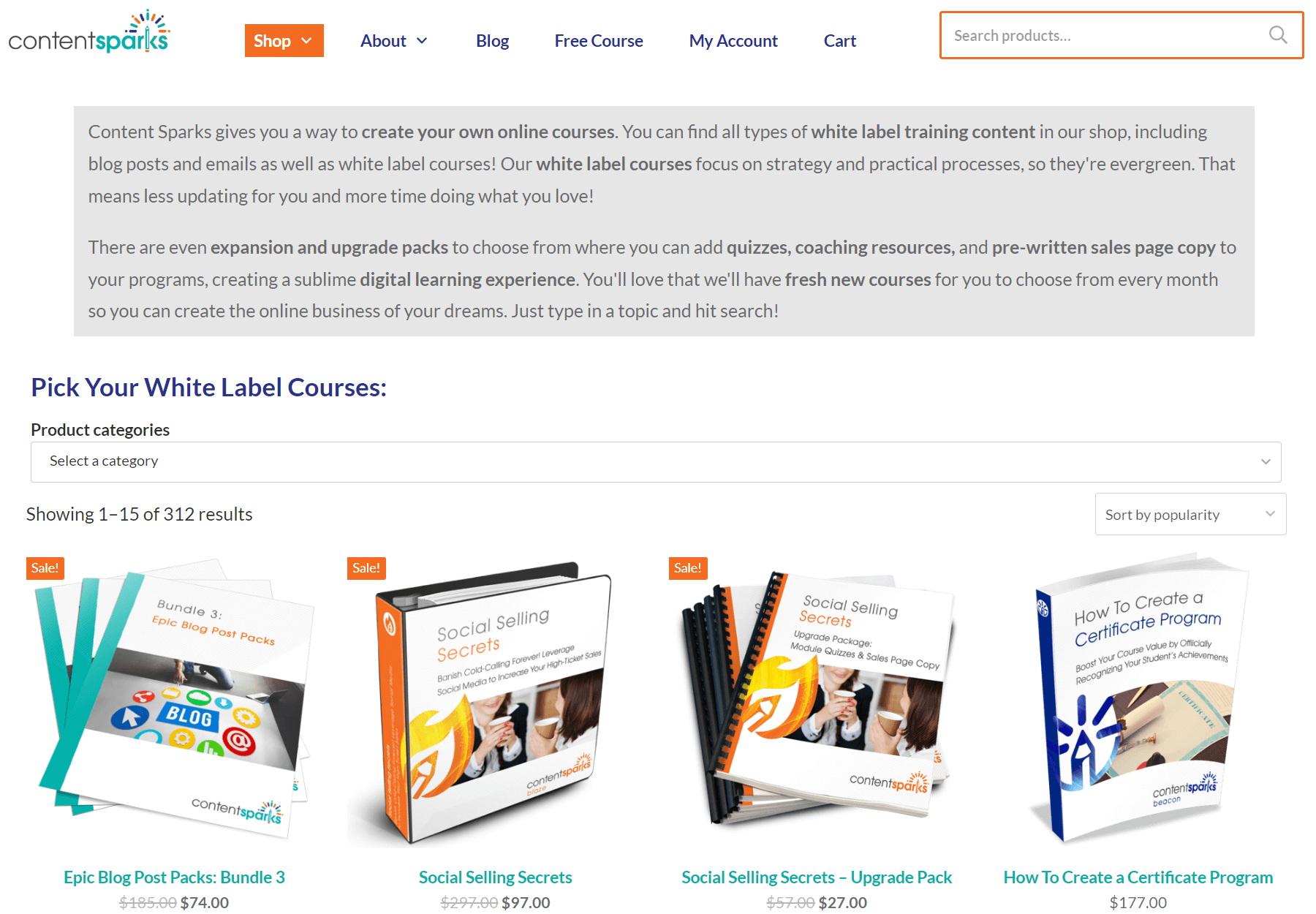
When you purchase a license to any of our ready-to-go course kits, you get the rights to edit it any way you want (or leave as-is) and add your own name and branding.
Then use your new course to:
Enjoy!
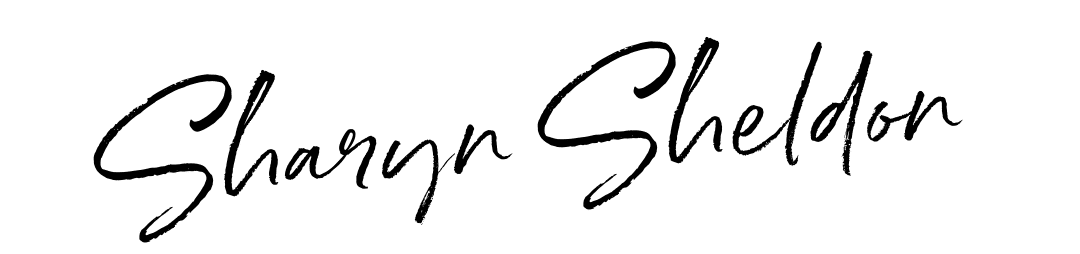
Tags
Comments are closed.
I've attended lots of information sessions and training which included using ChatGPT, but I really enjoyed the details you included in this post, Sharyn, as well as the spot of (humour) humor. Yes, after living in the United States for over 30 years, I still revert to my English spelling from time to time.
ChatGPT is definitely a useful tool, yet, as you so aptly pointed out, the results will be based on our input. It's no wonder that so many creative marketers are adding their own framework to make the Ai more effective and efficient!
Yvonne, I’m definitely having a little fun with it. But you have to limit your time since it’s like Google research – you can just end up going down a rabbit hole when your time could be spent better elsewhere!
Excellent points! I love that you included how you used ChatGPT to create this article and the people invloved in your workflow, too. I keep forgetting to tell ChatGPT that I ALWAYS use the Oxford Comma. This would cut out extra punctuation editing on my end. Now, about that cup of tea… off to make my own. *sigh*
Lol, my husband is British, so I know all about the merits of a good cup of tea!
By the way, I tried using ChatGPT to edit something, but I wasn’t in love with how it did it. It kept shortening up things and taking out the personality.
Grammarly paid account is pretty good too, though you have to go through every suggestion.