How to Promote Your Online Course With Google Ads
0 comments
0 comments
You have a course hot off the press, so how are you going to drive loads of traffic to it so you can start enrolling students?
There is no shortage of tactics you can use to promote a new online course, but let’s face it: many of them can take a while to get going. SEO can take months (or years), and building a social media following is no small feat either.
If you want an influx of traffic in a short period and you have a little bit of budget, Google Ads may be your ideal route. In this article, I’m going to walk you through the basics of setting up a Google Ad campaign to promote your next online course and launch it to your audience.
Almost every time you search for something on Google, there will be sponsored results at the very top of the search results page.
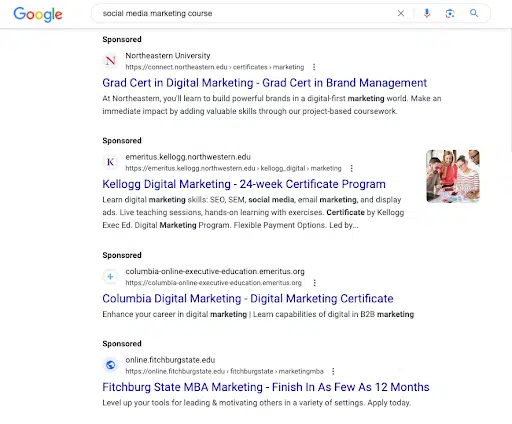
These don’t get there by accident.
They are there because a business wants to appear for that keyword and it bought an ad for it so their page shows up first on Google. Google Ads (formerly Adwords) is Google’s online advertising platform. It allows you to create and display ads on Google’s network of search engine and display ads.
I get it - Google Ads can be intimidating! If you’re on the fence, here are three reasons to use Google Ads to promote your online course.
If you’re not scared off of Google Ads, keep reading to learn how to set them up for your course launch.
So is it really as simple as you pay Google a bit of cash and they show you at the top of search results?
In a sense, yes.
It all starts with the keywords you want to appear for - these are the words your potential customers are searching on Google. Let’s say you run a social media marketing agency and want to offer a course on Facebook ads. Some of your keywords might be:
Once you have your keywords set (more on this a bit later), it’s time to write your ad headlines. This is the copy that you want to appear in your ad when Google shows it in search results. I’ll cover this in detail later as well.
So once the ads are live, when do you pay?
Here’s my favorite part: with Google Ads, you only pay for results. Google Ads are pay-per-click (abbreviated PPC) which means you only pay when the ad is clicked, not when it is shown. By setting an appropriate budget, you can manage how your ad is prioritized and how often it is shown.
At the end of the day though, it’s not just about traffic. We’re doing this to get customers. That’s why optimizing your landing page is critical so that when potential students come to your site, they buy rather than bounce. I’ll cover this in more depth so your ads can be a boom for your course sales rather than a bust.
Next, I’ll walk you through these principles in depth to show you how to build an ad campaign to promote your online course.

Here’s a step-by-step guide to creating a Google ad:
We’ll walk through each of these in depth.
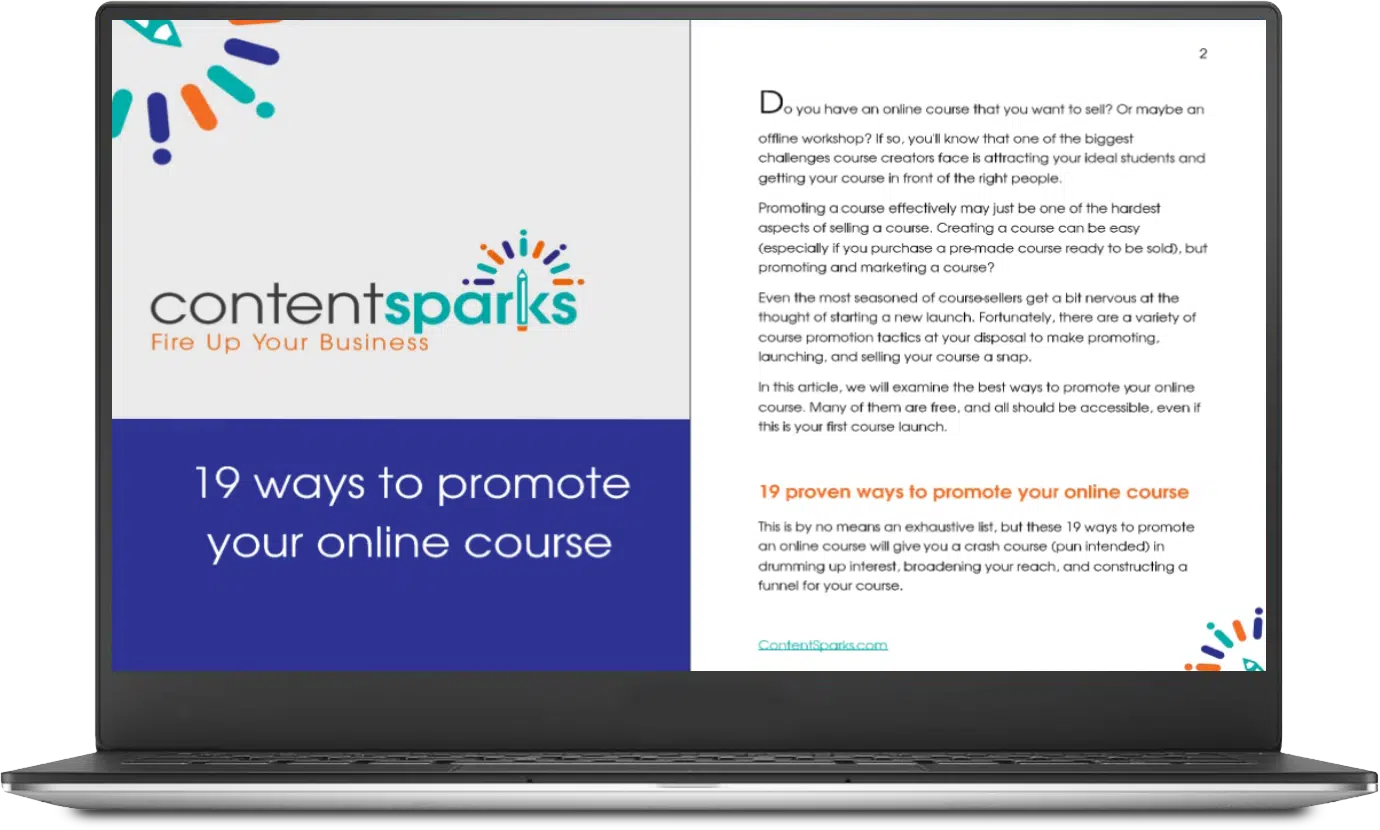
Need more promotion tactics?
Download 20 ways to promote your online course now!
If you don’t have a Google Ads account, you need to create one. You can create an ads account for free here, just click the “Start Now” button to get started:
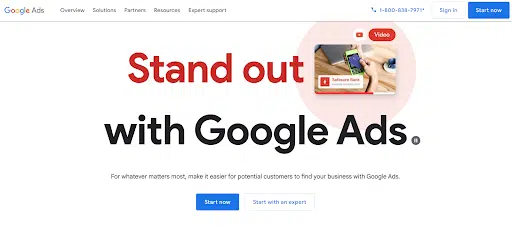
You’ll be prompted to log in with your Google account and make sure that all your business details are accurate and up-to-date. Then it’s off to the races!
Next up, you need to set a budget for your campaign.
This will be the maximum daily spend for your ad (and you can multiply that by the days your ad will run to get a sense of the total ad spend).
Setting a budget is part art and part science. Part of it will depend on the price of your course - if you have a high-ticket offer then a higher budget can be easier to swallow, while a lower-priced course will need to work with a smaller budget to be profitable.
If you are brand-new to Google Ads, I recommend setting a conservative budget and increasing it as you get more traffic (and sales) to your course. For example, start with $10 - $20 per day and run the ad for 2 weeks. That should give you a good amount of traffic to your course that you can learn from. As you get the hang of it, you can increase your budget and let your ads run on autopilot while they funnel in more course sales.
With a budget in hand, let’s find some keywords to target.
Choosing the right keywords is like picking the right ingredients for a recipe – it can make or break your campaign. Make sure to map out the variations of keywords your students are searching for. For example, “course” or “program” could be variations to target.
I like to use Google’s free Keyword Planner for keyword research. It’s a great way to quickly brainstorm keywords to target:
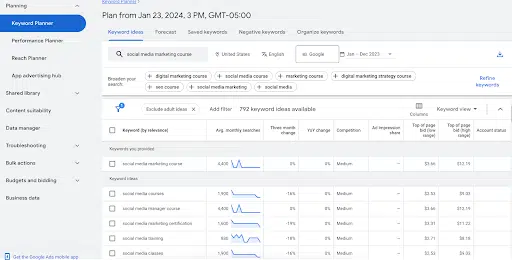
Remember, effective keyword research starts with a rock-solid understanding of your customer. The better you can speak their language, the better targeted your ads will be.
With your keywords chosen, it’s time to write rockstar headlines.
The headlines are where you grab the attention of your students as they search. Your headlines need to be compelling and clear and stop searchers in their tracks as they browse Google.
Google limits headlines to 30 characters, but will often show 2-3 at a time giving you a bit more real estate. I try to write 6-8 headlines for each ad campaign and write those headlines around 3-4 “themes” that I want to get across. Google will combine these headlines and show the combinations that get the most clicks, giving you some smart (and automatic) optimization over time.
Here are a few quick tips to make sure those headlines are optimized and bring in as many clicks as possible:
You’re almost there! Now we need to make sure your landing page is optimized to convert so you can make some money on this campaign.
Ads are great traffic generators, but they can be money pits too.
If your landing page falls flat, all this time (and money) is wasted. Make sure your landing page is optimized to convert, otherwise you’ll spend lots of money on traffic with little to show for it.
This means ensuring you have clear messaging that aligns with your ad, an easy-to-navigate design, and a strong call to action. At a minimum, your page should have:
Check out my guide to writing course sales pages that convert like crazy for more info.
Here are some common mistakes to avoid as you set up your Google ad campaign:
Avoid these mistakes and you’re ahead of the curve. Next, I’ll show you my favorite free tools for optimizing my Google ads.
There are loads of tools you could use to monitor and optimize your Google ads, but I’ll keep it simple. These are my favorite free tools to optimize ads:
Check Out More Course Promotion Tactics
Follow these tips and nothing is stopping you from bringing in loads of traffic and sales from Google ads.
Need more course promotion tactics? Check out my guide with 19 ways to promote your course online.
Google ads can be extremely effective, but they are just one marketing channel in your toolkit. Pair it with others like ads, podcasting, or an email list and you have a comprehensive marketing strategy that will launch your course (and business) to the next level.
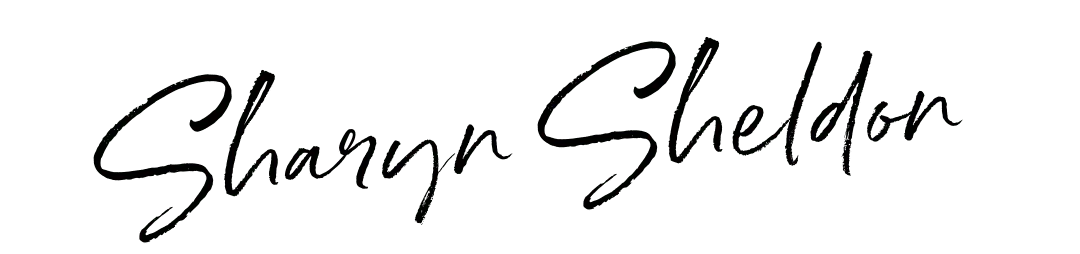
Tags