Subtotal: $57.00
Have you heard the term 'content upgrades' bandied about among marketers? Not sure what they're all about or what exactly to do?
Don't worry. I'm going to give you the formula, step-by-step, for how to create and set up a content upgrade to build a list of leads on autopilot.
And you don't even have to create the upgrade all by yourself! In fact this post also contains a content upgrade at the end of it so you can fully experience the process before you create it.
What do you need to create a Content Upgrade?
All you'll need is:
- A blog or website
- An idea for a blog post or article (or an existing one that you love)
- An email autoresponder service
- Some 'done-for-you' content (unless you really want to do all the work from scratch)
- A desire to grow your business
What is a Content Upgrade (and why should I care?)
Your biggest challenge in business is to get your product or service in front of the people who want to buy it.
However, even if you get your offer in front of the right audience, no one is going to shell out money to you unless they know you can deliver the solution they need.
The best way to show them you can help is to build a relationship in which you actually help your prospects solve some initial challenges and then educate them on others.
How do you build that relationship?

Through interactions – in email, on your blog, in your community, on social media, etc.
And a content upgrade uses the power of both email and websites to get that customer relationship off to a roaring start.
Here's the quick definition of a content upgrade
A ‘content upgrade' is a lead magnet (bonus content) that's offered inside specific content on your site. It's directly related to the content people are viewing at the time, and they must provide an email address (or other contact details) in order to receive it.
One of the number one benefits of offering a content upgrade is that it qualifies your reader as someone already interested in what you have to offer. By reading your content, they're showing they're interested in your topic. But by providing their email address, they're saying they're also interested in learning more.
Once you’ve parted with your content upgrade and gotten those all-important contact details in return, it’s up to you to build a relationship with your new prospects that leads to a sale. They've already shown you they're interested.
For example….
You could create a separate email list for each of your targeted content upgrades and set up a follow-up email series that sends them information just on that topic. You would then lead them towards relevant solutions on that topic.
The idea is to focus on what your prospects are specifically interested in, so that they don't get the information they could care less about. The guy who opted-in to receive a free report on the benefits of green tea isn’t necessarily interested in organic kale. You don’t want him to unsubscribe because some of the content you’re sending out is irrelevant.
Ready to create your content upgrade and build your targeted prospect list?

Step 1: Identify Your Target Audience

As I mentioned, the whole point of a content upgrade is to narrow your focus to people who are interested in a specific topic.
That means first taking a look at your ideal customers and breaking them down into different categories and different interests.
- What topics are your customers most interested in?
- Where are their biggest challenges?
- Where can you help them most?
- What are the main ‘buckets' or categories your customers fall into?
Look for patterns that can help you put your customers into buckets. There will certainly be some overlap where customers fall into more than one bucket since they have different interests. But the idea is to find some categories you can write about and then create related lead magnets.
For example…
I have some customers who are mainly interested in helping new entrepreneurs build a business. So they're interested in things like marketing strategies, but they're less interested in business management. Other customers are working primarily with existing small businesses, so while they want to hear about marketing strategies and business management, they're not that thrilled about details on setting up a new business on a budget.
The content upgrade you're going to create isn't meant for absolutely everyone in your target audience. It's just for a subset who have a specific interest.
Just be sure to narrow in on interests related to one of your products or services. Or related to one aspect of your product or service.
At the least, your content should be related to something you're planning on offering in the future. That way, you can be building a list of targeted prospects before you even create something to sell.
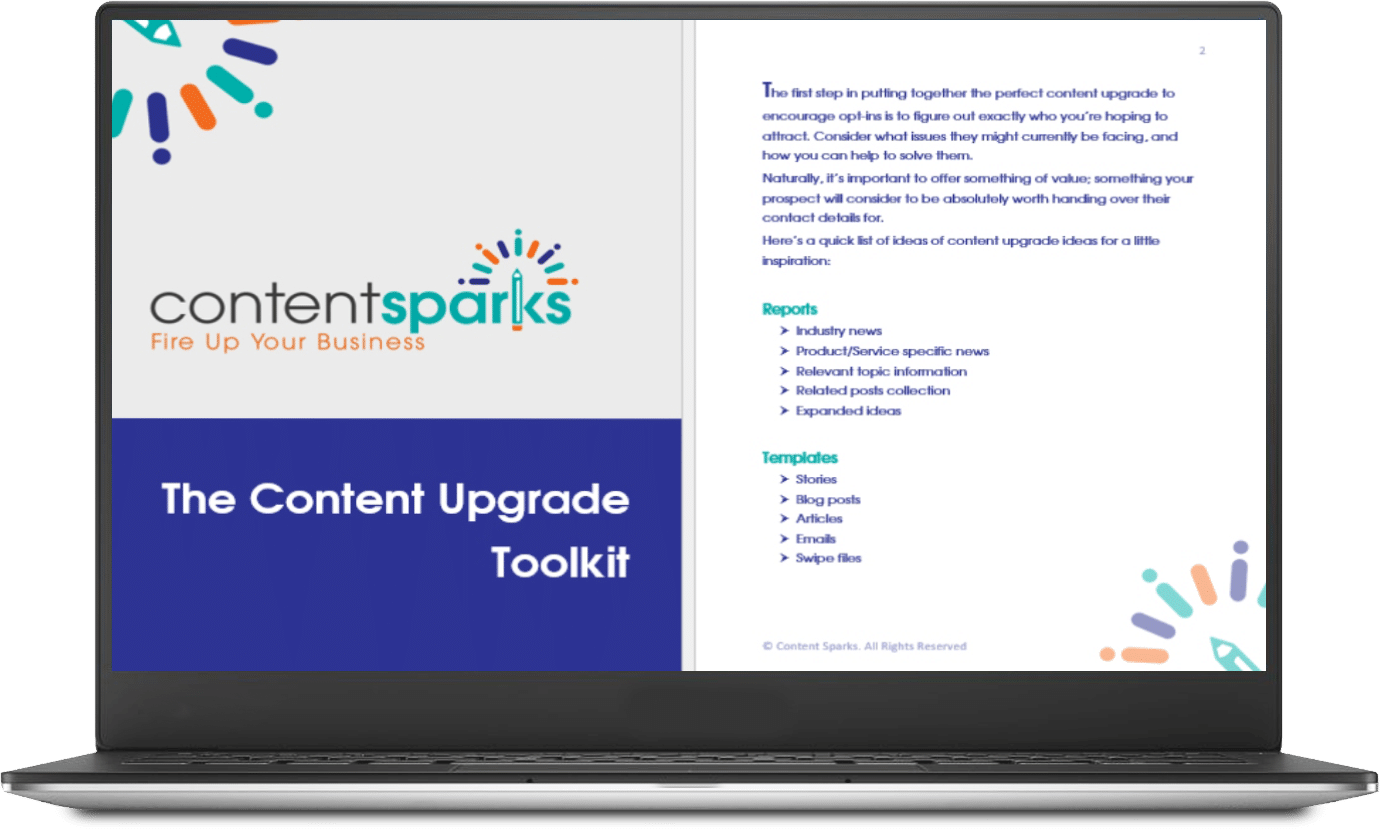
Download the Toolkit NOW!
Want a handy toolkit and checklist for creating your content upgrade?
Step 2: Identify a Hot Topic for a Post

You need a place to put that content upgrade you're going to create in the next step. For that, you either need an existing blog post or you'll need to write a new one.
If you have an existing one that gets a lot of traffic, and it doesn't already have a content upgrade, then that's your best place to start.
Don't waste time creating something new when you've already got a potential source of leads slipping through your fingers.
If you need something new, brainstorm some hot topics using these questions:
- What are the specific problems that your audience is facing right now?
- How have those problems changed over time?
- Have you come across those problems before and solved them?
- What is one thing your customers could do right now, this minute to address their biggest problem?
Look to your previous popular posts, your social media following, other popular blogs, and questions being asked in forums and comments to get ideas. There are always questions you can answer that either no one has answered or which you have a different perspective on.
Then go ahead and write your blog post!
Step 3: Create a Content Upgrade that Adds Value to the Post

Don't give away absolutely everything in your blog post. The whole point of the content upgrade is to provide something extra that adds value and takes the solution in the post to another level.
At the same time, your content upgrade should be related to something you sell or are planning to sell. You'll want to send offers to this targeted group of prospects later on, and the idea is to only have people opt-in who are the target for that offer.
To get ideas for content upgrades, brainstorm a little with a few of the following questions in mind:
- What parts of your more successful products/services were well received? Why? Could some of those elements be incorporated into content upgrades?
- What type of content is considered the most valuable to your audience? Is it something they can use personally? Professionally?
- What content upgrades have you consumed in the past? In what ways were they lacking? How did you use them?
Your easiest starting point for actually creating your content upgrade is to use part of our done-for-you courses. Many have pieces that are ideal as content upgrades. They’re already created, easy to share, and you can find something relevant to just about any topic.
Using our ready-to-go content, you can put together content upgrades:
- Short Reports
- Slideshow Videos
- Infographics
- PDF Articles
- Worksheets
- Checklists
- Spreadsheets
- eCourses
- Top Tools lists
- …and more
All you have to do is pick a topic that's relevant for your identified target audience by browsing the Content Sparks Shop.
Once you've purchased a license to a particular package, you can use the content in there in any way you want. In many cases, there's enough content in one package (such as in our Blaze products) to create an entire sales funnel.
For example, you can take a course like our one on Blogging Mastery, and do the following:
- Pull out one of the done-for-you blog posts and customize it to sound like you, adding your own intro, additional insights, images, and conclusion
- Grab a related checklist, the ready-to-go opt-in report, or even one section from the main course to be your content upgrade. You could even do a video version of the opt-in report using the provided slides.
- Edit the done-for-you opt-in follow-up emails to nurture the leads you gather with your content upgrade
Remember to put a call-to-action in your new content upgrade that sends people to your sales page or to somewhere that they can continue to get value and information from you. That could even be another blog post.
There are a few more tool suggestions and a checklist for creating your content upgrade in our FREE Content Upgrade Toolkit.
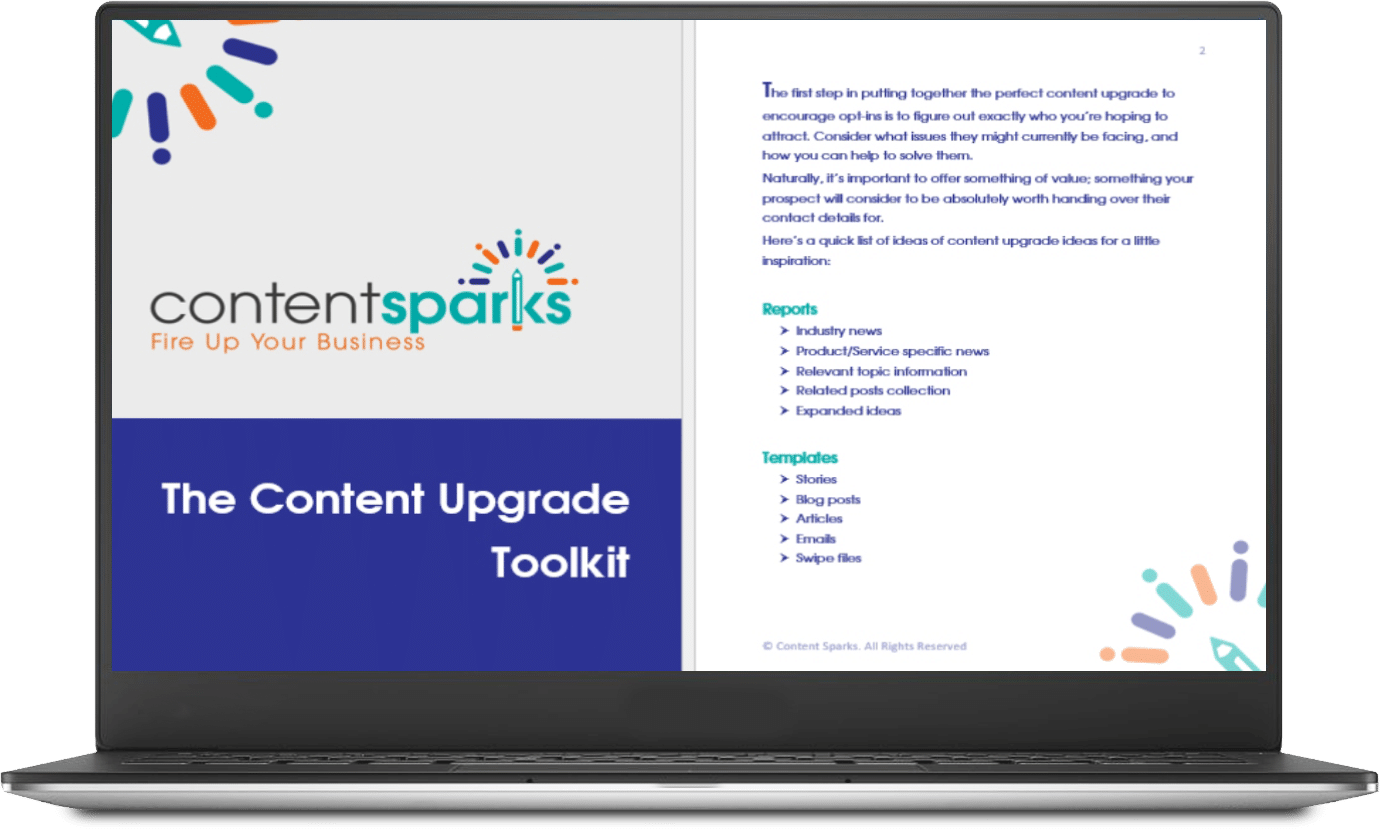
Download the Toolkit NOW!
Want a handy toolkit and checklist for creating your content upgrade?
Step 4: Set Up Your Contact Capture Process

There are a variety of ways to actually capture your visitor's contact details in exchange for your content upgrade. It all depends on the tools that you already have or are willing to purchase.
The process goes like this:
- Upload your finished, branded content upgrade to a storage location online, such as your WordPress content library, Amazon s3, or Dropbox. It has to have a way to grab a link you can share for download.
- Create an email list in your email autoresponder where you want the email addresses and contact info to be stored for that content upgrade.
- Write a follow-up email that people receive when they provide their address and are added to that list. That email must have the link to the download.
- Create an opt-in form (or other lead capture method) that you can insert into your content for offering people your upgrade.
- Insert your opt-in form code into your content and start driving traffic to that post.
Most email autoresponders have the ability to create an opt-in form, but they're often pretty boring and not always that easy to use.
Instead, consider using a more professional-looking lead capture tool.
Here are the tools we personally use at Content Sparks:
For creating beautiful, branded upgrades:
- Canva (for custom graphics and opt-in box graphics)
- Deposit Photos
- Microsoft Office (Word PowerPoint, Excel)
For storing content upgrade documents:
- WordPress library
- Amazon s3
For capturing contact details:
- LeadPages (the LeadBoxes pop-up feature, thank-you pages, and their lead magnet delivery emails)
- Active Campaign (for capturing contact details and sending email follow-ups)
There are a few more tool suggestions and a checklist for creating your content upgrade in our FREE Content Upgrade Toolkit.
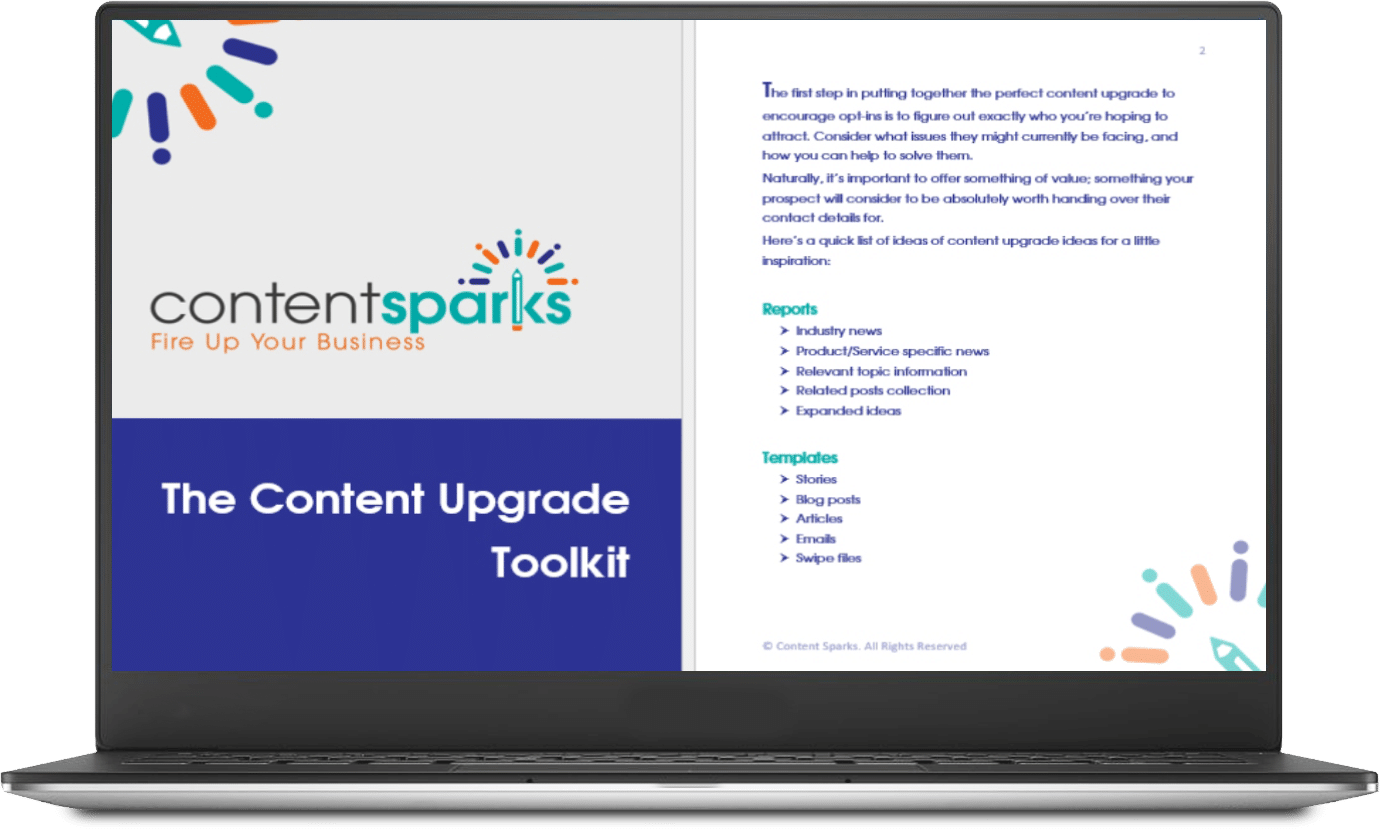
Download the Toolkit NOW!
Want a handy toolkit and checklist for creating your content upgrade?
Step 5: Build the Relationship to Convert Visitor to Customer

Since this isn't a post about how to use email marketing to convert prospects to customers, I won't go into a lot of detail here.
The key is to follow your first email, in which you deliver your content upgrade, with other emails that provide relevant content and value.
Some types of emails that build your own value as a resource are:
- Tips on how to use their content upgrade
- Video tutorials related to the post topic and the upgrade
- Links to other posts that provide more information
- Recommended resources that will help them solve their related problem
…and of course, suggestions for paid products and services of your own that are related to your content upgrade.
Just be sure to educate and provide value before jumping to a sales pitch. In fact, you don't need to do any ‘selling' at all with the content upgrade approach. It's a natural step from providing free solutions to paid ones.
Want a handy toolkit and checklist for creating your content upgrade?
Just click on the box below to grab our Content Upgrade Toolkit (and yes, this is a content upgrade for this blog post!)
Want to learn more about attracting quality leads with Content Upgrades?
Attract Quality Leads with Content Upgrades
Teach Yourself. Then teach your audience.

When you purchase a license to any of our ready-to-go course kits, you get the rights to edit it any way you want (or leave as-is) and add your own name and branding.
Then use your new course to:
- Attract new clients and customers (such as with a free training, webinar, or eCourse)
- Add a new stream of income (such as with a paid course or workshop)
- Keep your current customers successful and coming back for more (such as with bonus webinars, videos, and other learning resources).
Enjoy!

Tags
You may also like
Comments are closed.
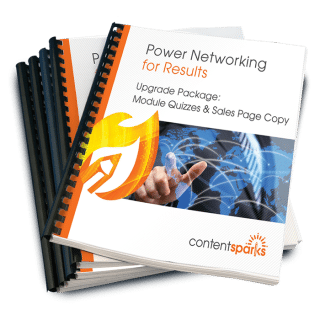 Power Networking for Results – Upgrade Pack
Power Networking for Results – Upgrade Pack
Awesome content. Great video. Great read. Well thought out. I never knew it was called “content upgrade” I always just looked at it as part of a funnel. Now you have “narrowed” my focus. Thanks.
I already have the blogging package and the list building package. Can’t wait to set up my content upgrades. And I love the way your blog looks.