Ever seen coaches or consultants who rake it in every month without breaking a sweat?
The ones who advertise on LinkedIn and Facebook about how they have lengthy waiting lists and an endless flow of business while making it appear all too easy.
Beyond flooding your newsfeed, there is one secret those coaches and consultants have up their sleeve: a signature course or program.
If you’re a business coach, service provider, or consultant, then good luck differentiating from the competition – there are probably thousands of other people just like you.
But if you are the only coach/consultant who does things ‘this way’, then suddenly you’re a hot commodity and will have an easier time standing out. That is the beauty of creating a signature course. However, creating that course is easier said than done.
I’m going to break down for you the exact steps to follow to create a signature program that helps you differentiate from the competition and scale your business (and I promise it won’t take hours or thousands of dollars to do it). Don’t believe me? You’re just going to have to read on to see the steps for yourself.
What is a Signature Course/Program?
A signature process or signature system is your personal, step-by-step approach to solving a specific problem. It could be for a relatively common challenge, like building an email list, but it has your unique spin, tips, insights, and methods. A signature course or program is how you teach that system or process.
In other words, it’s a course on a topic you know well, but with a twist. That “twist” is your unique spin/method for solving that problem. A signature course usually has these key characteristics:
Sounds like a lot, right? Not necessarily - so long as you break it down into the following nine steps to creating your own signature program.
How to Create a Signature Program [Step-By-Step]
![Blog - Create your signature online course How to Create a Signature Program [Step-By-Step]](https://contentsparks.com/wp-content/uploads/2024/11/Blog-Create-your-signature-online-course-1.png.webp)
Your signature course will be a premium offer, but it doesn’t need to take months to create. Here are the nine steps to follow for creating your signature online course (and a few shortcuts for good measure):
Lower down, I’ve noted places where you can use our brandable course content, as well as some links to other articles where you can learn more.
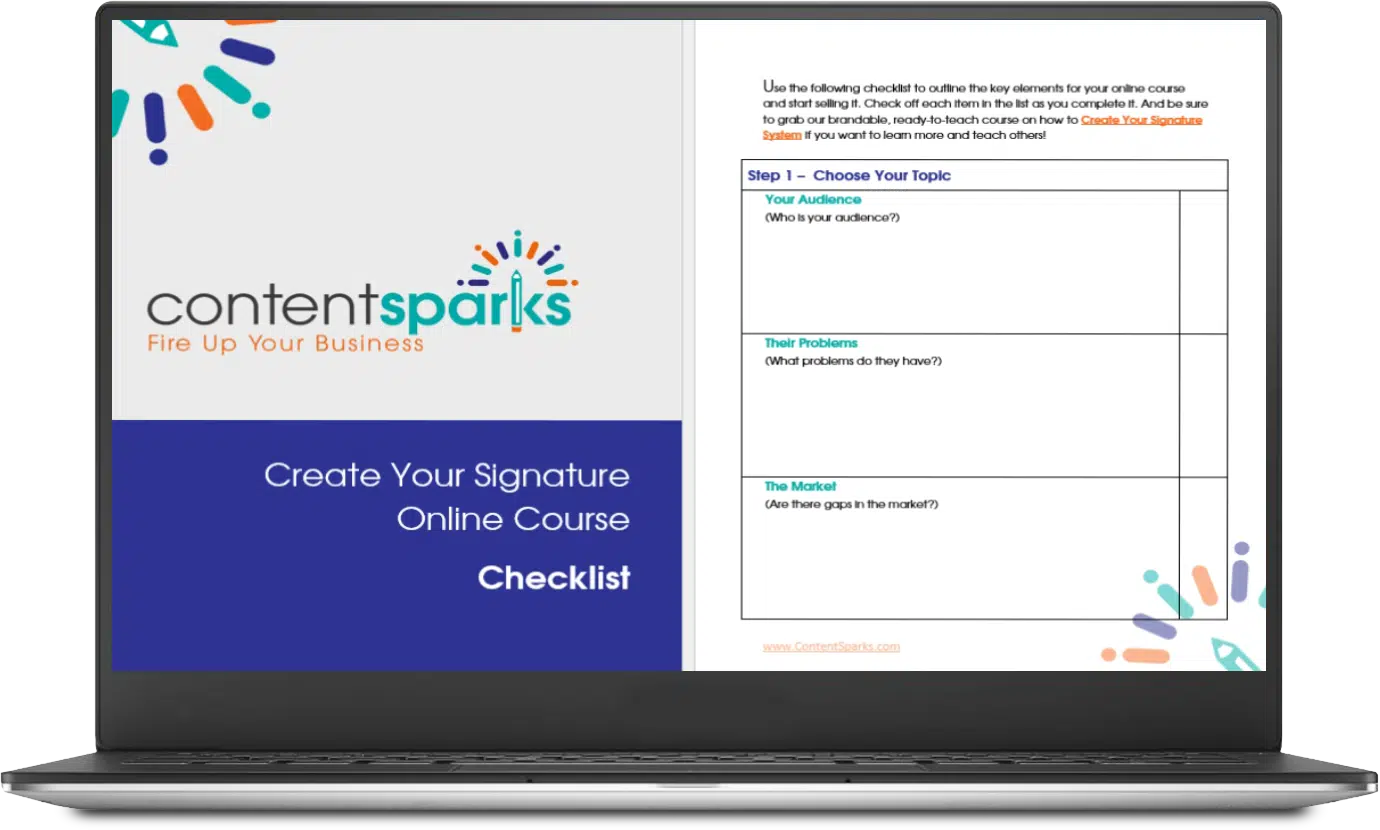
Download the Free Signature Course Checklist
Request your copy today so you don't miss a step.
Step 1 – Choose Your Topic
First things first, you need a winning course topic.
If you have writer’s block, don’t worry. I’ve been there many times before. After all, I release at least one new course and other products each month, so I can’t afford to get stuck for long!
To choose a winning topic for your signature program, answer these five questions:

Remember, this isn’t just any old run-of-the-mill course. It’s your secret sauce.
Lean into ways you can uniquely add value as you brainstorm topics for your signature program. Check out my complete guide to choosing a course topic for more information.
Step 2 – Decide on Course Delivery Method
Let’s get tactical and decide where/how people will interact with your course.
Do you want to start by running live webinars? Just give people downloadable PDFs? Make it a video series?
Think about your own skills and time availability, along with your target students’ needs. Then, pick the delivery methods and tools you’ll use. These will guide how and what you create for your online course content.
There are many different tools, platforms, and delivery methods you can use to ensure your students can successfully implement your system.
For example, you can use a self-hosted WordPress website, a dedicated course platform, a membership site, or a webinar tool. We love Teachable and New Zenler, which are both already set up expressly for online courses. We also rely on Zoom or Demio, which are meeting and webinar platforms with a tremendous amount of functionality for teaching live or sharing recorded videos. However, there are many other tools that you may find better for your needs.

Check out my guide to the best online course platforms and choose one.
Whichever way you choose to deliver your online course now, make sure you’ll have the ability to interact with your students – even if you’re planning to start out small with just some text-based lessons.
Step 3 – Outline Your Signature Online Course
Before you do anything else, make sure you’re totally clear on the audience and purpose of your course. Answer these questions:
Next, identify your own signature system by breaking down your solution into the steps you recommend for reaching your students’ desired outcome. For example, if you want to teach people how to use email marketing to get more clients, what steps will you tell them to follow in order to get started?

TIP: Not sure what all the steps should be? For your signature course, you should be tapping into your own experience.
However, you can get ideas from related courses that we sell at Content Sparks. For example, we have a whole category on Email Marketing.
Once you have your process laid out, use those steps to outline the modules for your course. Each major step is a module and any sub-steps are sections in that module.
To make sure your course will achieve its promised outcome, use a couple of instructional design best practices:
We always use a strict instructional design process to outline and develop our courses. So where we have a related topic for your course, you can purchase a license to that course and use it as a starting point for your own signature program. Just change or add any steps that are part of your own process.
Check out my guide to outlining an online course (with examples) for a complete walkthrough.
Step 4 – Create Your Course Content
Now it’s time to flesh out your signature online course outline with the content students will need to learn how to implement your system.
Content doesn’t just mean videos. You and your students will need a variety of materials to work through the course. This could be:
Your signature system should be a problem you have successfully solved before, so don’t forget the challenges you faced along the way.
Figure out ways to help your students overcome these problems and include those tips in your content. Any tactics, secrets, strategies, and examples you can include are essential to guide your students along the way and help them implement your solution successfully.
But what if you’re not great at creating educational content? Or if you just don’t have the time?
You need to have informative, sound, and practical content so your course is effective and worth buying. Sometimes, this standard and quantity of content can be challenging to produce on your own. That’s why we here at Content Sparks provide you with high-quality, done-for-you content that you can make uniquely yours.

If you’re having trouble creating the content for your online course, look at what we’ve already created for you before you waste days or months trying to figure it out on your own.
With our ready-to-teach content, you can either include it within your main program or use it as an add-on or bonus to increase your signature course’s value.
You can also convert our content to any media format. So, as an example, if you’re planning to teach your signature online course via video or webinar, try using some of our content as your starting point. Just add your own voice and language to make it unique and part of your signature solution.
NOTE: For more tips on using brandable, done-for-you content to add value to your online course click here.
Step 5 – Prepare Your Content for Publishing
Now it all comes together!
Take all the content you created for your course and get it ready to upload or publish. Convert documents to PDFs. Record and save your videos. Record any audio you’re using. Don’t forget to set up any interactive elements you’re incorporating, such as a Facebook Group or community.
Keep everything in organized folders on your hard drive and an online location, like Dropbox. That will make it far easier to track and find what you need when you need it.
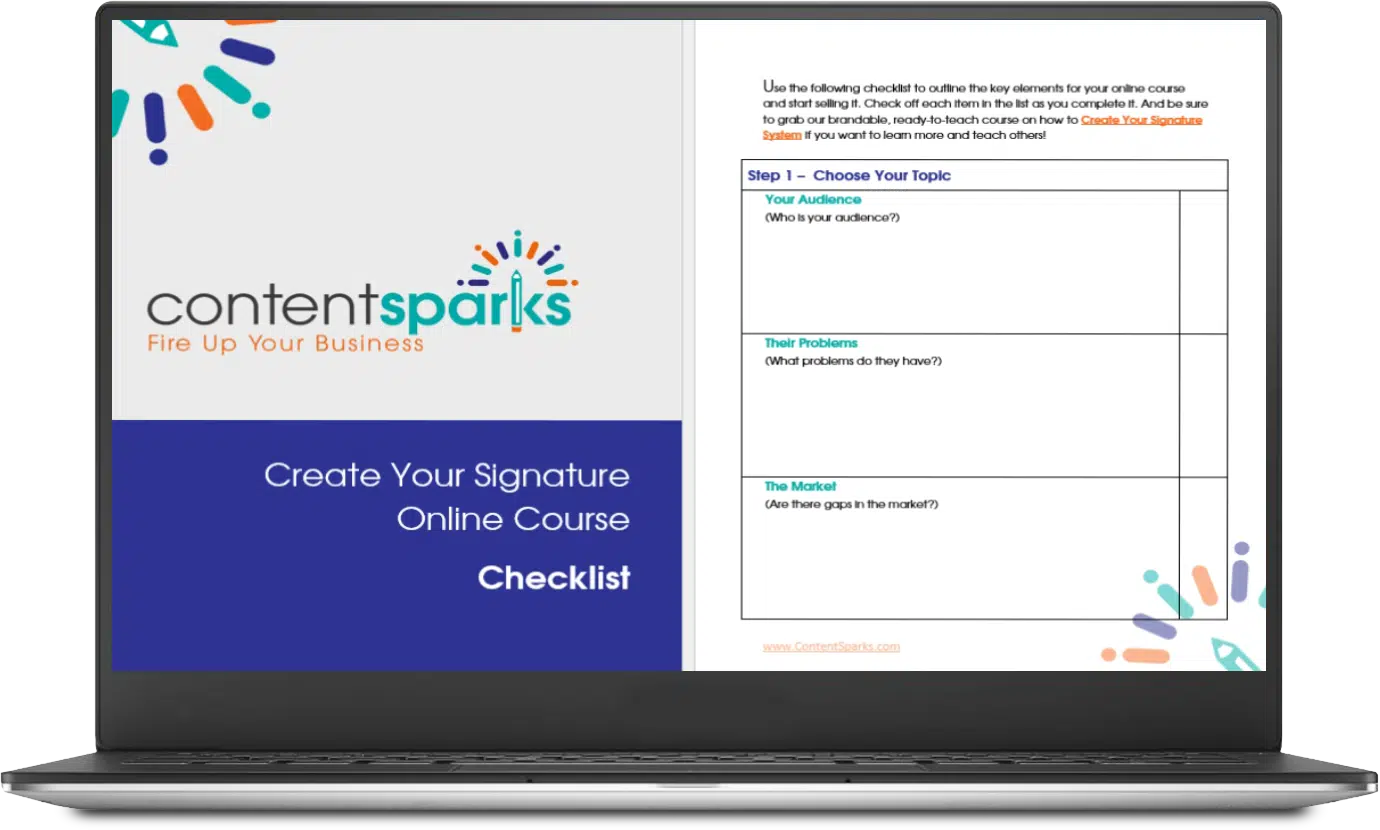
Need help creating your signature course?
Download the Signature Online Course Checklist today!
Step 6 – Set Up Your Course Online
Once you’ve created all your content, in whatever formats you’ve chosen, you need to set up your course online in the platform you chose earlier or whatever you’re using to deliver your online course.
Be sure to include a payment button too! Depending on your delivery method, you should be able to use PayPal or a dedicated credit card processor like Stripe. Follow the instructions on your course platform to set these up.
You can see some previous videos of how we used Teachable here. And you can see an example of using a WordPress website here.
Step 7 – Set Up Your Sales Funnel
Now that your signature online course is all set up and ready to sell, you need to attract paying students to your course – preferably on autopilot.
For that, you’ll need a sales funnel.
A sales funnel starts wide at the top to attract casual website visitors who might be interested in your product. As they continue through the funnel, it narrows and weeds out people who are not going to buy your program.
Your online course will be part of your sales funnel, usually as a medium-priced offer. You’ll need to fill out the rest of your funnel, including a freebie (lead magnet) to entice potential customers into the funnel and follow-up emails to nurture your relationship with those leads.
If you don’t already have one, think about a high-priced offer, such as one-on-one coaching sessions, that you can add as an option or future upsell to your students.
Here are the critical parts of your funnel to set up:
Your Sales Page is the central part of your sales funnel. You could have the best online course ever, but if you don’t have a good sales page, no one will ever know about it or buy it!

TIP: While copywriting is an art, we have some tips to help you learn the skills yourself instead of paying high prices for professional writers.
Check out my guide to creating a sales page that converts and look out for a place to request our free template for your online course sales page inside that guide.
Step 8: Drive Traffic to Fill Your Funnel
Is your signature online course online and ready to sell? Did you test to make sure everything is working on your funnel? In that case, it’s time to tell your target market all about your course.
Find out where they hang out online and post links to your freebie. Consider also investing in some Facebook ads or other social media ads sending people to your lead magnet or a relevant blog post where you also offer your freebie.
Check out my guide to the 20 ways to promote your online course for inspiration!
Step 9 – Deliver Your Online Course and Get Feedback
Always be looking to make your course better. The best way is to ask your audience. Send out evaluation forms and ask for their opinion. Then update your course and relaunch the new and improved version.
Check out my guide for asking for feedback and reviews for your online course for more tips.
Creating your own signature online course is not easy, but with our tips and done-for-you content to help, you can be up and running in no time.
The Secret to Speeding up Your Signature Course - PLR
Selling a high-value course chock full of expertise is a fantastic way to scale a business… but as you’ve seen, creating that course is another story. I have a secret for you: PLR.
PLR (private label rights) is a license that allows you to purchase a digital product (like a course, eBook, or even blog post) and rebrand it as your own before selling. All the hard work is done for you! Whether you wish to sell PLR courses, planners, or eBooks, you can purchase a year’s worth of content in minutes.
It’s fast and easy to customize PLR as well to add value and match your brand. Your favorite AI assistant can even help you - if you give it the content and ask it for specific customization ideas.
High-quality PLR products are one of the best ways to source content that you can tweak and turn into money-makers for your business. If you’re looking to scale your business with digital products or stockpile content for a membership site, PLR is one of the most efficient and cost-effective ways to get premium content you can sell.
Check out my shop for hundreds of high-quality PLR products to sift through (but check the end of this post for a special offer)
How is My Course “Signature” if I Bought It? Isn’t That Cheating?
Worried that purchasing a PLR course is “cheating?” Fear not!
You definitely can develop a signature course using PLR (Private Label Rights) content, but it's essential to modify it to something truly unique and valuable. That’s the beauty of PLR though–you can purchase a ready-to-sell course and then modify it however you’d like.
Once you purchase a high-quality PLR course, add a blend of content through other PLR products or custom content to create a product that is unique and reflects your brand. Remember, the real value in the course comes from your personal additions:
Think of this as a course infused with your unique voice, teaching style, and perspective throughout. Check out my guide to customizing PLR and my guide to adding value to your online course for more information.
Download the Free Signature Course Checklist (And Get a Coupon for 30% Off Your First Order From My PLR Shop)
Don't miss a step. Just download our Online Course Checklist here:
Want to learn more and teach others how to identify and create your own signature system, from scratch?
Create Your Signature System
Teach Yourself. Then teach your audience.

When you purchase a license to our brandable, done-for-you course kits, you get the ability to:
- Edit the content any way you want (including transforming it to other media or languages)
- Put your name and branding on it
- Share with prospect and clients, or sell for 100% profit
You can quickly create your own online courses, self-study ebooks, video series, live workshops, eCourses, and more. We've done the hard work for you.
All you have to do is customize it to your market and add your own language and additional insights.
Let me know if you have any questions.

Tags