Customers ask me regularly how they can quickly customize their brandable (aka PLR) course / white-label content so that it's unique to themselves and their market. No one wants to spend days on rewriting since it defeats half the purpose of buying done-for-you content, which is to save time.
Even if you do make edits, you still save countless hours researching, designing, structuring, and creating your course content.
With that in mind, I've created a checklist of the key places to start when rebranding your course content from Content Sparks and adapting it to your market.
![How to Quickly Customize Your Brandable PLR Content [Checklist] 1 Checklist for branding content](https://contentsparks.com/wp-content/uploads/2014/12/Checklist-for-branding-content-440x569.png.webp)
How to Customize PLR Content Step-By-Step
Follow these seven steps and you’ll be a pro at customizing PLR content for your audience in no time:
![Blog Post - 7 Steps to Customize Your PLR Content How to Quickly Customize Your Brandable PLR Content [Checklist]](https://contentsparks.com/wp-content/uploads/2024/03/Blog-Post-7-Steps-to-Customize-Your-PLR-Content-.png.webp)
Step 1. Read The Main Content
Read through the content at a high level so you know what's covered and how.
If you have a Blaze or Beacon package, you can use the provided Summary Cheat Sheet for an overview of the course content, which makes it much faster to see key points and where you might want to make changes. Many of our Flash and lead magnet packages have a cheat sheet too, so this doesn't just apply to full courses.
Don't have a plan for where you'll use your content? I suggest you decide that first. We have a great ‘Content Implementation Plan‘ that will help you decide.
Step 2. Highlight Edits to Make
Highlight what you want to edit, remove, or add to the main course. Don't forget the Action Steps at the end of modules too, since you might want to edit those.
Note: You don't have to change anything! This is your course to sell, so make edits as you see fit but not because you are obligated to.
I also recommend highlighting where you want to add images, and where you have examples, stories, resources, or even existing content you can use to make it personal to you. To identify where you want to add examples, use the search feature in your word processing software to look for the words ‘example', ‘e.g.', ‘for example', or ‘for instance'.
Even where there aren't examples already, consider adding some. For instance, worksheets and templates can benefit enormously from your own filled-in examples.
Not sure how to add examples? Check out my video series on how to use ChatGPT to repurpose your PLR content.
Step 3. Decide on a New Title
Decide on a new title that fits with your branding, the context you'll use it in, and any changes you're planning to make.
For example, if you're planning on repurposing our Blogging Mastery PLR course to be targeted to authors, you might change the name to ‘Blogging Mastery for Authors' (or something a little snazzier). Or if you're using a course on “time management” and you're targeting realtors, you could call it ‘Time Management Tactics for Stressed-Out Realtors.'
While you're working on any edits to the main content, you can outsource the creation of a branded eCover or other graphics for your new content at a place like Upwork or fiverr.com.
Need ideas for titles? Read about How to Write a Title for Your Online Course [including tips and formulas].
Step 4. Make Your Edits Everywhere
Make your content edits, changes, additions, etc. to all your content. It's easiest to start with your Cheat Sheet, then the Course Book, and then the Action Guide. Make corresponding edits to your slideshow last.
Be sure to put your new title in the headers and title pages, and your company name and URL in the footers.
Short on time? At the minimum, change the title, headers, and footers (to include title, company name, and URL), and add your own ‘Terms of Use' page that explains the documents are for personal use only. You'll probably want to add a bio or company page as well. And don't forget to add a Call to Action to any content that you're using as a lead magnet!
When you're done with changes in documents, be sure to also update your Table of Contents.
Step 5. Add Your Branding
Now it's time to add your branding to all your content – colors, logo, fonts, theme, style sets, URL, etc.
Setting up your own custom, branded theme will help you apply your branding quickly to any slides and documents. You can learn how to create custom themes for PowerPoint HERE.Join our 5-Day Online Course Challenge for a step-by-step guide and checklist for rebranding and getting a short PLR course online and ready to launch quickly. (Includes a free PLR mini-course and daily bite-size video guidance.)
Step 6. Break Up Content as Needed
Once everything is edited and branded, you can break up content into any separate files, depending on how you want to deliver it to your audience.
For example, if you're delivering an online course in separate modules, break up your documents and slides accordingly. Then, once converted to PDF and video, you can upload the relevant instructions, cheat sheets, and videos to their sections in an online course or membership platform.
However, it's important to do your edits and branding first, so that you're working with as few documents as possible when you're making changes.
Want to learn more about creating online courses? Check out my guide to choosing the right course platform.
Step 7. Convert to PDF or Other Media
Save anything you plan to sell or share with customers/members into a PDF format so that your users cannot edit your content. If they have editing ability, it violates your license terms.
For slideshows, if you want to record them as videos, you have a lot of different options. For example, I’ve used Zoom, Descript (my favorite for editing too!), Canva, Snagit, and even livestream recordings through Streamyard. Pick what is easiest and quickest for you.Check out my guide to using Canva for course content for an in-depth walkthrough.
How to Brand PLR Content to Look Like Your Own
Customizing the content of your PLR can only go so far. You also need to make sure that the course matches your brand and tone so that your audience recognizes it as yours.
I’ve got three quick tips for branding PLR content:
Our complete ready-to-go course kits often come with other content you can use for attracting students, nurturing relationships, and more. You'll want to brand those also once you know what you're doing to the main course.
How to Add Value to PLR Content
While I can guarantee that the PLR courses in my shop are valuable, it doesn’t hurt to add a little something extra when you deliver your course to your audience. Adding value to your course delights your students, improves your chances of getting feedback, and allows you to charge more.
Here are a few quick tips for adding value to your online course:
Check out my guide to adding value to an online course for more information.
Last-Minute Tips for Customizing PLR Content
Here are a few miscellaneous tips for customizing PLR content to ensure that it fits in with your brand and helps you grow your business:
Finally, be sure to read through all the content you've purchased or plan to use. There's no substitute for a personal review of the content to make sure everything is consistent with your brand and your market!
Ready to Put Your Content to Work and Grow Your Business?
Here at Content Sparks, we create white-label content (aka PLR content) for course creators, coaches, consultants, and other busy entrepreneurs. Most people find when they use Content Sparks course kits that they can cut down online course creation from 90 days to just 7 days!
Our loyal Content Sparks customers have even created online courses in as little as a weekend - or less!
Once you've downloaded your content, be sure to read any follow-up emails and tips that I send, since they often contain ideas for making your content unique and putting it to work for you!
Check Out Our Full Range of Courses in the Shop
Teach Yourself. Then teach your audience.
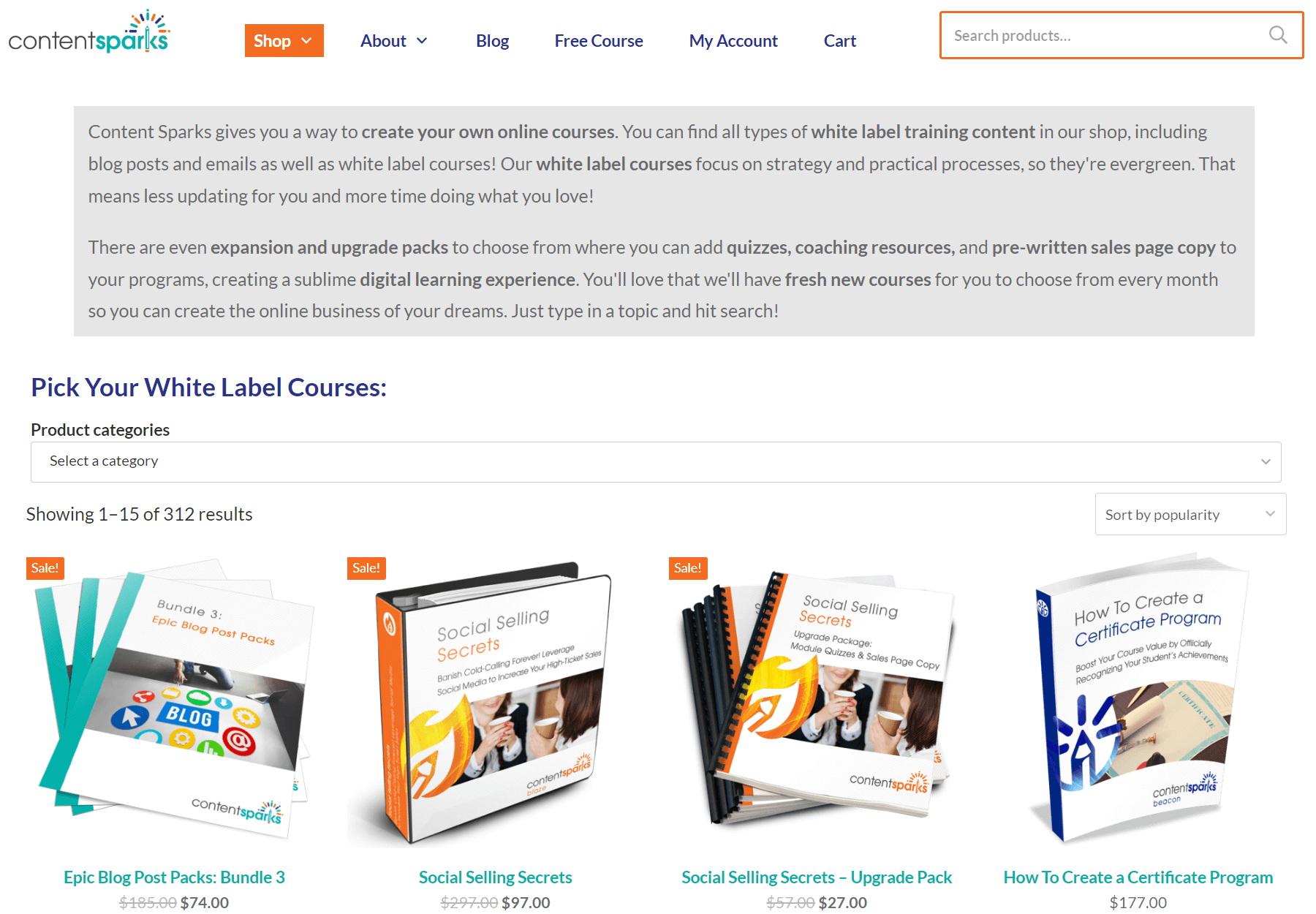
When you purchase a license to any of our ready-to-go course kits, you get the rights to edit it any way you want (or leave as-is) and add your own name and branding.
Then use your new course to:
- Attract new clients and customers (such as with a free training, webinar, or eCourse)
- Add a new stream of income (such as with a paid course or workshop)
- Keep your current customers successful and coming back for more (such as with bonus webinars, videos, and other learning resources).
Enjoy!
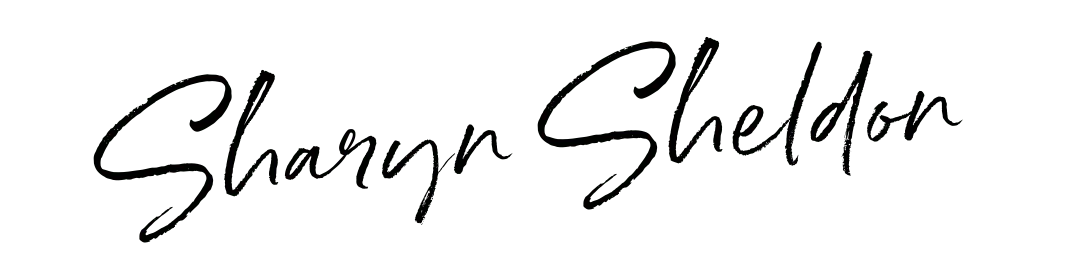
Tags