Subtotal: $37.00
Want to spice up your slideshows with some simple PowerPoint tricks?
Below is the edited replay of the special guest training with Ellen Finkelstein (of Power Pointers Quarter Hour):
In the webinar, Ellen showed us 10 different ‘hacks' for making your slides more engaging and professional-looking. She did a step-by-step walk through of each, including examples of how you can apply them in your own presentations. Ellen even used slides from our Storytelling in Marketing course in her examples:
Watch the replay to learn how to:
- Crop an image to 16:9 ratio (so you can make it fill the slide)
- Flip an image horizontally
- Ungroup Smart Art
- Create custom layouts
- Annotate an image
- Use gradient transparency to add text on an image
- Convert bullet points to icons
- Connect long slides with transitions
- Create a list using Smart Art
- Edit the suggested design layouts in PowerPoint 365
Since there's so much content in the training, I'm sure you'll want to watch at least parts of it again.
Also, you'll want to check out the special offer that Ellen put together for us for her Power Pointers Quarter Hour (PPQH) membership.
As a member of PPQH, you'll get:
- Weekly 15-minute video tutorials with new tips and tricks each time
- Get a ‘slide makeover' (submit your own slides for tips)
- Ask specific questions via email
- Access a library of video tutorials
To learn more, head here:
CLICK HERE to learn about Power Pointers Quarter Hour >>
And use this coupon to get the first month for only $10:
Exclusive Coupon: PPQH10
Ellen is also offering the following bonuses for anyone who stays a member for at least 3 months:
- She'll work with you 1-on-1 for an hour
- Slide Design for Non-Designers (e-book)
- PowerPoint Cheat Sheet
- 101 Tips Every PowerPoint User Should Know (e-book)
- List of 80+ free and low-cost stock photo sites
Take a look at the webinar replay first to learn a few tips for starters.
Then check out Ellen's membership if you want access to a growing library of bite-size videos that you can watch any time (along with those awesome bonuses!)
Enjoy 🙂
Sharyn
Tags
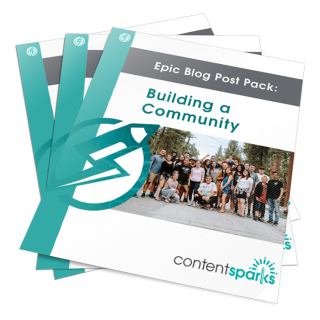 Epic Blog Post Pack: Building a Community
Epic Blog Post Pack: Building a Community