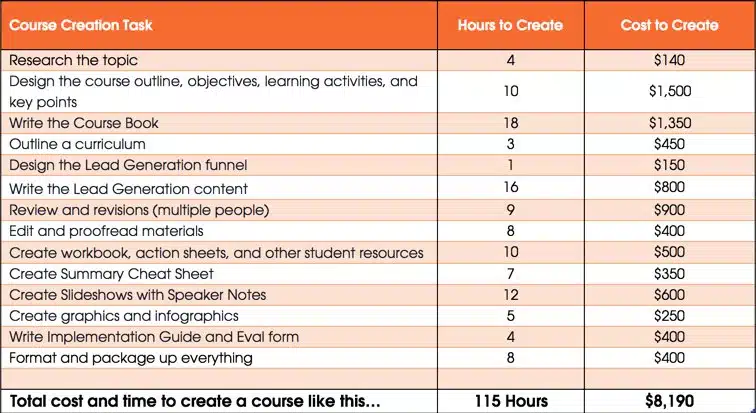How to Teach an Online Course
$177.00
Here's why you need to teach 'How to Teach an Online Course'...
More and more people today are interested in teaching an online course, whether it's recorded, live, or a blend of both.
That's because these virtual training programs provide the opportunity to:
- Teach from wherever you are
- Allow students to learn at their own pace, wherever they are
- Reach a wider, global audience
- Scale your business, so you aren't trading time for money
- Earn passive income
However, not every online course creator is skilled at teaching, even if they know their subject matter inside and out.
And even if they do know how to teach face-to-face, online teaching brings a whole slew of new challenges to deal with.
Then there's the innate fear of teaching via video or live online platforms. Even the most experienced educators stumble when it comes to going virtual.
Luckily, you're going to be there to help them gain confidence in their online teaching ability AND help their students get the best results possible.
You don’t even have to create any of the course content yourself!
With our brandable, Ready-to-Teach (PLR) course materials, you can quickly launch your own program on How to Teach an Online Course in as little as a weekend.
You’ll teach your students or coaching clients how to:
- Develop an online teaching success mindset
- Get to know their online course students and their needs BEFORE they start teaching
- Customize each online course delivery to that group's needs
- Record online course videos that get the right message across
- Run live online course sessions that facilitate maximum interaction and learning
- Support and keep students accountable, so they implement what they learn
- Improve their teaching skills and results with each successive delivery of their online course
You'll be helping your audience master the skills they need to deliver exceptional online courses.
And… you'll be adding a major asset to your own business (a course!) that will take it to a whole new level.
Here's what you'll be teaching...
There are 8 modules in the course, with multiple lessons, an introduction, and a concluding action plan. The course can easily be delivered as a self-study eBook, membership site resource, online course, live workshop, or any other way you want.
Here's a summary of each module's learning outcomes:
Introduction
You'll start out with an overview of the course and what your students will learn, so that everyone is excited to jump in and get going.
Module 1 – Establish an Online Teaching Mindset for Success
To ensure student results, course creators need to approach online teaching in a certain way.
In Module 1, you'll help your students develop the right mindset for teaching online, so that they're able to get the highest student success rate possible.
Module 2 – Know Your Audience’s Needs and Goals
Teaching should always be a two-way conversation where you engage with your students and identify their unique needs.
In Module 2, you'll show your students ways to get to know their own students in advance and set goals for the course, so they can tailor the content to their students' needs
Module 3 – Customize Your Lesson Plan
Each group of students in an online course is different, and once you've done the research to get to know them, it's important to customize your materials to provide the best possible learning experience.
In Module 3, you'll guide your students on how to revise their course delivery and lesson plan to address the needs of their next student group.
Module 4 – Record Online Course Videos
The best online courses are a mix of recorded video and live sessions, depending on what's being taught. However, teaching via a recorded video requires different skills and techniques than live sessions, since you can't get the same degree of interaction.
In Module 4, you'll show your students the best practice skills for recording their online course videos, so that their students understand key concepts and can implement learning activities.
Module 5 – Teach Live Online Course Sessions
Real-time, live training sessions are where your online courses have the most engagement and interaction. However, this is also where course creators get the most nervous and uncomfortable.
In Module 5, you'll teach your students how to confidently conduct live online course sessions that maximize student engagement, participation, and learning by using proven facilitation skills.
Module 6 – Encourage Engagement and Accountability
One of the main roles of any educator is to keep students motivated, provide support when needed, and encourage student accountability.
In Module 6, you'll show your students how to increase their students' success with assigned learning activities by using the most popular methods for providing support and encouraging accountability.
Module 7 – Gather Feedback
Student feedback and self-assessment are critical to improve the quality of any course, no matter what format it's in.
In Module 7, you'll show your students how to gather feedback, assess results, and decide what they need to do differently in their next online course delivery.
Module 8 – Conclusion and Next Steps
In this final module, you’ll share some tips for moving forward and next steps for your students' online courses.
You’ll also have the opportunity to review the course and have your students plan future action steps, so they can achieve the goals they set for this course.
100% No Risk Guarantee
And here's all the content you'll get!
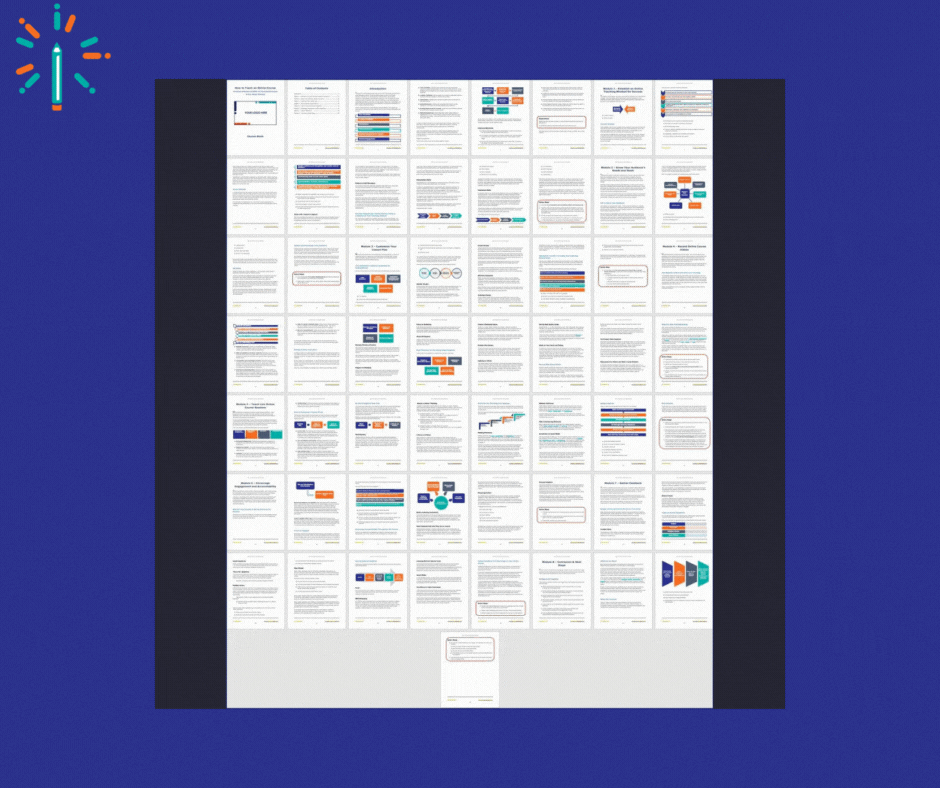
Student Materials - to Learn & Take Action
* A 57-page Course Book - which gives you content and activity instructions you can use to create a self-study course, eCourse, or online or offline workshop (You’d pay $2,000+ just to learn how to create a course like this, and you’d still have to spend months doing it yourself)
* Action Guide - 22-page guide which helps your students take action on what they learn, so you’ll have happy, successful customers
* Essential Presentation and Facilitation Skills – Self-Assessment – To assess current skill level and identify areas for improvement.
* Get to Know Your Audience's Needs and Goals – Pre-Course Survey – To customize and send out to students before the course starts
* Key Components for Delivering an Online Course – Checklist – To make sure you have everything you need to deliver the most effective online course
* Video Recording Checklist – To make sure you have everything you need before, during, and after recording course videos
* Live Online Course Agenda – Customize and use for every live training session
* A 31-Page Summary Cheat Sheet - which you and your clients can quickly reference to save time, versus having to refer to the book every time (Customers love these!)
* 25 Colorful Graphics that are used in the course book and slideshow - which not only give a snapshot view of concepts, but also give your content some visual zing (in .pptx and .png)
* Course Overview Infographic - A visual overview of the course (in .pptx, .pdf, & .png)
* Course Roadmap - The student's journey through the course (.pptx, .pdf & .png)
Contents are delivered as .docx, pptx and .xls. Images are .pptx, .pdf & .png.
Not sure about White Label Courses? See what Content Sparks customers are saying...
Here are a few ideas for using your content...
Frequently Asked Questions
You are not allowed to sell or give away a license or the editable files to anyone else. That means you can NOT sell or share the Private Label Rights (PLR), Resell Rights, or Master Resell Rights to anyone.
Also, you are not allowed to publish the content freely on the web where anyone can read or download it, including free membership sites or forums. The exception is promotional materials, as mentioned above. This protects the value of your content.
You have the option to rewrite it if you choose, but it is not necessary. However, we recommend that you rewrite and add to any web-based content that you want found by search engines (like Google), so that it will rank higher in search engines. Adding value to existing content is also important, such as additional images, examples, stories, or lists of resources. By adding your own personal examples and experience, you'll boost your reputation and credibility exponentially.
Pricing your content is always a challenge and it depends on your own market. Some people charge $97 for a webinar series. Others add it to a $27/month paid membership program each month. And some have charged as much as $1997 for a full training program with coaching added.
Take a look at what competitors and similar businesses are charging in your industry. Then find your own middle ground based on how you want to position yourself.
We recommend that you never charge less than $27, depending on the length of the program, and charge more if you're adding live or video elements. Charge even more if you're adding coaching.
We have a number of tutorials and videos in our blog, as well as a list of our favorite resources we use in our own business.
Start by watching these tutorials:
==> Profiting from Content: Basic Funnel Set Up for Beginners
==> How to Quickly Customize Your Content
And get ideas for resources to use here: