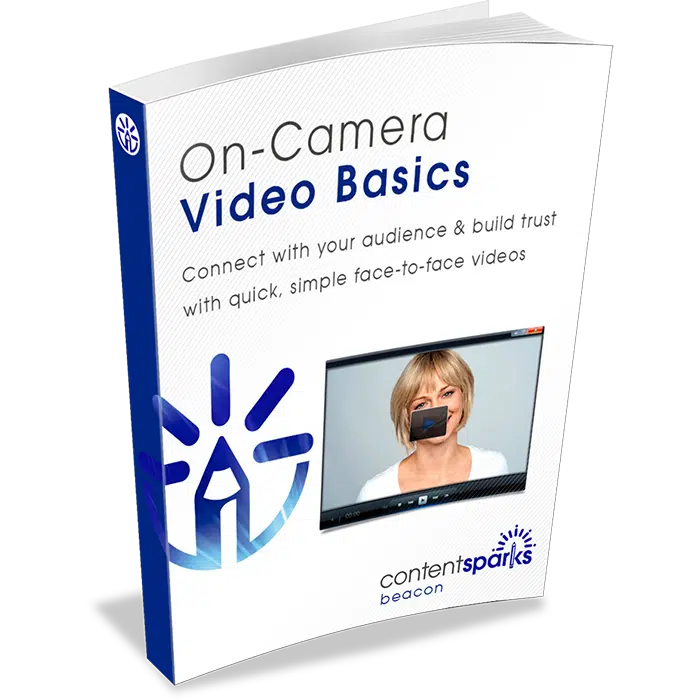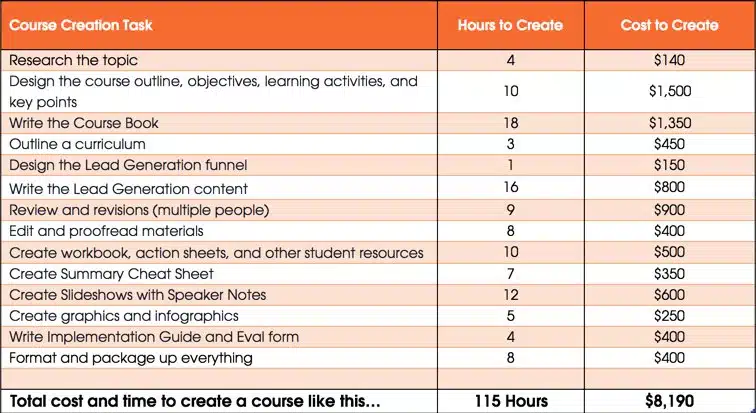On-Camera Video Basics
$77.00
Teach your clients to connect with their audience with quick, face-to-face videos.
Here's why you need to teach 'On-Camera Video Basics'...
Video content is almost synonymous with online marketing today. And it's not something businesses can avoid.
That means if your clients are not producing video, then they're going to fall behind their competition.
And if they're avoiding showing their faces on-camera in their videos,…
…then they're missing out on one of the easiest ways to build an engaged audience who knows, likes, and trusts them.
But creating effective “talking head” videos isn't quite as simple as having a great idea and hitting ‘record'.
On-Camera video takes a little planning, practice and patience to do well.
And just the thought of being seen and heard on video can be terrifying for people who are new to video. Many of your clients probably struggle to find the confidence to sit and talk in front of a camera lens.
Fortunately, you can help your clients get off to a fast start with on-camera video
The key to producing great on-camera video is to get to grips with the basic elements such as choosing the right equipment, picking the right topics, and refining speech & body language.
Then it's just a matter of taking the plunge and recording.
With our brandable, done-for-you course called On-Camera Video Basics, you can get your clients started with on-camera video by teaching them essential skills that they'll go on to practice and improve on in every great video they make.
Here's what you'll be teaching...
There are modules in the course, with an introduction, and a concluding action plan. The course can easily be delivered as a self-study eBook, membership site resource, online course, live workshop, or any other way you want.
Here's a summary of each module's learning outcomes:
Introduction – How On-Camera, Face-to-Face Video Fits into Your Business
In this first module, you'll discuss the enormous benefits of creating on camera videos, so that your clients recognize exactly what they can achieve once they get past that first video and start getting comfortable on camera. They'll then pick one goal to focus on for creating an on-camera video during the course.
Take One: Set the Stage
In this module, you'll list options for basic and next level equipment, set up and lighting for the right on-camera environment, and other factors that will influence how the final video looks. Understanding how all of the elements work together to impact video recording will help your clients produce a great video with minimal retakes, if any.
Take Two: Choose Your Topic and Draft Your Script Notes
Now that your clients know what equipment they'll use and where they'll record their video, they can decide what they'll talk about and say. In this module you'll explain techniques for selecting the right topics for their business, and how to plan their content so that they'll be comfortable speaking and will get their points across.
Take Three: Hit Record – Tips for Talking, Looking, and Acting
Next, you'll focus on helping your clients get comfortable on camera. You'll cover things like how fast your clients should speak, where to look, facial expressions, and what to do with their hands. Then all they have to do is start recording – practice recording their on camera videos and see where they need to make some adjustments to their set up or speech and behavior mannerisms.
Take Four: Render and Publish Your Video
With their first on-camera video recorded, it’s time to render it and get it in front of your client's audience. In this module, you'll explore some easy options for editing, rendering and hosting, so that your clients have a video that's ready to share with the world.
That’s a Wrap!: Conclusion and Next Steps
In the final module, you'll do a brief recap of everything covered in the course, and then guide your clients through doing some action planning – so that they walk away with a clear picture of what they need to do next to kickstart their on-camera video creation.
100% No Risk Guarantee
And here's all the content you'll get!
Student Materials - to Learn & Take Action
* Course Book (8,205 words, 44 pages) - which gives you content and activity instructions you can use to create a self-study course, eCourse, or online or offline workshop (You’d pay $2,000+ just to learn how to create a course like this, and you’d still have to spend months doing it yourself)
* Action Guide - 16-page guide which helps your students take action on what they learn, so you’ll have happy, successful customers
* A 18-Page Summary Cheat Sheet - which you and your clients can quickly reference to save time, versus having to refer to the book every time (Customers love these!)
* 10 Colorful Graphics that are used in the course book and slideshow - which not only give a snapshot view of concepts, but also give your content some visual zing (in .pptx and .png)
* Infographics - Two visual lists – of Best Practices and Mistakes to Avoid – so your customers have a handy reminder every day of what they learned (outsourcing these would cost at least $100) (in .pptx, .pdf, & .png)
Tools & Equipment List - Some of the most popular pieces of equipment to create excellent on-camera videos, and the software to edit & publish them
Contents are delivered as .docx, pptx and .xls. Images are .pptx, .pdf & .png.
See what Content Sparks customers are saying...
Here are a few ideas for using your content...
Frequently Asked Questions
Sure! You can see an excerpt from the Course Book HERE:
ContentSparks.com/OnCameraBasics_Sample
And if you have more questions, you can always content us at support@contentsparks.com
The following are the learning objectives your students will achieve when you teach the course on On-Camera Video Basics as shown in the Course Book.
By the time you complete the course, you will be able to:
- Identify how you can use on-camera videos for your business and what results you can expect to get.
- Use the equipment you have at your disposal to produce videos, and decide what additional equipment you need.
- Pick topics for videos and outline your script so that you'll be ready once the camera starts rolling, and you'll get your point across clearly.
- Star in your own on-camera videos and look natural, speak comfortably, and feel relaxed in front of the camera with just a little practice.
- Save, render, and do simple edits on your video so that it's ready to post online where your audience will see it.
Yes... absolutely!
You can work through the course yourself and be your own case study to share with your audience. You can document your steps, and share your feelings about each stage in your journey. When you've done it yourself you will find it easier to teach. Another way to teach On-Camera Video Basics if you don't have much experience in the area is to teach a beta cohort. This group of people understand they're working with you to test the program and will share their progress with you.
Here at Content Sparks, we've given you everything you need to run your courses online virtually. However, you'll find the content is easy to adapt to an in-person training with some simple replacement of the virtual logistics, group coaching, or live seminar. Just have students do the action steps as small group and partner activities and then reconvene to debrief and discuss their results.
Many of our clients do amazing in-person events with our course kits, and you will too!
On-Camera Video Basics makes a fabulous, high value bonus to an existing course on how to create a course, membership site, or coaching program. You could record this course as bite-sized videos, and then include it with your main program as an optional bonus course they can take on their own.
You could also offer it as an upsell, for additional revenue, as part of your sales funnel for a course on creating courses.
Or, consider it as a follow-up, next level offer after people have completed one of your other programs!