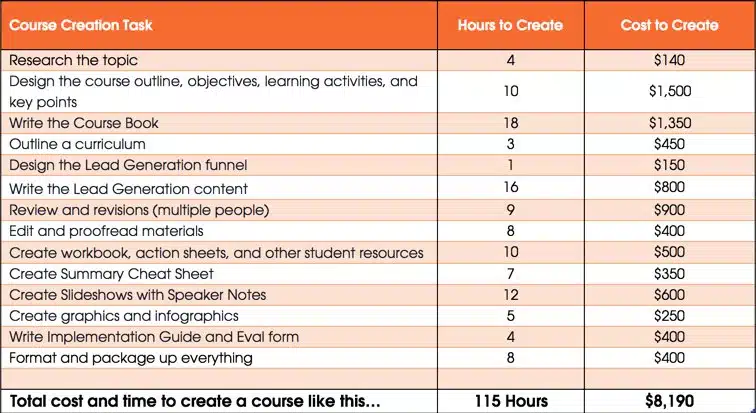Selling With Webinars
$147.00
Equip your clients with the skills to sell effectively through webinars, building credibility, expanding their reach, and automating sales – in one short workshop that you can run live or as an online course.
You’ll get all of the following customizable, done-for-you content:
- Student Guide and Cheat Sheet
- Action Guide, planner, checklist and organizer
- Slideshow with speaker notes
- …and more!
Show your clients how to build credibility, trust and reputation by selling with webinars... without feeling pushy or salesy.
Have you ever sat down to watch what you thought would be a fascinating webinar, only to spend the first 15 minutes listening to how great the presenter is? Or 45 minutes of sales pitch with no golden nuggets or ah-ha moments? That's not selling with webinars. It's a waste of your time!
Or perhaps you learned a lot of practical tips from a webinar presenter, but at the end you weren't sure what to do next? Was there an offer? How do you work with the presenter? You'll just wait for an email follow-up... but it never arrives. That's not selling with webinars either.
Those are both common mistakes that make a webinar fall flat in its goals.
Webinars are a phenomenal selling and marketing tool, when done right. They can help you:
- Build your credibility and trust, so your audience is eager to buy your products and services
- Expand your reputation, so you can reach a wider audience and colleagues will want to recommend you
- Free up your time, since webinars can be automated and sell for you night and day
But how can you create and run a webinar that sells without feeling pushy or sleazy?
That's what you'll be able to learn AND teach in our brandable, white label course - Selling with Webinars.
Here's what you'll be teaching...
There are 8 modules in the course, with multiple lessons, an introduction, and a concluding action plan. The course can easily be delivered as a self-study eBook, membership site resource, online course, live workshop, or any other way you want.
Here's a summary of each module's learning outcomes:
Introduction
You'll start out with an overview of the course and what your students will learn, so that everyone is excited to jump in and get going.
Module 1 – Make Webinars Part of Your Marketing Arsenal
Webinars aren’t just about selling. They can serve different purposes and you can use them to attract people at all stages of the customer journey.
In this first module, you'll help your students identify where webinars can impact their conversions, so they can reach their sales and marketing goals faster.
Module 2 - Choose a Webinar Topic for Your Ideal Audience
When you plan to run a webinar, you have to first choose a topic that's relevant to your target audience. That means knowing your ideal webinar attendee and identifying their key challenge or challenges.
In Module 2, you’ll have your students clarify their target audience and pick a webinar topic that addresses one of their audiences' key challenges while also aligning with their own priority goal.
Module 3 – Your Top Webinar Formats
There are several webinar formats to choose from that will effectively engage your audience. You can adapt any of them to suit your webinar, whether you want to give a straightforward presentation or have a guest speaker.
In Module 3, you’ll teach how your students how to choose the webinar format that will deliver the content their audience wants and generate a headline which will attract registrations.
Module 4 - Select Your Webinar Model
You have your outline, headline, and the format you’ll use, now you need to choose a webinar model, plan how you’ll meet your marketing goal, and pick the date for the all-important event.
In Module 4, you'll walk your students through how to select the model of webinar that will best suit the needs of their audience and the goal of their webinar.
Module 5 - Select Your Webinar Tech
Having the right technology in place will reinforce the impact of your webinar and ensure all goes smoothly.
In Module 5, you'll discuss how to pick the right equipment and a webinar platform that will enable your students to deliver an engaging and high-converting experience.
Module 6 - Craft Your Webinar Message
Now, it’s time to create the contents of the webinar itself.
In Module 6, you’ll explore how your students can decide on their ideal structure and plan the content of their event.
Module 7 - Three Stages to Deliver Webinar Success
You may think there’s lots to do to organize a successful webinar. It’s true that there are many tasks to cover, but if you approach them in a logical, step-by-step fashion, before you know it, you’ll have your event up and running.
In Module 7, you’ll show your students how to follow the step-by-step stages for webinar success so that they get the maximum benefits from their event.
Module 8 - Conclusion & Next Steps
In this final module, you’ll explore some additional tips so that your students can continue to see the best results from their webinars. You’ll also review the course and have your students plan their next action steps, so they can achieve the goals they set for this course.
100% No Risk Guarantee
And here's all the content you'll get!
Contents are delivered as .docx, pptx and .xls. Images are .pptx, .pdf & .png.
Not sure about White Label Courses? See what Content Sparks customers are saying...
Here are a few ideas for using your content...
Frequently Asked Questions
Sure! You can see an excerpt from the Course Book HERE:
ContentSparks.com/Webinars_Sample
And if you have more questions, you can always content us at support@contentsparks.com
The following are the learning objectives your students will achieve when you teach the course on Selling With Webinars as shown in the Course Book.
By the time you complete the course, you will be able to:
- Identify where webinars can impact your conversions, so you can
reach your sales and marketing goals faster - Clarify your target audience and pick a webinar topic that
addresses one of their key challenges and aligns with your
priority goal - Choose the webinar format that will deliver the content your
audience wants and generate a headline which will attract
registrations - Select the model of webinar that will best suit the needs of your
audience and the goal of your webinar - Pick a webinar platform that will enable you to deliver an
engaging and high-converting experience - Structure your webinar to suit the needs of your attendees and
your preferred way of presenting - Design content that addresses your target market’s challenge so
that you motivate them to take action - Follow the step-by-step stages for webinar success so that you
get the maximum benefits from your event - Create a timeline for your webinar creation and plan the tactics
you’ll use for promoting your event - Conduct an engaging webinar so that your presentation leads
attendees to take the action you want - Choose post-webinar activities to continue promotion so that you
maximize the return on your webinar and get even more sales - Consolidate and implement your learning and plan future action
steps so you can achieve the goals you set for this course
With a livestream, your content tends to be a bit more casual and off-the-cuff, even though you still need to plan and outline what you want to cover. It also happens only on dedicated livestream platforms, like Facebook, YouTube, and LinkedIn. Finally, people don’t need to register for the livestream. They just show up wherever you’re running it.
With a webinar, you carefully plan your content in advance, usually with a slideshow and perhaps some on-camera elements. You can run it on any webinar platform, so you’re not constrained. Those platforms often have marketing and sales elements built-in too. And finally, attendees need to register in advance to get in, and you can capture their emails so you can follow up and market to them afterwards.
A lot of people get nervous when they have to present live. Their palms get sweaty, they get a little tongue-tied, and they sound like they’re not confident in their content. It just takes some practice to get over that.
They could start by recording a portion of their webinar content, but you’ll need to help them get more comfortable doing at least a little bit live if they really want to sell more. And that’s something you can work with them on in Selling with Webinars.
While the course focuses on selling some product or service at the end, you could have any call to action. The format of the webinar is the same - including an intro, valuable content, and some action step at the end. You could even customize it to talk about how to run paid webinars.
There’s no time like the present! If you’ve never run a webinar before, our new course gives you the steps to follow so that you can use webinars to sell any of your courses, products, or services. It’s the perfect opportunity to add a new marketing tactic to your arsenal.
Then take that experience you’ve gained and use it to customize your course on Selling with Webinars.
Naturally, you’ll want to run a webinar to teach people a few basics first. Then tell them about your webinars course at the end.