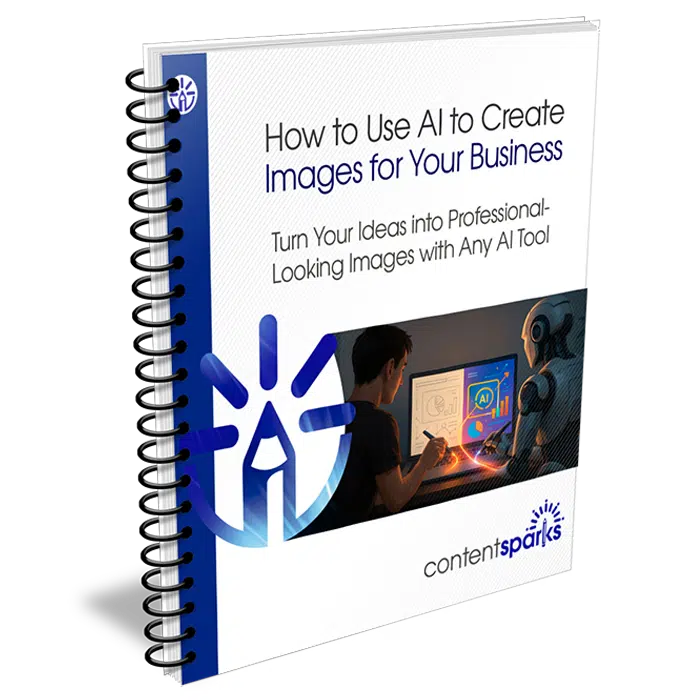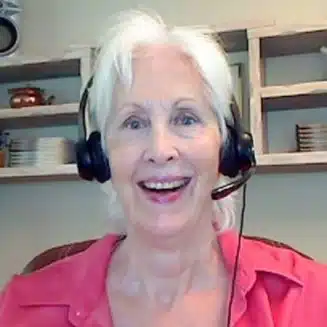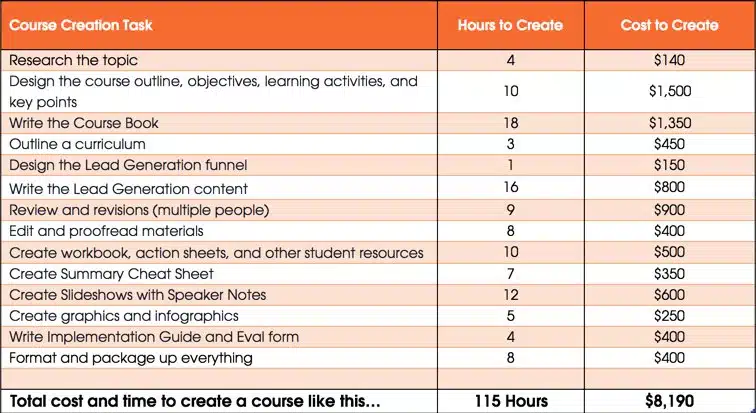How to Use AI to Create Images for Your Business
$147.00
Give your audience a step-by-step method to create professional, brand-aligned images….. using any AI tool.
No fancy software or designer required.
This short, ready-to-teach workshop can be delivered live, self-paced, or hybrid.
You’ll get everything done-for-you and ready to customize, including:
- Student Guide, Workbook, Slideshow
- Opt-in/Sales Page Copy, Follow-up Emails
- …and more!
Help your clients create images that exactly match their needs,
... no design skills or pricey tools required.
You know the frustration your audience faces when it comes to finding the right images for anything in their business (especially since you probably experienced it yourself.)
They spend hours scrolling through stock photo sites, hoping to find something other than the same tired images everyone uses.
Or they sink time and money into DIY designs that just don't cut it (and look unprofessional.)
You've probably heard them say:
- “Stock photos all look fake or generic.”
- “Custom design work costs a fortune.”
- “My DIY images never turn out the way I imagined.”
They’ve got great ideas and a strong message, but... when their visuals don’t fit, their content doesn’t get noticed.
The problem isn’t their creativity.
It’s not having a simple way to bring their ideas to life.
Now, there’s a better option: AI-generated images.
In How to Use AI to Create Images for Your Business, you'll show your students how to use AI to design visuals that reflect their brand and meet their goals... without any design background, steep learning curves, or expensive software.
This ready-to-teach workshop gives them a process that works with any AI tool!
You'll walk them through how to:
Your students don't need to be artists or tech experts. They just need to be willing to follow a simple, repeatable 5-step system that gets them the results they want,... fast.
With How to Use AI to Create Images for Your Business, you’ll give them a complete, ready-to-use framework they can apply whenever they need quick images.
Who is this workshop ideal for?
Perfect for you if you have an audience who:
Whether your audience runs an online business, offers services, or sells products, this workshop helps them finally create images that look as good as their message sounds.
No experience? No problem! We've done all the prep for you:
You’ll get everything you need to deliver the workshop with confidence:
Why choose Content Sparks?
We’ve spent 30+ years developing practical, professional-quality business courses. Our ready-to-go content helps you deliver valuable results for your audience - without stress or long planning and creation times.
With our editable, done-for you content, you can use this course under your own name and add your unique spin.
Teach it to clients, sell it for additional income, or use it to attract new customers and build your list of leads today!
Help your audience create professional, on-brand visuals the easy, fast way
Start teaching "How to Use AI to Create Images for Your Business" today:
Only $147
Here is what your students will cover in the workshop:
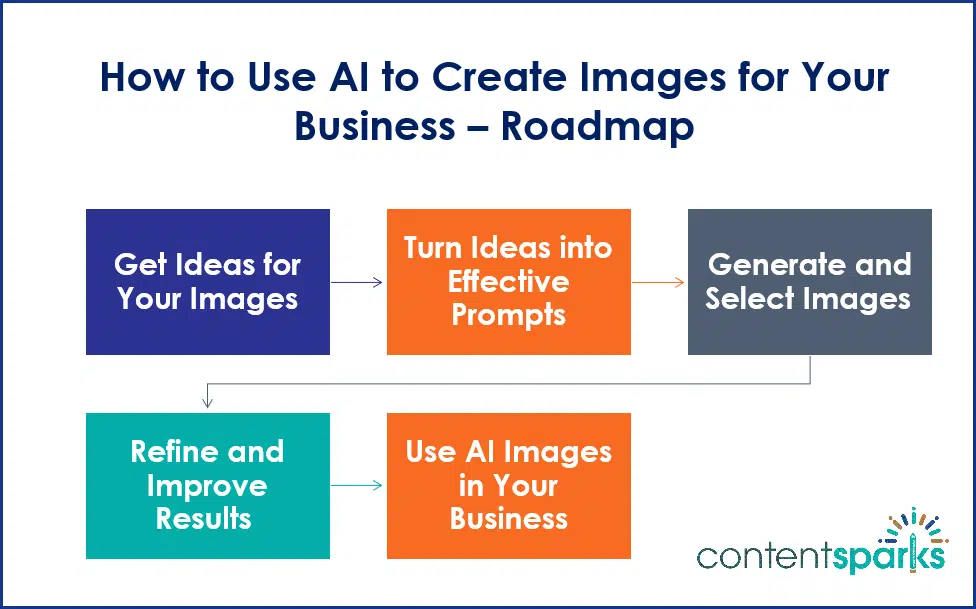
Here's all the content you'll get!
- Welcome to the ‘How to Use AI to Create Images for Your Business’ workshop (310 words)
- Why most AI image prompts flop (and the 3 details that will fix them) (332 words)
- The #1 mistake people make with AI images (259 words)
- How to edit AI images so they stop looking so…AI (257 words)
- The pro move for turning your AI images into conversions (379 words)
Contents are delivered as .docx, pptx and .xls. Images are .pptx, .pdf & .png.
See what Content Sparks customers are saying...
Start teaching "How to Use AI to Create Images for Your Business" today:
Only $147
Here are a few ideas for using your new mini-course content...
Frequently Asked Questions
Here at Content Sparks, we've given you everything you need to run your courses online virtually. However, you'll find the content is easy to adapt to an in-person training with some simple replacement of the virtual logistics, group coaching, or live seminar. Just have students do the action steps as small group and partner activities and then reconvene to debrief and discuss their results.
Many of our clients do amazing in-person events with our course kits, and you will too!
Yes... definitely.
You can work through the course yourself and be your own case study to share with your audience. Show them what you did, and how you felt with each step. This level of authenticity is exactly what your audience is looking for.
You can also interview successful entrepreneurs in your niche and ask them what worked and what didn't. You'll find interviews are a great way to plug any perceived knowledge gap.
Yup. You just have to think outside the box a tiny bit! Our content is all highly versatile.
You could offer the mini-course as a free bonus to your coaching packages, adding a high-value asset that enhances your main offering.
Alternatively, you can offer it as a low-ticket standalone product, providing an affordable option for potential clients who might not be ready to commit to a larger package yet.
Or, use it as an upsell - once clients see the value in your initial offer, they might be interested in diving deeper into the topic, making this course the perfect next step!
Certainly! While this mini-course is valuable on its own, you could also bundle it with other courses or services to create a comprehensive, high-ticket package.
For instance, you could combine it with a course on marketing such as Authentic Marketing Strategies or Stand Out in a Crowded Market. Put them together to create a multi-week program for clients who are serious about starting a business.
Remember, the key here is synergy – choose complementary courses that provide a training solution that gradually builds your clients' skills week by week.
Sure! Just scroll up the page to see screenshots of the course content.
And if you have more questions, you can always content us at support@contentsparks.com
Start teaching "How to Use AI to Create Images for Your Business" today:
Only $147