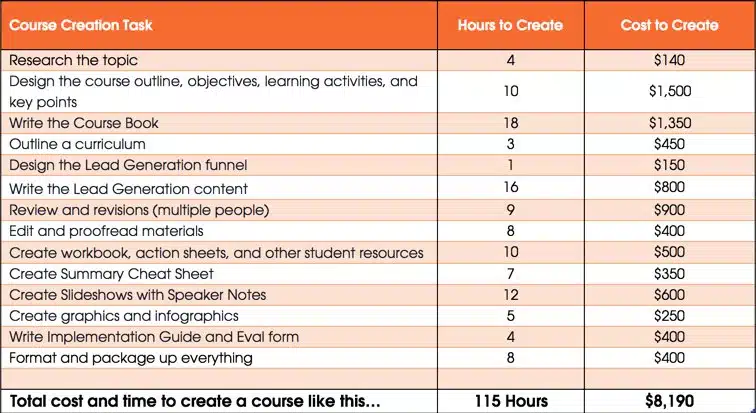New Website Content PLR Planner
$67.00
Create a new stream of passive income and help your clients boost their visibility and sales at the same time with our brandable 100-page, 7-step website planner.
Planning a new (or redesigned) website is a challenge for even the most seasoned professional, let alone a non-techie business owner.
Between decisions about a domain name to laying out the most user-friendly navigation to deciding on which pages to create and what to put on them - it can make your head feel like it's going to explode.
But it doesn't have to be that way.
Introducing our 'New Website Planner' - your roadmap to a successful website launch. This brandable, PLR planner simplifies the process of creating a new site, making every step straightforward and efficient. No more wasting time figuring out what to do next!
It's a valuable resource you can provide to your clients, helping them save time and money as they create or overhaul their website - whether they're going to create it themselves OR outsource the development.
Our PLR planner walks through 7 simple steps:
- Step 1: Identify Your Website Purpose & Goals
- Step 2: Identify Your Target Audience
- Step 3: Define your UVP
- Step 4: Choose a Domain Name
- Step 5: Plan Your Site Layout & Navigation
- Step 6: Choose Your Branding
- Step 7: Create Content for Your Core Website Pages
- Next Steps: Start Building Your Website
But the benefits don't stop there! The planner comes with private label rights, so it's all brandable and editable!
Crafted in PowerPoint and Canva, you can seamlessly incorporate your own fonts, branding, and any additional content you want.
The content is all created and organized for you. It just awaits your personal touch.
Once you're done with any edits, the sky's the limit with your planner:
- Send Printed Copies: Use a local or other online printing service and send it to your new course students, clients, or as a high-value lead magnet.
- Sell as a Paid Digital Product: Offer your audience a digital, downloadable version (PDF format) that's easy to use and makes a huge impact on their business success right away.
- Sell as a Physical Planner: Customize, rebrand, and then use Amazon KDP to self-publish a physical planner that's listed on Amazon and mailed to buyers for an additional revenue stream.
Does your audience include any of the following? If so, they'll love this planner!
- Small business owners seeking to increase repeat customers.
- Entrepreneurs aiming to build deeper relationships with their audience.
- Service providers, freelancers, and professionals wanting to stand out.
Grow Your Business While Helping Others
This planner doesn’t just help your audience—it helps you grow your own business by increasing your product offerings and positioning you as a go-to expert in website content.
Ready to make an impact?
Grab your license to the 'Your New Website Content' PLR Planner today and start helping your audience turn customers into lifelong advocates!
Here are a few ideas for using your PLR Planner...
[Please Note: Since this is a PLR Planner (private label rights), it can NOT be sold as a digital product on Amazon Kindle. It is against their terms to sell PLR products on Amazon. However, you CAN customize, rebrand, and use Amazon's KDP (Kindle Direct Publishing) to self-publish and sell this as a physical , printed planner on Amazon.]
When you purchase this PLR Planner, you’ll get a PDF with the simple customization instructions and how to upsell your online courses and other products. There’s also a step-by-step checklist to make uploading to KDP a breeze. Finally, there’s a cover template that you can customize to reflect your brand.
This planner is a valuable add-on to our course on Website Planning Workshop for Beginners and would take you hours to create on your own.
Luckily, we've done the work for you, so all you have to do is tweak them for your audience and add your branding.
Here's exactly what you'll get in your new Planner:
- 100-Page Planner, designed in easy-to-edit PowerPoint (for both US Letter AND A4 size)
- Canva version of the Planner (even easier to make multiple, beautiful versions)
- Ready to brand, convert to PDF, and upload to Amazon KDP (Kindle Direct Publishing) to sell as a physical, printed planner
- Cover for your planner in the correct sizes for KDP
- Simple, step-by-step instructions
Here's a screenshot of all the pages...

Here’s what coaches and business owners just like you have to say about Content Sparks:
Frequently Asked Questions
Yes... absolutely
You only need to be one-step ahead of your audience to be able to help them. So even if you don't have a course or offer on the topic, and you don't want to use one of ours, you can build an audience with the planner and then ask those people what they want.
Our PLR planners make terrific low-ticket offers! You could use something smaller, like a checklist or assessment, as a free lead magnet. Then offer a planner as a low-ticket upsell on the download page after people opt-in for your freebie.
Test out different price points, such as $17 or $27. The planner should be set at a price that your target audience doesn't have to think twice about before hitting your 'buy' button.
You can even create different versions of the same planner in different styles and colors to appeal to everyone in your audience.
One way to use planners for high-ticket offers is to pre-qualify coaching clients. Your call-to-action at the end of the planner and in follow-up emails can be to book a free call with you. It would then be up to you to jump on a discovery call and determine how you could help your hot new lead.
Sure! Just scroll up the page a little and you'll see a gif that has screenshots of the content included.
And if you have more questions, you can always content us at support@contentsparks.com