Are you happy with the results you’re getting when you teach your online courses or other live group sessions?
Need to brush up your facilitation skills for getting more interaction and engagement?
Standing up in front of a group of people and singing a song or acting out a performance might earn you a round of applause in some situations. Even an interesting presentation can result in a standing ovation. But teaching an online training program or running a virtual group discussion won’t have the same effect.
So how do you know if your online course students are engaged and learning?
You can have amazing, professional quality content for your session (like the done-for-you courses you get from Content Sparks), but that doesn’t guarantee results all on its own.
The real proof in your ability as an online teacher and facilitator is reflected in what your participants take away from the session. If a person leaves your session with a sense of achievement, of having learned something, and maybe even a little enjoyment, then you’re doing your job properly.
If your student then goes away and actually implements what you taught, then you’re a rock star facilitator!
Although it’s difficult to guarantee that you’ll reach that goal with each and every student in your online courses, there are a number of things you can do to improve your chances and run your sessions for maximum engagement and results.
Here are the top three essential facilitation skills that you need to focus on to teach your online courses and run online group sessions effectively.
Know Your Audience
Start the planning of your online course group session by researching a few essential facts to put you in the best position possible when it comes to both execution and follow-up;
1. Who is your audience?
Having a good idea of who it is that you’re talking to will enable you to target your content better. Think about their interest in the topic you’ll be covering and any experience they might have in it. You don’t want to teach them something entirely removed from their level of understanding, or anything too simple either.


2. What do they expect to be taught?
Your participants will probably be entering your session with a preconceived idea of what they will be taking from it. Nailing down what that is, especially if it’s something you’ve already promised to deliver, will help you meet their expectations.
3. What questions might they have?
Be pre-emptive when it comes to Question and Answer sessions. What might they want to know that you haven’t covered? Avoid ‘um’ moments by preparing responses to common queries in advance.

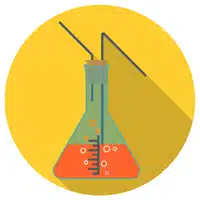
4. What do your participants hope to do with the information you give them?
Think again about the type of people who make up your audience. If, for example, they’re professional people who have attended your session in order to learn something that they can implement at work, give them the tools to be able to do that right away. This could mean a list of action steps that they can work on completing, or apps and programs to help them get started.
Prepare Yourself for Success
As well as having a good idea of who you’ll be teaching in your online course, you also need to put together a clear plan for your session.
Make sure that your students are in-the-know about what format your session will follow, as well as how long it will take and what will be involved. That prep work will make them much more comfortable and able to focus on the topic itself.
Create a plan that includes:
- How long the session will last
- What topics will be covered
- What, if any, activities they’ll be doing
- What outcome they’ll be able to achieve
You can provide a copy of this to participants at the start of the session, or even beforehand via email so they know what to expect.
Promote Interactive Discussions
Knowing your audience and being prepared are essentials. However, the factor that makes the biggest difference between an O.K. presentation and an engaging, productive session is interaction.
It’s easy to underestimate the importance of discussion when it comes to learning. When an audience is actively engaged with what you’re saying and able to interpret the lessons using their own experience and emotions, they'll both remember what they’ve learned and be able to implement it into their own lives.
Here are the three most important facilitation skills you need to focus on in order to encourage discussions that are engaging and inclusive for everyone:
1. Ask stimulating questions
What do people want to talk about? Ask open-ended questions that get them talking to both you and the rest of the group about something they’re interested in and/or knowledgeable on. If you’ve gotten to know your audience beforehand, you can prepare questions before the online course session even starts and sprinkle them where relevant to your topics.


2. Encourage curiosity
Make sure you’re constantly encouraging people to ask their own questions and think a little harder about what you’re saying. Push them for answers and find out where they need more information from you throughout your session.
3. Inspire Ideas
Quite often the group that you’re working with will include a range of different people with different backgrounds. This is a fantastic opportunity to use the variety of experiences of your students to generate interesting ideas. Put a problem to your group and see how each of them might solve it to help them see things from different perspectives. Have people work in pairs or small groups via Zoom (or other communication tool) in between online sessions. That way, they’ll have time to go more in depth and then share what they’ve learned with the larger group in your next live session.

Want more facilitation skills ideas for teaching an online course?
Download our free list of tips that encourage interaction and learning in online courses and coaching programs:
Want to learn more AND teach others how to teach online?
With How to Teach an Online Course, you’ll get everything you need to create your own webinar, workshop, lead magnet, or paid product on practical strategies & skills for teaching both recorded video course content & live online training programs.
Head here to learn more and grab a license to our brandable, ready-to-teach course:
How to Teach an Online Course >>
When you purchase a license to any of our ready-to-go course kits, you get the rights to edit it any way you want (or leave as-is) and add your own name and branding.
Then use your new course to:
- Attract new clients and customers (such as with a free training, webinar, or eCourse)
- Add a new stream of income (such as with a paid course or workshop)
- Keep your current customers successful and coming back for more (such as with bonus webinars, videos, and other learning resources).
Enjoy!
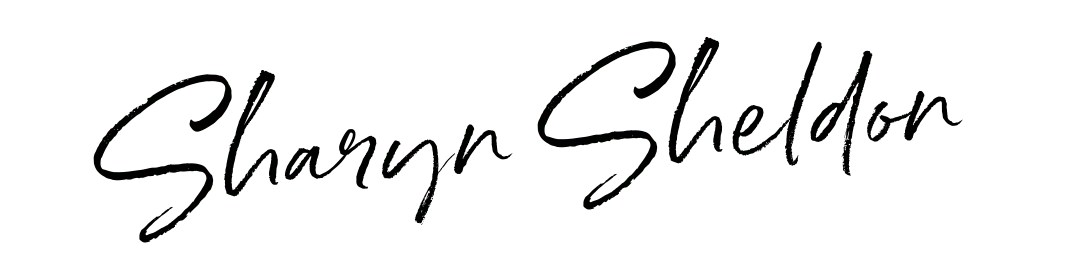
Tags