I speak with hundreds of coaches and consultants, and no matter what industry or size they consider themselves to be, they are actually in the same business: The transformation business.
Whether you coach small business owners on digital marketing, help clients organize their books, or teach sales fundamentals, what you’re really selling your clients on is the transformation that you can provide for them.
You know what the most challenging part of achieving that transformation is, though?
Motivating customers to TAKE ACTION!
I see it all the time. My customers build their email lists with eBooks and freebies that excite their potential clients, only to fizzle out a few days after.
That's where running a challenge – whether it is five or 30 days – can drive your success. Never run a challenge before? You’re in the right place. In this guide, I’ll share how to create a 30-day challenge that transforms the lives of your potential customers, and how you can come up with an idea and launch it in one day.
What is a Challenge?
A challenge is a time-bound, focused program where your leads and customers work toward a specific goal through daily/regular action steps.
Think of it as a structured mini-experience of what working with you might be like, while delivering quick wins. A challenge is a bit more rigorous than a self-paced email course, though, because the time pressure holds participants accountable and motivates them to stay on track and commit.
For example, here are a few popular challenges I found just by searching on Facebook:
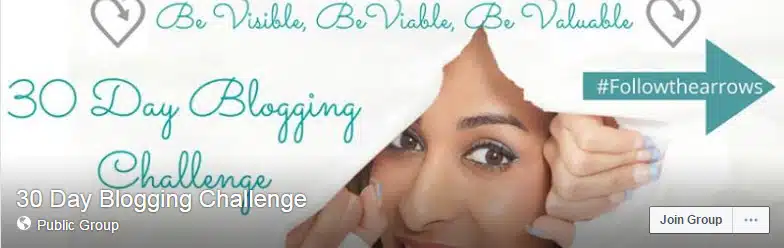

Challenges can be anything you’d like, but the most common formats I see are:
Challenges are often delivered over email, but could also be run through a Facebook group, a membership platform, or through a mix of delivery methods. It all depends on what type of transformation you are trying to achieve and where your participants are most likely to engage with the content.
A Quick Note on Challenge Completion Rates
Not everyone who downloads a lead magnet or checklist from your website will read it, and not everyone who signs up for a challenge (no matter how short) will complete it.
I know! It’s a sad fact of life. The longer your challenge, the fewer people will make it to the finish line. For some ballpark numbers, you could probably expect the following:
This isn’t always a bad thing, though. For those longer challenges, the participants who make it to the end will be highly engaged, dedicated, and bought into your methodology. If you’re using this challenge to generate leads or upsell to your services, this could be a great audience to pull from!
What Can a Challenge Be Used for?
Challenges can be used in several ways for your business, whether it’s generating leads or adding a low-ticket offer to accompany your products and services.
The most common (and practical) ways I’ve seen challenges used are to:
However you use them, challenges can be a great way to demonstrate your expertise and capture new clients!
Should You Sell a Challenge or Give it Away?
One of the first decisions you'll need to make is whether to run a free or paid challenge. Both have their place, and the right choice depends on your specific goals.
Free Challenges work best when:
Free challenges may have higher download rates, but there’s always the risk that most of the subscribers are “freebie seekers” who never intend to buy.
Paid Challenges work best when:
Paid challenges can work if you have a large audience or position them alongside higher-ticket offers. If you have never launched a challenge before, I’d start with a free challenge before offering it as a paid product.
![Steps to Create an Effective Challenge What You Need to Create an Effective Challenge [8 steps]](https://contentsparks.com/wp-content/uploads/2025/08/Steps-to-Create-an-Effective-Challenge.png.webp)
What You Need to Create an Effective Challenge [8 steps]
I’ve created (and sold) hundreds of challenges over the years. Here’s the high-level overview of what goes into a challenge:
I’ll walk you through each one. I also created a planning worksheet you can download further down the post.
1. Begin with the Desired Result
Always start with the end in mind – for your participants, and also your business.
You're not creating a challenge just for the sake of it. There has to be a tie-in with your own business goals. For example, do you want:
Your business goal will help you determine the type of challenge you run, who participates in it, and how you structure it.
2. Develop Challenge Ideas
Once you know why you’re creating a challenge in the first place, next identify exactly what you will be challenging people to do.
In other words, what topic will your challenge center around? What transformation will your promise? If you get stumped, a great way to get ideas is to look at what your competitors have done, or are doing now. Then look at what your customers find most challenging or have been asking you about most often.
Pick the focus for your challenge and make sure it's something achievable. Set the time frame for the challenge based on how long you think it will realistically take to achieve a result. It doesn't have to be 30 days!
3. Choose an Environment
You’ve got a purpose and a topic, so now you need to determine where your challenge will take place.
Will your challenge be online, in-person, or a combination of both? Depending on the venue, you will need to create different types of content. I find that an email challenge is the easiest to start with if you’re new, but you can branch off with as many platforms and venues as you’d like.
4. Choose Your Audience
Create a profile of your target challenge participant. Marketers call this an ICP; think of it as a mini-biography for your ideal customer.
These profiles include:
You’ll see words like “firmographics” and “psychographics” tossed around, but don’t stress the technical stuff. What you’re looking for is an accurate description of someone who is likely to be a customer.
5. Budget Appropriately
You’ve nearly gotten everything in place for the foundation of your challenge; now you need to determine how much you will spend on putting together and running it.
For example, do you need to outsource anything? Will you pay for advertising? Do you need to buy some content to use as your starting point (eg, from Content Sparks)? If you’re creating this challenge to generate revenue for your business, it’s important to keep track of expenses so you can feel confident that the investment is well worth the effort.
6. Choose Your Distribution Channel and Create Your Content
Outline exactly what content you need to create, where you will distribute it, and when. For example, what content do you need to send to participants each day? What content will you post on social media during the challenge?
Make sure all your content follows a logical, step-by-step flow that guides your participants and motivates them to complete the challenge.
7. Outline Your Pre and Post-Challenge Marketing Plan
What tactics will you use to attract people to your challenge, and what tools will you use? How will you gather data and stories from participants after the challenge? How will you build buzz for the next challenge?
What metrics will you track to monitor the success and effectiveness of the program?
And, while you're at it, what types of products and services can you market to challenge participants after the challenge?
8. Launch and Manage Your Challenge
If you've already answered the questions and completed the previous seven steps, you're ready to launch your challenge. To make sure it goes smoothly, make a list of all your action steps and deadlines. Here's where a trusty project management system comes in handy. We love Asana.
So that's the big picture for the steps to follow to create your 7, 14, 30, 60, or whatever number of days challenge.
You can download our free 8-Step Customer Challenge Planning Worksheet to help you plan your own challenge by clicking on the box below:
But as you can probably already guess, one of the most time-consuming parts of all of it is the content creation.
Luckily, you don't have to create all the content from scratch!
Here's how you can pull together your own 30-Day Challenge in a day or so, using your ready-to-go content from Content Sparks.
You can purchase any of my PLR courses and use them as your own – whether you sell them as full courses or break them up into challenges. PLR is an acronym for Private Label Rights, which means content that gives you the right to edit, change, or modify it however you want and sell/publish as your own.
Let's use a previous course of ours called 10 Days of List Building Madness as a first example you could pull content from. (Sorry, this one is no longer for sale.) You have two options:
Pull out one chapter and break it down over 5-7 days.
Take a larger section or the full course and break it down over 20-30 days (or more).
You'll need to fill in any gaps or delete content, just like you would with any done-for-you course, based on what your challenge participants know or don't know already.
In the 10 Days of List Building, each chapter is broken into 10 points. And each has a learning activity. However, some of the activities are longer and can't be done in one day.
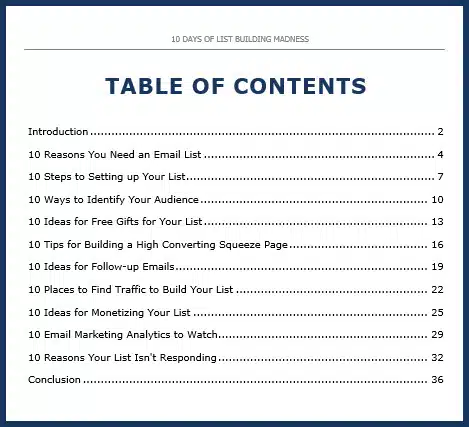
To make this into a 30-day challenge instead of a 10-day one, you would just give people a few days to complete each of the assignments. The longer each task takes to complete, the higher your drop-out rate will be. Stick to no more than 1 hour per day, with things that take longer broken down over several days.
Or you could just pull out the parts of the course that take less time and that you want to make sure people achieve in a 10-day period.
For example, the chapters in which they define the purpose for their list, set up their list, and define their audience can each be done in a day.
Here's what the content for the ‘setting up your list' chapter looks like now:
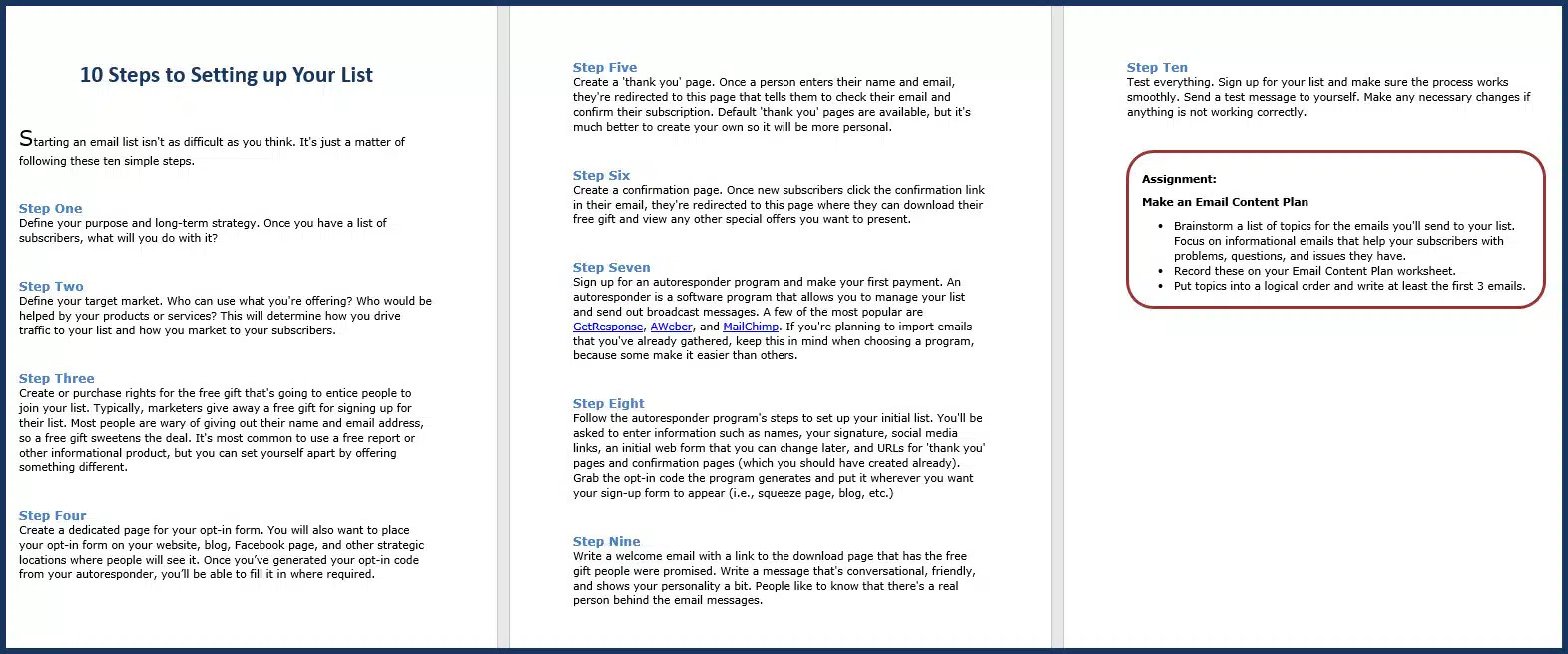
However, the chapter on creating your lead magnet might be 2 days – one for brainstorming and one for creating it, which might need more direction. If you also have a license for our List Building Lead Magnets package, you could pull content from there to provide the extra direction, or even give your customers a template for creating their own freebie checklist.
The chapter on creating your squeeze page could also be split up, but you could add a short video of your own showing them how to use LeadPages or another tool to create an opt-in page quickly. Make sure you add your own affiliate link!
For the actual content you send to people each day, you'd just pull the chapter content, put it into an email and/or on a hidden blog post (with a link in your email), provide a link to download the relevant worksheet, and schedule the emails to send out over the appropriate period.
For example, here's what a PDF of that chapter on ‘setting up your list' could look like as the ‘Day 2' content for your challenge:
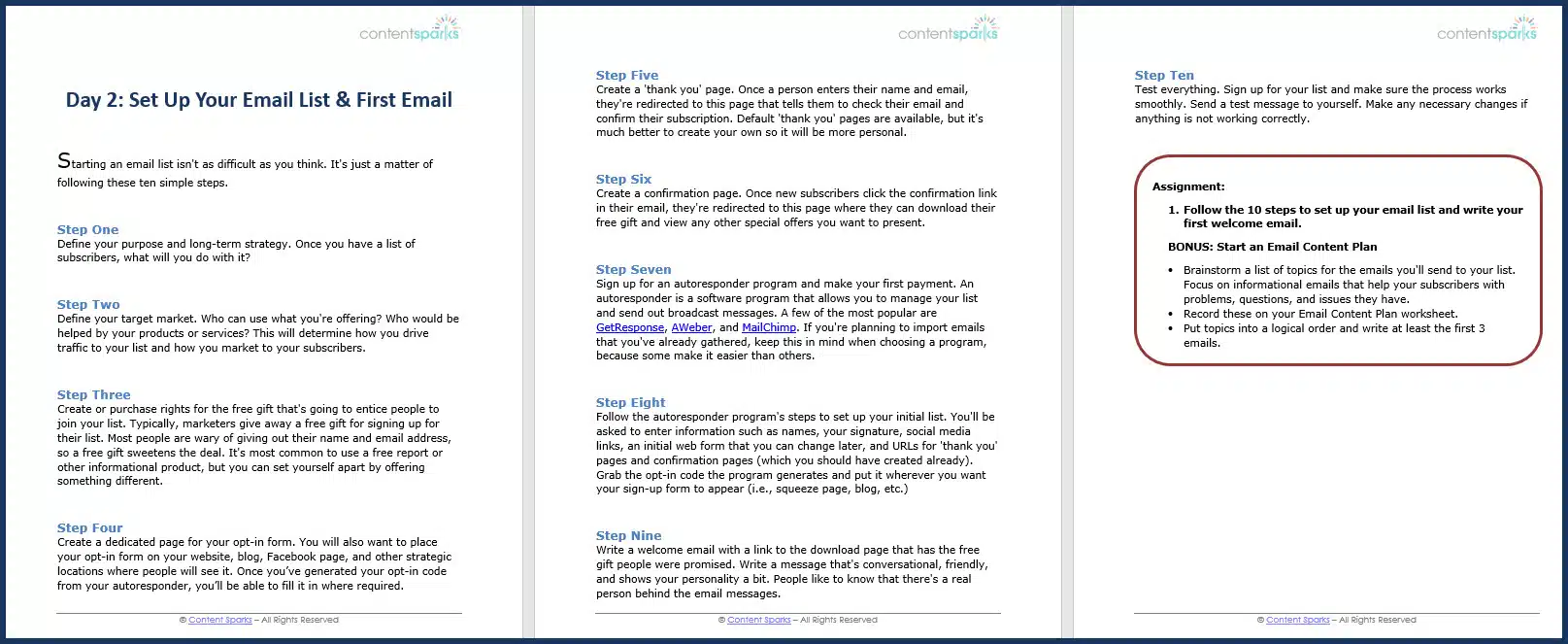
You see how similar it is to the original? All I did was add my branding, change the title of the day, and make some minor adjustments to the assignment.
Are you starting to see how you can create your challenge content quickly, but still add value?
Here's another example:
In our course on Exercises in Creativity and Innovation, people evaluate their creativity characteristics, identify the best environment for their creativity, and go through several exercises for nurturing their creativity. Then they look at barriers to overcome, some tools to help them out, and they do some review and planning.
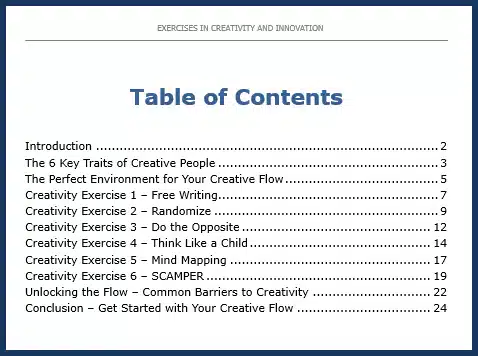
For a 30-Day Creativity Challenge, you could break up the content over the 30 days, allowing people to repeat the exercises. For example, with the exercise on ‘think like a child', you could ask them to do it each day for 4 days in a row.
What Your 30-Day Challenge Could Look Like
Following the above example, here’s what a 30-day challenge could look like:
The best part? This took very little work on your part. Just purchase a course and use it however you’d like – that’s the beauty of PLR.
There's a workbook with almost all of our courses, so you'll already have something to send along with the relevant chapter. Just tailor it to your audience. And ideally, you'd also create a Facebook Group like the earlier examples, where people can share their successes and obstacles during the challenge. If you already have a Facebook Group, you could ask people to use a hashtag when they post.
That way, you'll be building a supportive community and giving people something to talk about and learn from.
Download your 8-Step Customer Challenge Worksheet
As you can see, creating your own 30-day challenge (or 10, 14, 60, 90 days) doesn't have to be a mountain of work.
You can create the core content using Content Sparks products. Then spend the remainder of your time on marketing your challenge and interacting with your participants to give them support.
There will also be lots of opportunities to sell relevant courses and infoproducts to help people in areas where they got stuck later. So be sure to keep track of issues you can help with.
Are you ready to create your own customer challenge? We put together an 8-Step Worksheet you can use for planning your challenge, whether it involves using done-for-you materials from Content Sparks or creating your own from scratch.
Want to learn more and teach others how to plan, launch, and run a free challenge?
The 5-Day Challenge Success Blueprint
Teach Yourself. Then teach your audience.
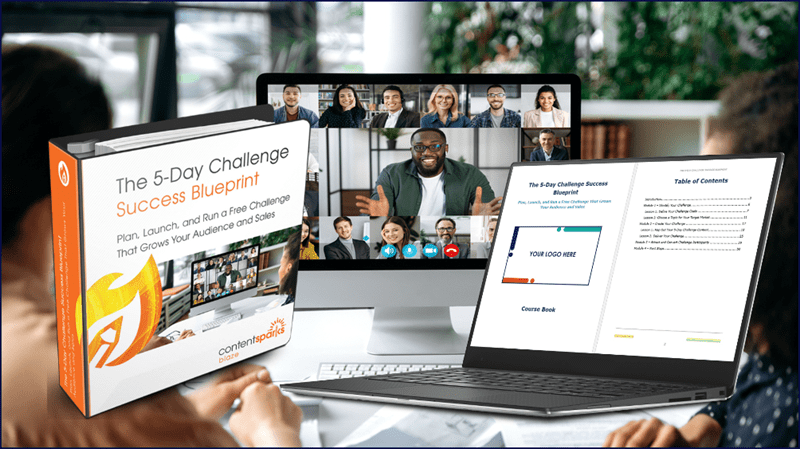
When you purchase a license to any of our ready-to-go course kits, you get the rights to edit it any way you want (or leave as-is) and add your own name and branding.
Then use your new course to:
- Attract new clients and customers (such as with a free training, webinar, or eCourse)
- Add a new stream of income (such as with a paid course or workshop)
- Keep your current customers successful and coming back for more (such as with bonus webinars, videos, and other learning resources).
Enjoy!
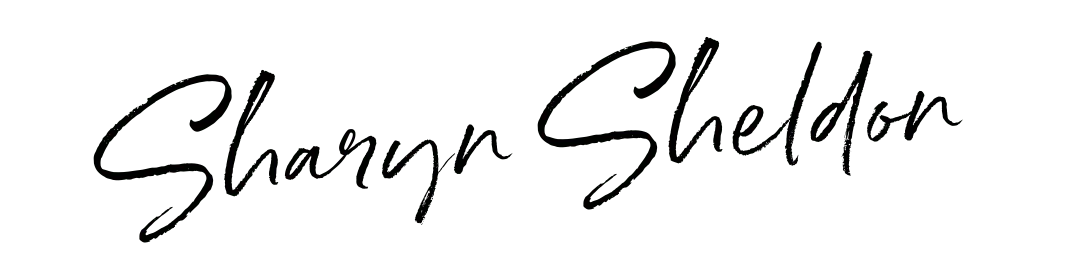
Tags
You may also like
Comments are closed.
Dear Sharyn & Fellow “Mind-Blowers” :
You and Your group are Genius’s – Poetry and Prosperity in motion! Driven with Drive and know-how. Up there in the “Rich Schefren” strata (Strategic Profits).
Good to Go Go Go!…
I can’t wait to get going with the solidification of my Challenges (s)!
(If u have another moment please comment on email from a couple of days ago.)
You may have made my day, month’s, life, challenges!
Maybe 300% easier! Want to use your work as a kind of sylabus, checklist. Most all ideas, categories, titles, etc. my own typically. (Sound good?) A great way to finalize my years of work. So cool “guys”!
Best product yet, sounds and looks like to me. Just about to buy it!
Your Adamantly Appreciative Fellow “Creative”,
John O’Bine
“Designer With Purpose”
PS Have you considered retro-fitting some of your past products into “back-end” Challenges. More profit or as incentive to buy existing main course? Abreviated and Consolidated game-like approach!
Thanks, John! And yes, I did reply to your email earlier, so look out for that.
I’m not sure I’d recommend using my same categories and sub-categories for yourself. It really depends on your audience. Maybe consider breaking it up based on level – beginner, intermediate, advanced. That might work better.
I love the idea of retro-fitting some products into challenges. I was actually thinking of doing a challenge where I ‘challenge’ customers to set up one of their products over a set period of time. Eg, download, customize, publish, set up funnel, maybe record some slides as video. Stuff like that. I have to think it through.
Hi Sharyn, thanks for including my blogging challenge in the section of challenges on Facebook. I would add to your post that you should be prepared to get your challenge out there and not be stifled by perfection – because your challenge will adapt and grow.
Lol, I just gave you a shout-out in the Facebook Group for that challenge. It looks incredible. And don’t you have one on Facebook Live too?
Love your tip about perfection. I know I suffer from that too. But I’d never have a single product out there if I waited until I had it just perfect.
LOVEIT! THANKS!!