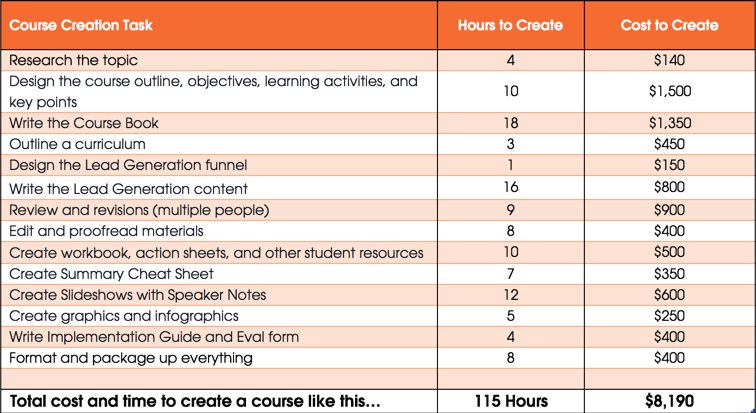Subtotal: $47.00
Content Design Essentials
$147.00
Prepare your clients to craft engaging content experiences, boosting their search engine rankings and creating content that converts.
This short, ready-to-teach workshop can be delivered live or as a self-paced course.
You’ll get everything done-for-you and ready to customize, including:
- Coursebook, Action Guide, Worksheets
- Cheat Sheet, Slideshow
- Sales Page Copy
- …and more!
Teach your clients how to create content that looks great, reads beautifully, and converts consistently.
Are your clients still publishing long blocks of text and wondering why their blogs, emails, or web pages aren’t getting results?
If they’re like most online business owners, they’ve probably said things like:
Lots of people get caught up in what the content says, but they forget about how it’s designed.
Content (including blogging) remains one of the most popular ways to market an online business, but it’s changed dramatically. A 300-word post won’t get traction anymore. Readers want content that feels easy to read, visually engaging, and clearly leads them to the next step.
That’s why effective content isn’t just about words. It’s about how you combine text, visuals, and calls to action to create a complete content design experience — one that holds attention and encourages action.
When you teach your clients how to design their content for success, you’re teaching them how to:
And the best part? If you know even a little about content creation, you can easily teach Content Design Essentials.
Help your clients design content that performs beautifully
In this ready-to-teach workshop, you’ll show your students how to design content that captures attention and guides readers naturally toward taking action.
They’ll learn how to create layouts that are easy to read, use visuals that enhance their message, and place calls to action where they’ll have the most impact.
By the end, they’ll have a repeatable framework for turning words, visuals, and structure into content that converts.
In this workshop, your students will discover how to:
They’ll walk away with a practical framework they can use to design high-performing content every time and the confidence to make their words look as good as they sound.
Who is this workshop ideal for?
Perfect for coaches, consultants, and service providers whose clients:
Whether your audience runs an online business, teaches content marketing, or helps clients grow their visibility, this workshop helps them create content that performs and impresses.
No experience? No problem! We've done all the prep for you:
You’ll get everything you need to deliver the workshop with confidence:
Why choose Content Sparks?
We’ve spent 30+ years developing practical, professional-quality business courses. Our ready-to-go content helps you deliver valuable results for your audience - without stress or long planning and creation times.
With our editable, done-for you content, you can use this course under your own name and add your unique spin.
Teach it to clients, sell it for additional income, or use it to attract new customers and build your list of leads today!
Help your clients transform their content - no design background necessary.
Click the button below to get your license to the "Content Design Essentials" Today!
Only $147
Here is what your students will cover in the workshop:
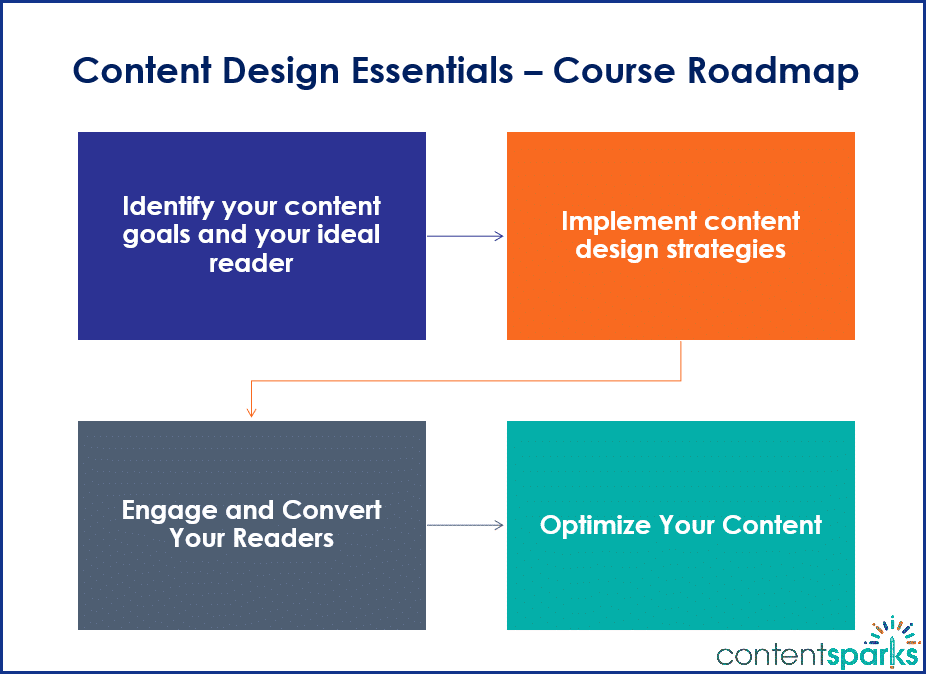
Here's what you'll be teaching...
There are 5 modules in the course, with multiple lessons, an introduction, and a concluding action plan. The course can easily be delivered as a self-study eBook, membership site resource, online course, live workshop, or any other way you want.
Here's a summary of each module's learning outcomes:
Introduction
You'll start out with an overview of the course and what your students will learn, so that everyone is excited to jump in and get going.
Module 1 - Start Here
Blogging is a powerful marketing technique and a critical part of your content marketing strategy. If your posts aren’t delivering results, then you might need to shake up how your blog content is presented.
In this first module, you'll help your students set specific goals for their content and align them with their readers’ journey, so that each post moves them closer to taking action.
Module 2 - Content Design Best Practice
People have less time for reading and have become used to scanning text. The people reading your blog posts won’t read every word. This is where you may need to start your upgrades to your content design.
In Module 2, you’ll have your students design blog content that looks as good as it reads, using proven design strategies that attract attention, keep readers engaged, and reflect their brand.
Module 3 - Engage & Convert Your Readers
A well-designed content experience will engage and convert readers. Ultimately, you want readers to take the action you’ve suggested and move them to the next stage in your sales funnel.
In Module 3, you’ll teach your students how they can create blog posts that flow naturally and inspire action, using stories, visuals, and structure to guide their audience through the content.
Module 4 - Optimize Your Content
There’s no doubt about it; content marketing and search engine optimization (SEO) go hand in hand.
In Module 4, you'll walk your students through how to use AI tools where appropriate to improve and optimize their content – without losing their authentic voice or personal touch.
Module 5 - Conclusion & Next Steps
In this final module, you’ll have your students review and improve their content over time, using what they’ve learned to refine old posts and create new ones that perform better and reach more readers.
And here's all the content you'll get!
Contents are delivered as .docx, pptx and .xls. Images are .pptx, .pdf & .png.
Here’s what coaches and business owners just like you have to say about Content Sparks:
Click the button below to get your license to the "Content Design Essentials" Today!
Only $147
Here are a few ideas for using your content...
Frequently Asked Questions
You are not allowed to sell or give away a license or the editable files to anyone else. That means you can NOT sell or share the Private Label Rights (PLR), Resell Rights, or Master Resell Rights to anyone.
Also, you are not allowed to publish the content freely on the web where anyone can read or download it, including free membership sites or forums. The exception is promotional materials, as mentioned above. This protects the value of your content.
You have the option to rewrite it if you choose, but it is not necessary. However, we recommend that you rewrite and add to any web-based content that you want found by search engines (like Google), so that it will rank higher in search engines. Adding value to existing content is also important, such as additional images, examples, stories, or lists of resources. By adding your own personal examples and experience, you'll boost your reputation and credibility exponentially.
Pricing your content is always a challenge and it depends on your own market. Some people charge $97 for a webinar series. Others add it to a $27/month paid membership program each month. And some have charged as much as $1997 for a full training program with coaching added.
Take a look at what competitors and similar businesses are charging in your industry. Then find your own middle ground based on how you want to position yourself.
We recommend that you never charge less than $27, depending on the length of the program, and charge more if you're adding live or video elements. Charge even more if you're adding coaching.
We have a number of tutorials and videos in our blog, as well as a list of our favorite resources we use in our own business.
Start by watching these tutorials:
==> Profiting from Content: Basic Funnel Set Up for Beginners
==> How to Quickly Customize Your Content
And get ideas for resources to use here:
Click the button below to get your license to the "Content Design Essentials" Today!
Only $147
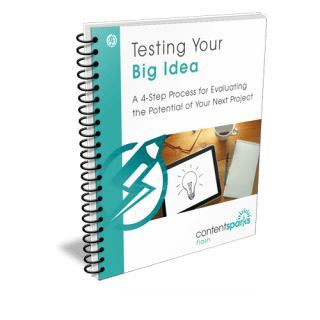 Testing Your Big Idea
Testing Your Big Idea