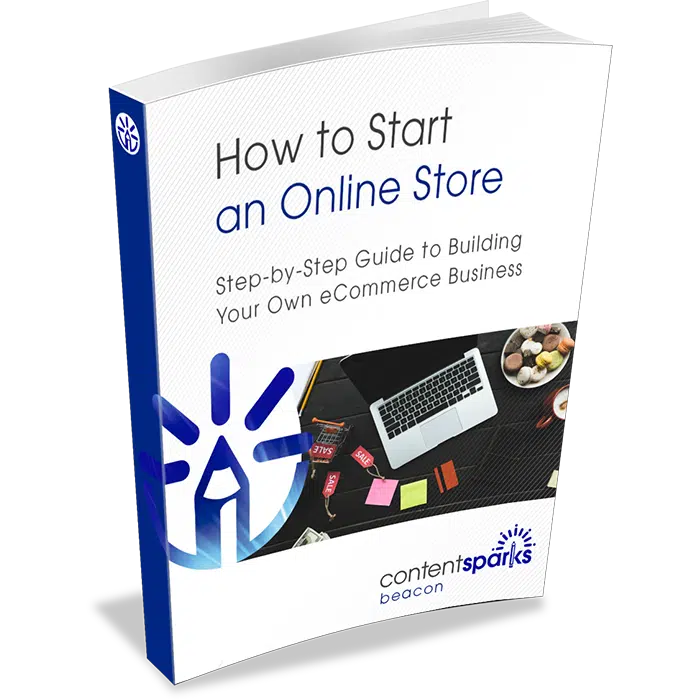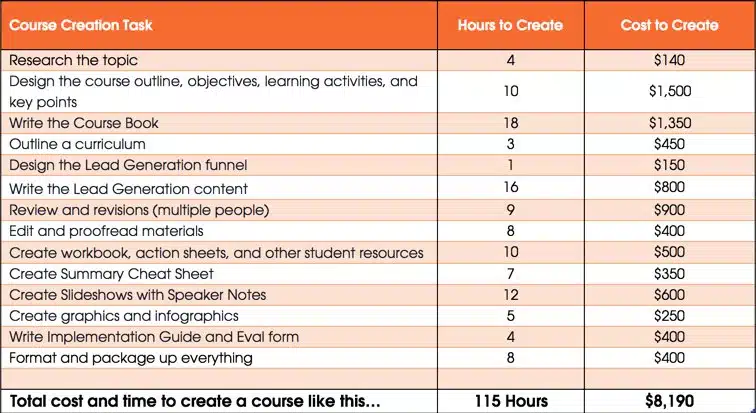How to Start an Online Store
$177.00
Help business owners harness the power of an e-commerce store to grow their business. You’ll be creating a new stream of income for yourself at the same time! With our brandable, ready-to-teach course, you’ll get a comprehensive set of materials designed to set you and your students up for success, including:
- Course Book for Students
- Action Guide and Worksheets
- Slideshow with Speaker Notes
- …and much more
Here's why you need to teach 'How to Start an Online Store'...
When was the last time you bought something online? Today? Yesterday? Probably, at a minimum, you purchase something online once a month.
After all, when you're busy or can't get out to a bricks and mortar store, buying online is the logical solution. And there are a lot of things you can't even get in a physical store.
Whether you're an entrepreneur wanting to start a new business or you're an existing small business owner….
Online stores give you 24/7 access to customers around the world who want your products.
But that's not all. An online store also:
- Enables you to offer MORE products… without having to expand your retail space
- Makes it easy for your customers to buy from you… since they don't have to leave their homes
- Increases your revenue… especially if you currently only have a bricks and mortar store
And with all the existing ecommerce platforms available today,…
You can start your own with minimal time and expense.
Is starting an online store something your audience would be interested in?
If so, there are still quite a few questions they'll need to answer and options to navigate to make sure their store will be successful.
And it's difficult for your audience to do that on their own.
Luckily, you're going to be there to help them get started on the right track.
You don’t even have to create any of the course content yourself!
With our brandable, Ready-to-Teach (PLR) course materials, you can quickly launch your own program on How to Start an Online Store in as little as a weekend.
You’ll teach your students or coaching clients how to:
(Note: The course does not go through the technical set up of an online store. Each platform has its own tutorials, so you can direct your students there or recommend an ecommerce platform that you're already familiar with – such as Shopify or WooCommerce.)
Here's your students' Success Roadmap for How to Start an Online Store:

Here's what you'll be teaching...
There are 5 modules in the course, with multiple lessons, an introduction, and a concluding action plan. The course can easily be delivered as a self-study eBook, membership site resource, online course, live workshop, or any other way you want.
Here's a summary of each module's learning outcomes:
Introduction
You'll start out with an overview of the course and what your students will learn, so that everyone is excited to jump in and get going.
Module 1 - Why Do You Want an Online Store?
You'll need clear goals from the beginning to establish a path to success.
In Module 1, you'll help your students define their expectations for their online store, set goals, and plan their budget so they have a solid foundation for launching their store.
Module 2 - What Are You Going to Sell and To Whom?
Before you can start marketing and selling your products online, you need to figure out who you’re selling to and what you want to sell.
In Module 2, you'll show your students how to define their target market, choose their niche, and decide on the products that they'll offer in their online store.
Module 3 – Create Your Online Store
Your eCommerce site needs to be up and running before you begin to sell anything.
In Module 3, you'll help your students get their online stores ready to go by reviewing legal status, choosing their platform and branding, and going through essential setup aspects.
Module 4 – Attract Customers and Make Sales
Now you have your store set up and are ready to sell, you’ll need to find ways to tell people about it.
In Module 4, you'll show your students how to start attracting customers to their store so that they can begin to bring in revenue.
Module 5 – Conclusion & Next Steps
In Module 5, you'll review the 3 pillars of an online store – Where, How, and What you sell, making sure your students have all 3 pillars in place and are ready to start selling.
You'll also give your students time to review the course, helping them to consolidate and implement their learning and plan future action steps so they can achieve the goals they set for this course.
100% No Risk Guarantee
And here's all the content you'll get!
Contents are delivered as .docx, pptx and .xls. Images are .pptx, .pdf & .png.
See what Content Sparks customers are saying...
Here are a few ideas for using your content...
Frequently Asked Questions
You are not allowed to sell or give away a license or the editable files to anyone else. That means you can NOT sell or share the Private Label Rights (PLR), Resell Rights, or Master Resell Rights to anyone.
Also, you are not allowed to publish the content freely on the web where anyone can read or download it, including free membership sites or forums. The exception is promotional materials, as mentioned above. This protects the value of your content.
You have the option to rewrite it if you choose, but it is not necessary. However, we recommend that you rewrite and add to any web-based content that you want found by search engines (like Google), so that it will rank higher in search engines. Adding value to existing content is also important, such as additional images, examples, stories, or lists of resources. By adding your own personal examples and experience, you'll boost your reputation and credibility exponentially.
Pricing your content is always a challenge and it depends on your own market. Some people charge $97 for a webinar series. Others add it to a $27/month paid membership program each month. And some have charged as much as $1997 for a full training program with coaching added.
Take a look at what competitors and similar businesses are charging in your industry. Then find your own middle ground based on how you want to position yourself.
We recommend that you never charge less than $27, depending on the length of the program, and charge more if you're adding live or video elements. Charge even more if you're adding coaching.
We have a number of tutorials and videos in our blog, as well as a list of our favorite resources we use in our own business.
Start by watching these tutorials:
==> Profiting from Content: Basic Funnel Set Up for Beginners
==> How to Quickly Customize Your Content
And get ideas for resources to use here: