Subtotal: $57.00
Have you thought about what you'll do once you've created your first online course or offline workshop?
How will you scale your business and maximize the sales you get from each student – WITHOUT working every minute of every day?
One easy, time-saving strategy is to start with a single, white label course (aka PLR) and design an online course ‘curriculum'.
Customers in our Content Sparks Mastermind Group have used this concept to design offers like:
- An online Academy
- A step-by-step Certification process
- A multi-day Virtual Summit
- A private-access online Learning Hub or Knowledge Hub
- A subscription Webinar Series
- A high-priced Product Suite
- A themed Course Bundle
- A dedicated Training Center
- A sequence of Learning Paths for advancing skills
No matter what you call your curriculum, the key is to remember that:
Your online course curriculum is a series of programs that should be carefully designed to work together to achieve a larger goal for your students.
Note: I say ‘online', but the same concepts will apply to offline workshops or a seminars too.
When you have a library of online courses or series of coaching programs that naturally lead from one to the next, you’re able to:
- Keep your customers engaged and part of your business
- Help them continue to grow and achieve their goals
- Get a deeper and deeper understanding of their needs
- Develop stronger relationships that lead to word of mouth marketing
- Continuously move them through your Customer Lifecycle
There’s just one problem. Most people who are not trained in instructional design get stuck when it comes to deciding what to include in a training series or dripped membership site.
That's why we give you a ‘Suggested Curriculum' with some of our Blaze programs.
But those recommendations are just a starting point. You need to be able to build your own series of programs that makes sense for YOUR audience.
How do you design your online course curriculum or other training series?
Start by following these steps (details below the infographic):
![How to Design an Online Course Curriculum, Product Suite, or Training Series [Worksheet] 1 HOW TO DESIGN AN ONLINE COURSE CURRICULUM](https://contentsparks.com/wp-content/uploads/2019/06/HOW-TO-DESIGN-AN-ONLINE-COURSE-CURRICULUM.png)
Step 1 – Clarify the Target Audience for Your Courses
If you haven’t done this already, or even if you have, take a step back and revisit exactly who you want to serve. Who are your ideal customers for your courses?
Write down a description of their gender, job, background, values, goals, challenges, etc.
Think about what their biggest challenges are. Which of those can you help with? Which ones are directly related to your areas of expertise or other services you provide?
Not sure how to answer those questions? Ask your customers! Set up a survey (like we talk about in Know Your Customer), send out an email, run a poll in your social media community, or just call up your best customers and talk to them.
![]() For more details, read the post on How to Figure Out What Your Customers Want.
For more details, read the post on How to Figure Out What Your Customers Want.
Step 2 – Decide on Your Theme and Goal
You'll see that the overall theme in our suggested curriculum related to both Customer Lifecycle Marketing and Keep Your Customers for Life is called Customer-Focused Marketing, so all the courses have some aspect of focusing on your customer in your marketing.
The overall goal of that curriculum is to help people grow their business by attracting and retaining customers and building relationships with them that result in long-term sales.
Depending on who your students are for a curriculum like that, you can also phrase the goal as a ‘transformation'. For example, with the Customer-Focused Marketing series, students may be moving from:
Point A: Stressed and struggling to make sales every day, because they're continuously running launches and promotions
to
Point B: Enjoying working with clients and spending time with family, because they're able to focus on serving instead of ‘selling'
But your audience might be more interested in just one narrower topic, like generating leads for their business (in the Attract phase of our Customer Lifecycle Marketing course).
In that case, you could build a series of courses around a theme like ‘Attraction Marketing Tactics‘ that has an overall goal of generating consistent monthly leads. The curriculum could have a series of courses that introduces your students to the concept of customer lifecycle marketing, but then focuses just one lead generation tactic at a time, like email marketing, social media marketing, and content marketing.
Also consider any themes or language that are part of your branding and integrate those with your curriculum.
For example, if your brand is all about living your dream and you use the term ‘dream' in all your content, then your curriculum could be around building your dream business.
![]() Need ideas for titles for your curriculum? It's a similar process to naming your courses, read up on How to Write a Title for Your Course [Tips & Formulas]
Need ideas for titles for your curriculum? It's a similar process to naming your courses, read up on How to Write a Title for Your Course [Tips & Formulas]
Step 3 – Identify Skill Gaps
Now that you know the theme and goal of your course curriculum, you need to pick the topics each course needs to cover.
Do that by first identifying the skills your people NEED to have, and the skills that they ALREADY have.
[tbpquotable]The gap between the skills your audience needs to meet their goal and the skills they already have is what you will fill with training.[/tbpquotable]
You can also get ideas by looking at the different categories in our Shop at Content Sparks, so that you don't waste time creating course content from scratch.
Then you can fill in any other gaps with your own content (or send us a request for that topic.)
For example, if your audience consists of complete beginners, you may have to start with our course on Target Marketing Fundamentals to help them identify their ideal customer. You might even need to help them start completely from scratch with our Start Your Own Business Step-by-Step.
Then, if your focus is lead generation, you might go into our Content Marketing to Build Your Brand first, so they get started with creating content.
Then teach them about SEO & Keywords before going into How to Build an Email List from Scratch – so that they build a list before doing more lead generation.
You could then work on developing more specific content skills, like Blogging and Using Visuals.
As your students develop more and more advanced, specialized skills, you could even move on to using strategy calls to generate leads – in our Prospect to Paying Client course.
Here's a snapshot of what a lead generation or ‘Attraction Marketing Tactics‘ curriculum could look like with some of our Content Sparks course in it:
![How to Design an Online Course Curriculum, Product Suite, or Training Series [Worksheet] 2 Slide3 e1561393609739](https://contentsparks.com/wp-content/uploads/2019/06/Slide3-e1561393609739-656x700.jpg)
Step 4 – Map Out the Timing
Your next step is to decide on the best way to spread out the delivery of the courses in your curriculum.
You might be inclined to break up your program over a series of weeks or months, but not every course should be spread out. And not every course needs the same amount of time.
Use your judgement here and think about how long it will realistically take your students to complete activities. Where do they need all the course content at once in order to be successful?
Also consider whether you want to have breaks both during and in between each course. For example, you could include time for group coaching calls or extra days to implement what they've learned.
Step 5 – Decide How You'll Deliver Your Curriculum
There are a few ways to set up and deliver your curriculum, depending on what your ultimate business goals are and what your target audience prefers.
The most popular are:
- Build a paid membership site, where the courses are available on-demand and you charge a monthly subscription
- Set up a dripped content continuity program, where the courses are released monthly and you continue to add more over time, with no specific end date
- Give free, bonus accessto your membership site to customers who buy your larger coaching packages
- Create a training seriesof online courses that's for a set period of time (eg, 6 months) and is auto-delivered monthly or at your specified intervals
- Schedule a series of live workshopsthat are delivered once each, and then release them periodically (ie, not always available)
- Run a multi-day offsite event, where you deliver a different course each day for a limited number of people for a premium price.
Those last two options give extra exclusivity that allows you to charge even more, especially if you add some other live support, such as Q&A office hours online and a community.
NOTE: You can also download our Online Course Curriculum Design Worksheet to walk you through the steps above.
Need some ideas for what to put in your curriculum or continuity program?
Watch this video, where I went through 5 different ways to combine courses related to our Customer Lifecycle Marketing program (including the lead generation one I mentioned above):
You'll see that there are 5 approaches I took:
1 – Base on general skill level or business experience
2 – Center around one section of the main course
3 – Deep Dive into one skill
4 – Focus on one concept from the main course
5 – Develop around your own theme or branding
Here are the images from each of the ideas in the video, so you can see the themes and topics I gave as examples:
![How to Design an Online Course Curriculum, Product Suite, or Training Series [Worksheet] 3 Slide2](https://contentsparks.com/wp-content/uploads/2019/06/Slide2-700x394.jpg)
![How to Design an Online Course Curriculum, Product Suite, or Training Series [Worksheet] 4 Slide3 1](https://contentsparks.com/wp-content/uploads/2019/06/Slide3-1-700x394.jpg)
![How to Design an Online Course Curriculum, Product Suite, or Training Series [Worksheet] 5 Slide4](https://contentsparks.com/wp-content/uploads/2019/06/Slide4-700x394.jpg)
![How to Design an Online Course Curriculum, Product Suite, or Training Series [Worksheet] 6 Slide5](https://contentsparks.com/wp-content/uploads/2019/06/Slide5-700x394.jpg)
![How to Design an Online Course Curriculum, Product Suite, or Training Series [Worksheet] 7 Curriculum ideas customer focus bundle](https://contentsparks.com/wp-content/uploads/2019/06/Curriculum-ideas_customer-focus-bundle.jpg)
That last example is the one that I mentioned as the suggested, related series for our Customer Lifecycle Marketing package.
Want to dig deeper into the Delight phase as part of your Customer-Focused Marketing bundle? Add in our program on how to Keep Your Customers for Life as well.
Here's one way to incorporate it into the Customer-Focused Marketing bundle:
![How to Design an Online Course Curriculum, Product Suite, or Training Series [Worksheet] 8 Curriculum ideas customersforlife included](https://contentsparks.com/wp-content/uploads/2019/06/Curriculum-ideas_customersforlife-included.jpg)
Need more curriculum ideas?
We have a variety of programs packaged into suggested series in our Product Bundles category in our Shop:
CLICK HERE for Curriculum ideas and discounted Product Bundles>>
Most of those bundles have a hefty bulk discount on them. So you can get a jump start on content for your own training series or product suite without the time and expense of doing it from scratch!
And when you purchase a license to any of our ready-to-go course kits, you get the rights to edit it any way you want and add your own name and branding.
Ready to design your online course curriculum or training series?
Download this Course Curriculum Design Worksheet to get started:
Tags
You may also like
Comments are closed.
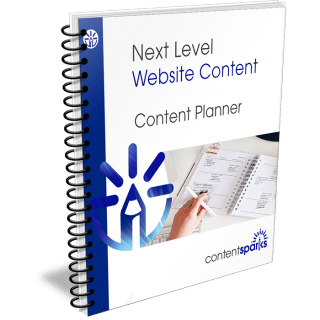 Next Level Web Content Planner
Next Level Web Content Planner
Thanks, Sharyn…
You have fleshed out the many ways that we can use the PLR from Content Sparks for our clients. I have some great ideas for deploying the courses that I have purchased so far, and likely as you run more special deals, I will add to my list of purchases.
The evergreen angle is what I am looking at for the moment, and possibly combining sets of courses into modules. The student can select one or more modules or get the entire series which is then our Blueprint Program…
The lead magnets to draw them in, a course or module of related courses, and a final full-on curriculum are what I have in mind and am building at the moment. Some of the courses I am using from Content Sparks, some from other sources to include my own experiences.
Having the base content from Content Sparks speeds up the development process considerably for my effort, and the content is top quality as well so there is minimal effort required to get it deployed.
Great post and I appreciate you taking the time to put it together for us. Love the graphics too, by the way, I am such an easy target for these…I always was a scribbler in kindergarten! That has carried through to today as I use infographics and etc, a lot!
Cheers!
Dave : )
Hey Dave,
What a great story and example of one of the best uses of PLR and brandable content!
It’s really meant to be used as your starting point, then mix and match, blend, and add your own or other content to give your audience exactly what they need.
And on a side note, the evergreen idea is exactly why we don’t do much on specific social media platforms in our courses. You don’t want to have to update a course 1 week after launching it just because Facebook or LinkedIn made a change. We’ve shifted almost entirely to keeping our content evergreen 🙂
Also, another great lead magnet idea is to use the opt-in report and slideshow to create a challenge. That’s basically what we did for early-bird bonuses for our last couple courses (for early launch buyers). You take the opt-in report and break it up based on the action steps. Those become your emails and daily challenge activity. Then create some basic worksheets for the activities. And you can use the slides to run a livestream or video to introduce each day.
Just another idea to add to your repertoire!
Keep me posted and don’t forget to head over and share in our Customer Mastermind group on Facebook.